Table of Contents
ToggleIntroduction
Selecting the right framework for the success of the project is crucial for the developers. However, with numerous frameworks available in this ever-evolving technology, choosing the best one for your needs is a challenging task. To help you make the correct decision in selecting the appropriate frameworks, this blog explores the difference between Angular and Flutter. These two frameworks emerged as popular choices for building web and mobile apps. Flutter is a popular cross-platform development framework that is used primarily for iOS and Android app development, whereas Angular is the best framework for web app development. Well, both frameworks were created by Google but used for entirely different purposes.
Angular: JavaScript Web App Framework
Angular is a TypeScript-based open-source hybrid framework for building both web and mobile apps. It gained raging success in building complex and large-scale enterprise applications. Some of its noteworthy features, like component-based architecture, two-way data binding, and robust template systems, enable developers to design dynamic and interactive UI. While Angular is a preferred choice for developing web applications, it is not the best fit for developing mobile apps as it heavily relies on web technologies like HTML and JavaScript, which cannot provide a native look for developing mobile apps. However, this limitation didn’t hinder the popularity of Angular. Because it comes with built-in modules and tools like routing, testing, and debugging that allow developers to create high-performing, dynamic, and responsive web applications.

Don't miss out on your chance to work with the best
Apply for top global job opportunities today!
Features of Angular
Angular was ranked among the top 10 most loved web frameworks in the Statista Survey Report. 2023. It allows businesses of all kinds to fulfill their goals and stay ahead of the competition in this rapidly evolving digital market. Let’s have a closer look at its features now.
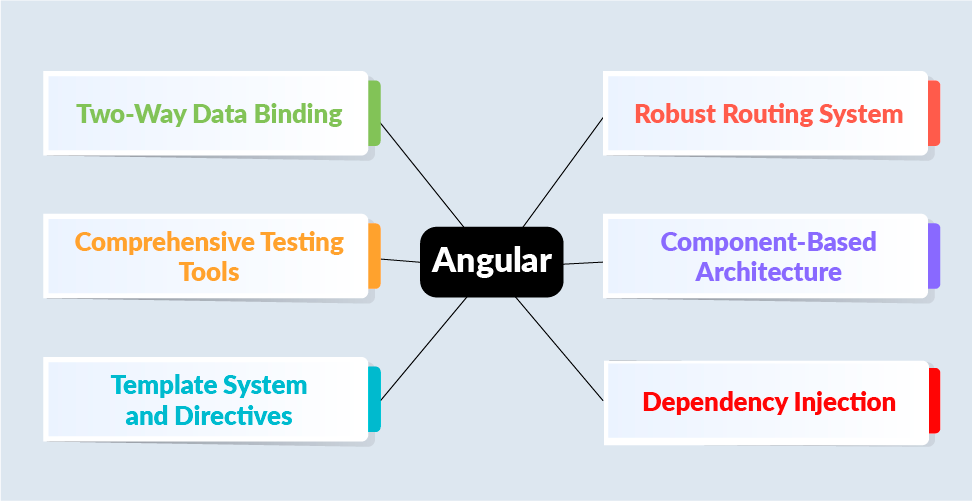
- Two-Way Data Binding: With fewer lines of code, developers can easily build dynamic and interactive UIs. Whenever changes are made in the model, this feature allows it to reflect in the view, and when the view changes, it will reflect in the model automatically.
- Comprehensive Testing Tools: Angular provides a collection of testing tools, from integration testing to unit testing and end-to-end testing, that assist developers when testing apps. This tool not only makes the testing phase easier but also largely contributes to the reliability and scalability of the applications.
- Robust Routing System: With this feature in place, developers can effectively design multipage apps with the view of a single page. The Angular routing system also facilitates page navigation, which, in turn, makes deep linking easier.
- Component-Based Architecture: This kind of architecture divides an application into smaller, reusable components. These reusable components simplify the process of developing large and complex web apps. Also, developers can use this component across various applications.
- Template System and Directives: The template system helps in creating dynamic design with custom elements, whereas directives are beneficial to manipulate the DOM as well as to add event listeners and other common tasks in the application.
- Dependency Injection: This feature allows easier integration between services and components. Not only that, it also enables developers to design modular code so that the application remains stable and testable over time.
Must Read: What Makes Angular Superior?
Web Applications Built Using Angular
The following are the web apps one can create using Angular:
- Social media platform: Angular features, like two-way data binding and real-time capabilities, make it best suited for building dynamic user interfaces. Functionalities like notification, live chat, and friend requests are implemented with ease.
- E-commerce: Popular e-commerce sites like Amazon use Angular for templating and data binding to display their products, prices, and shopping carts. When the users browse these items and add them to their shopping carts, the UI immediately reflects the changes.
- Monitoring System for the Stock Market: Real-time applications like the stock market make frequent updates. Angular is perfect for handling data updates, and its performance optimization features make it the cherry on top.
- Editing Tools: Angular real-time data synchronization using WebSockets allows seamless collaboration. Therefore, Angular is a great option for building applications like Google Docs.
What are the Benefits of Using Angular for Web Development?
The following are the benefits of using Angular for web development:
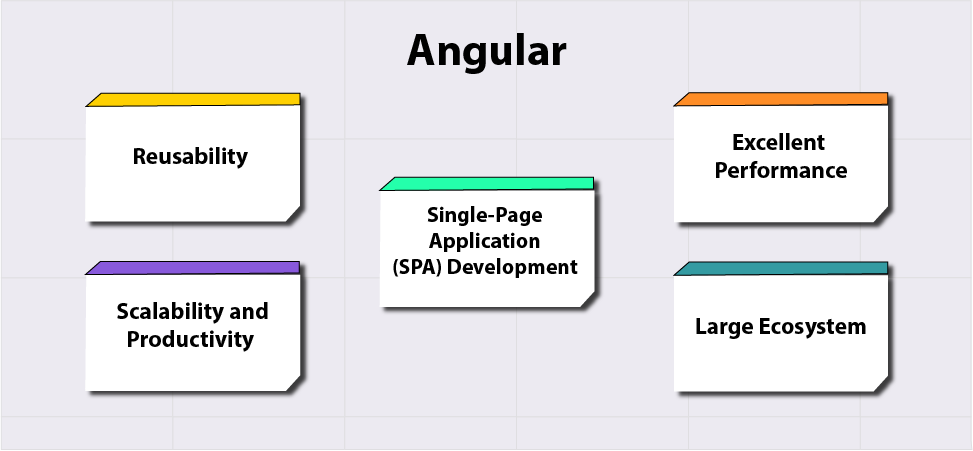
- Reusability: Developers can reuse components across different application creations. This enables developers to efficiently manage and maintain complicated codebases. It also contributes to the faster development of new applications.
- Excellent Performance: Angular uses lazy loading and head-of-time (AOT) compilation to optimize its performance. The command-line interface (CLI) provides various tools for app production deployment and helps in reducing the size of the final bundle. This, in turn, boosts the performance of software and makes it one of the most popular front-end development frameworks.
- Single-Page Application (SPA) Development: SPA is a modern and user-friendly application that provides the utmost customer satisfaction. Angular offers a wide set of tools, configurations, and templates for creating dynamic SPAs.
- Scalability and productivity: The component-based architecture of Angular allows apps to grow and adapt over time without causing any disruptions. Plus, it offers various frameworks and tools to create web apps efficiently. Moreover, two-way data binding allows developers to build dynamic UI with minimal code.
- Large Ecosystem: Angular’s large community offers all the add-ons, plugins, tools, tips, best practices, documentation, forums, and other resources. Most of its reusable components are available online. This community allows for the sharing of knowledge and contributes to the development of a framework.
Advantages and Disadvantages of Using Angular
| Advantages | Disadvantages |
|---|---|
| Offers Tools for Testing: With all the tools provided, developers can write and test their applications to see whether they are working correctly or not. This helps to keep the application reliable and bug-free. | SEO Limitation: Although Angular is popular for creating single-page web applications, this prevents web crawlers from viewing the full structures and content of relevant web pages. Therefore, web crawlers cannot index the content in the search engine results. |
| Increased Responsiveness: Data binding is crucial while working with real-time projects. The two-way data binding helps allow Angular to quickly respond and employ for natural development. | Steeper Learning Curve: Angular is based on typescript, not JavaScript. Someone who doesn’t have zero experience may need more time to master Angular. |
| High Speed and Performance: Behind the high performance and speed of Angular, Google is the main driving force. Angular was designed with massive traffic volume in mind. Thus, to handle the high data requirements, developers can use RxJS or other push models. | Slow Performance: Angular components are manageable, but to do so is not simple; developers need to inject dependencies and declare the component lifecycle interfaces. Sometimes its component code becomes too large and complex, which increases the development speed and increases the risks. |
| Difficulty in Upgrading: Angular releases new versions constantly, which makes it difficult to stay up-to-date, especially with the increased expense of upgrading to newer versions. |
Flutter: A Cross-platform UI Framework
In the realm of mobile app development, native app development is still at the top. Still, cross-platform app development, with its easier and less costly approach, is gaining a lot of traction from businesses and organizations. In this regard, Flutter is a popular cross-platform UI framework that uses a single codebase to create apps for both iOS and Android. Google created the Flutter framework in 2017 to overcome the challenges faced by Angular. But it came to fame in 2018 with its versatile design and functionalities. It uses Dart as a programming language, thus allowing Flutter to possess the characteristics of an SDK. Hence, there’s no need to use external third-party tools while developing the mobile apps.
Features of Flutter
Flutter is the ultimate solution and best framework for app development. According to Statista, among all the cross-platform frameworks, Flutter is at the top, with 46% leaving behind React Native. Today, Flutter is one of the most popular cross-platform frameworks used worldwide. Let’s delve into its features one by one:
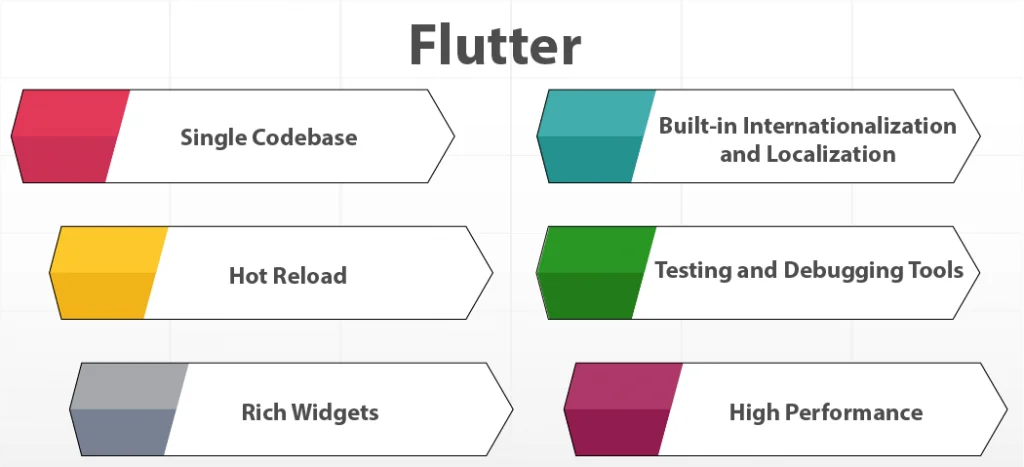
- Single Codebase: Using the single codebase, changes, and updates only need to be made once for building the mobile application. This drastically reduces the development time, resolves the complexity issues of different app versions, and reduces the effort. At the same time, it helps to maintain consistency and troubleshoot the code quickly.
- Built-in Internationalization and Localization: This feature is useful for managing multiple languages and adding them to the app so that it can easily cater to a diverse user base. No matter if you’re building a mobile app to reach a global audience or local apps, Flutter offers built-in internationalization and localization support.
- Hot Reload: Flutter lets developers quickly see the changes in real-time whenever changes are made to the code. This hot load feature is useful for displaying the changes immediately and creating interactive applications quickly.
- Testing and Debugging Tools: The rich set of testing and debugging tools lets developers create high-performance and world-class-quality applications. Widget testing, integration testing, and unit testing make it easy to spot bugs and fix them. Debugging tools let developers easily inspect and trace application behavior accurately.
- Rich Widgets: Flutter provides a wide range of customization feature options that can be used according to the application design requirements. This rich set of widgets allows developers to be creative and design compelling and visually appealing UI.
- High Performance: It combines the native ARM code with a GPU-accelerated rendering engine that provides high performance on various platforms. Its performance while scrolling, transitions, and data loading remains optimal for operation on various platforms.
Must Read: What is Flutter used for?
Apps Built Using Flutter
Using Flutter developers can create diverse applications in various domains. The following are some of the examples:
- Healthcare App: Flutter, with its real-time features, has reached the healthcare sector. It enables remote consultations, appointment management, and securely saving the sensitive information of patients.
- Fintech Apps: Flutter can securely handle sensitive details and transactions. Also, its cross-platform nature simplifies maintenance and updates, which makes it the best choice for creating fintech apps.
- On-Demand Apps Services: Food delivery apps like Zomato and Swiggy heavily depend on real-time tracking and responsive interfaces. In this regard, Flutter’s performance is top-notch, making it a compelling choice for businesses to leverage Flutter and create responsive apps.
- Startup Projects: Flutter is a cost-effective option for businesses. Using Flutter, startups can reach a wide user base quickly and accelerate time-to-market.
Benefits of Using Flutter for Startups
The following are the benefits of using Flutter for startups:
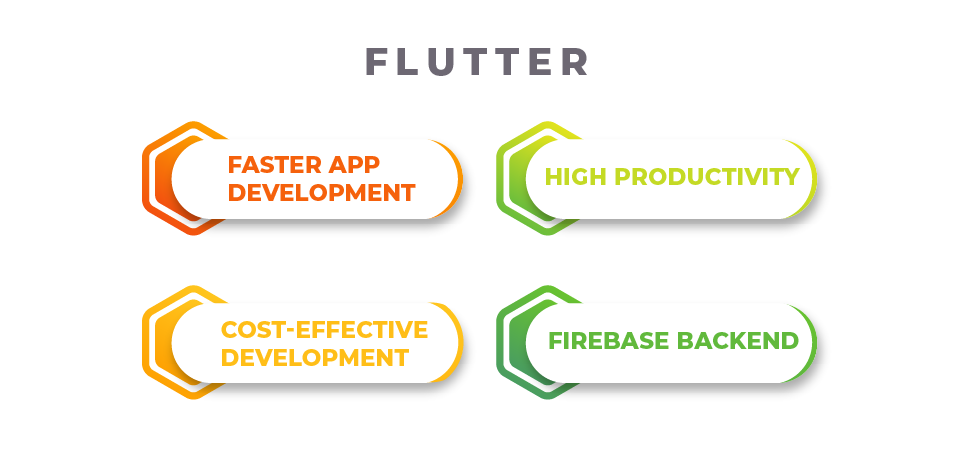
- Faster App Development: A hot reload feature in Flutter contributes to the quick development of apps. It lets developers experiment with design and functionality with real-time code changes. Startups can leverage the benefits of Flutter and launch the app with a short testing phase and low developmental effort.
- High Productivity: Flutter’s key strengths are its performance and Dart programming language. This allows you to compile a single code for all platforms. This results in a fast-performing and responsive app.
- Cost-Effective Development: By using the single code base, development costs will be significantly reduced. Project costs increase due to various factors. However, developing an app with Flutter costs between 30% and 40% less than developing a native app.
- Firebase Backend: Firebase is a mobile backend-as-a-service platform for cloud storage, hosting, real-time database management, and more. Flutter supports Firebase, which means startups will have authentication services backed by robust, high-end backend attributes.
Advantages and Disadvantages of Using Flutter
| Advantages | Disadvantages |
|---|---|
| Easier and Faster Development: It offers lots of widgets that enable developers to customize without having to write lengthy code from scratch. It’s hot Reload feature results in immediate changes; experimenting with designs is super easy. | No More Option for Libraries: Even though Flutter is becoming increasingly popular day by day, there are not many party libraries and tool libraries. To add third-party tools, developers need to experiment to produce various variations. |
| Native Like Performance: Flutter combines the code from advanced rendering engines and native applications. So, it has the same performance while using it on various platforms. Also, its performance remains optimal during transitions and data loading. | Large and Heavy Application: Apps built using Flutter applications are stable and perform well. However, due to the large and heavy size of the application, it consumes a lot of the device’s storage space to run. This also negatively impacts the performance of apps. |
| Attractive Custom UI: Developers can use existing widgets for creating the app’s layouts, animations, themes, fonts, navigation, and scrolling displays. This widget can also be tailored as per the requirements of the clients, so every UI created by Flutter will be unique. | Need to Learn Dart: Dart is not as widely popular as other programming languages, although many developers use it in application development. If someone has experience working with C# and Java, then learning Dart will be quite easy. Otherwise, it will be challenging to learn this new language. |
Must Read: Comparison of Svelte vs. Flutter
Angular vs. Flutter: Which Framework to Choose for App development ?
In this rapidly changing dynamic of software development, Flutter’s popularity as a cross-platform mobile app has increased like wildfire. Due to this, many apps are developed using Flutter with a focus on custom UI. This shows that the future outlook of the Flutter framework indeed looks promising. Whereas Angular already has a strong base in the web development domain. It is a preferred choice for both organizations and businesses to create complex enterprise applications. Not only that, but Angular keeps also evolving to stay updated with the latest trends in web development. Also, it is compatible with cutting-edge technologies like machine learning (ML) and artificial intelligence (AI). This indicates that Angular is not going to be outdated soon, but it will continue to be relevant.
Therefore, none of these technologies is going to replace it one and another since these two frameworks are used for different purposes. Although there is some future scope for Flutter to extend the platform support beyond the mobile domain, Angular is the second most in-demand in web development after React. Instead of viewing these frameworks as replacements for one another, it’s better to analyze their pros and cons and then leverage these frameworks to create performant web and mobile applications. To choose one of these two frameworks, you should choose one that aligns with your project requirements. In short, Angular frameworks are an ideal choice for creating robust and large-scale applications; on the other hand, Flutter features like excellent performance and fast development make it the best choice for cross-platform mobile app development. If you’re a software developer searching for remote opportunities, then sign up with Olibr.
Take control of your career and land your dream job
Sign up with us now and start applying for the best opportunities!

FAQs
Angular is best for developing complex web apps. Whereas Flutter is a preferred option for building large-scale mobile apps.
For beginners, Angular may be difficult to learn at first because of its complex architecture and features.
Flutter has a built-in testing framework that enables developers to perform unit, widget, and integration tests. Similarly, Angular relies on tools like Jasmine that do unit tests and Protractor will carry out the end-to-end based on the user actions.
For absolute beginners, the learning curve is steeper. But if someone has experience working with JavaScript, then working with Flutter is relatively easier than Angular. TypeScript makes it hard for beginners to learn Angular.
Yes, in comparison to Angular, Flutter’s performance is much better due to its built-in widgets.
Flutter is the best choice for app development. We can use Angular for app development, but it has limited tools for mobile app development, so debugging and testing are challenging.
Flutter app development costs vary depending on functions and functionalities included at the time of app development, server, architecture, launch cost, app model and complexity, and Maitaines support.
Flutter is the cross-platform front framework. It allows developers to build intuitive and visually appealing UIs for both iOS and Android.
According to the Glassdoor report, the Angular developer ranges from 1,44,47,575 to 1,56,13,259 in India.

