Table of Contents
ToggleIntroduction
It’s all about the first impression. 88% of the users who visit a website for the first time might not come back if they have a bad user experience. The evolution of the web development industry has increased the importance of reliable web development frameworks. There is a rising need to build applications and websites with impressive user experience (UX) and user interface (UI). This makes choosing a good front-end development framework a crucial decision-making point for a front-end developer. In this blog, we will give an overview of what a front-end development framework is and will share the 10 best front-end development frameworks to choose from.

Don't miss out on your chance to work with the best
apply for top global job opportunities today!
What is a Front-End Development Framework?
Front-end and back-end development are the two pillars of web development. A front-end development framework is a set of software tools that help front-end developers build visible parts of websites and applications in an aesthetic and user-friendly manner. The header and the menu, images, CTA, sidebar, etc., are a few elements that are visible to users as soon as they enter a website or application.
A front-end developer has one major role to play — use the most suitable front-end development framework to build websites and apps that offer high UI and UX. This helps visitors to easily interact with the page. To achieve this, a front-end developer:
- Creates user-friendly web pages by using markup languages like HTML
- Makes quality mockups and prototypes
- Designs app-friendly features
- Maintains and improves websites and applications
- Optimizes applications to ensure they are running at maximum speed
- Efficiently collaborates with back-end developers and web designers
- Gets regular feedback from users and customers
Benefits of Using Front-End Development Frameworks
Here are a few advantages to using front-end development frameworks.
- Built-in tools and libraries: This allows the seamless import of CSS styles from a JavaScript file and is later used online for fast rendering.
- Reusable components: The availability of reusable components makes it possible for front-end developers to build apps that can be integrated into multiple projects.
- Cross-browser support: Front-end frameworks offer cross-browser–compatible components, which makes it easier for developers to work seamlessly across different devices.
- Shared tools and resources: The shared set of tools and resources offered by front-end frameworks helps designers and developers collaborate efficiently to complete projects on time.
Read More: Svelte vs React – Which Framework Is Better?
1. React
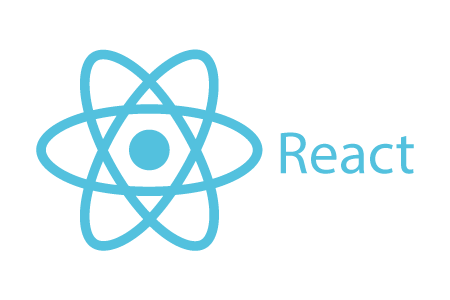
JavaScript is the top front-end programming language that is widely used for front–end development. And, React is the most popular JavaScript framework widely used by companies. Although React is not a library, it does have a dedicated framework called Create React App that is very popular. According to the 2023 Stackoverflow Developer Survey, React and jQuery are the most used by developers.
What makes React (also known as ReactJS) top the list is Virtual DOM and how it handles document access and manipulation. React allows you to build individual components, such as thumbnails like buttons and videos, and then lets you combine them into entire screens, pages, and apps. React is preferred by many front-end developers as it allows them to work alone or team up with developers around the world to seamlessly build a design.
Pros:
- Strong community support
- Facilitates collaboration
- Vast third-party libraries and tools
- Allows components without classes
Cons:
- Frequent updates make documentation difficult
- Steep learning curve because of limited documentation
- Only offers solutions for the frontend
User React to:
- Build dynamic, high-performance interfaces
- Seek help from its ecosystem of robust tools and community support
- Server-side rendering for SEO benefits and faster page loads
Used By:
- Netflix
- PayPal
- Microsoft
2. jQuery
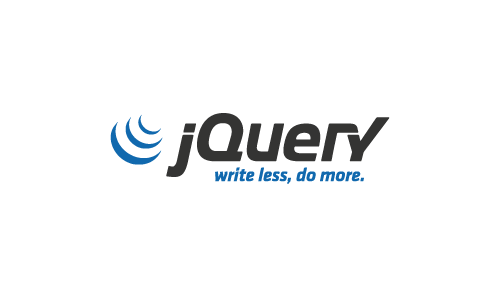
jQuery’s free and open-source cross-platform library has been making client-side HTML scripting easy for years. One of the oldest JavaScript libraries used by professional developers, jQuery has an API that works across different web browsers. Fron-end tasks such as animation, Ajax, event handling, and document traversal become simpler with jQuery.
Pros:
- A huge ecosystem of extensions and plugins
- Easy to use
- Broader browser support
Cons:
- Limited modern features compared to newer frameworks
- Poor performance for large-scale application usage
- Not many functions available for complex applications
Use jQuery to:
- Work on projects that already use jQuery extensively
- Perform DOM manipulations and event handling easily
Used By:
- JPMorgan Chase
- Bank of America
- Uber
3. Angular
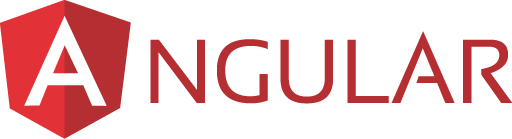
Developed by Google, Angular is a typescript-based open-source framework that helps create efficient single-page applications. Angular’s large learning and support community, along with a great set of tools, makes it easy for front-end developers to create, build, test, and modify code. The platform can be used to build complex enterprise-level applications like e-commerce platforms and financial and healthcare systems.
Pros:
- Offers reusable components that are simple to manage via dependency injection
- Has built-in functionality to upgrade adjustments done in the model to the view
- As external elements, components are decoupled from their dependencies
- Default two-way data binding decreases the amount of code
Cons:
- The dynamic solutions can lead to a steeper learning curve
- The codebase is heavy and can cause the apps to occasionally fail
Use Angular to:
- Seek a comprehensive solution that doesn’t rely on third-party libraries
- Build full framework, enterprise-level applications
- Reap benefits from TypeScript’s features
Used By:
- Microsoft
- IBM
- Intel
4. Vue.js

This easy-to-learn library by Evan You offers reactive and composable data bindings in addition to a virtual DOM and a component-based architecture. It is one of the best JavaScript libraries to choose if you have client requirements to build medium-sized applications, including blogs, forums, and personal websites.
Vue.js is known as a progressive front-end framework that helps a great deal in creating lightweight, easy-to-adapt UI elements.
Pros:
- Easily integrates with existing applications
- Has an expanding third-party libraries and tools
- Easy for beginners
- Offers two-way data binding
Cons:
- Does not have plugins
- Limited scope for larger projects
- Smaller community and support
- No official documentation
Use Vue.js to:
- Execute small, medium-size projects
- Facilitate integration with existing projects
- Find a balance between an exhaustive framework and a lightweight library
Used By:
- Grammarly
- Trivago
- GitLab
- Xiaomi
- Adobe
5. Svelte

This should be your top choice if you have been hired to create high-performance user interfaces. Svelte helps you create optimized JavaScript code that is faster than traditional frameworks. You can build high-performance mobile applications and simple e-commerce websites with Svelte.
Pros:
- Faster than Angular or React
- Scalable framework
- Uses the existing JavaScript libraries
- Offers better reactivity
Cons:
- Newer, and hence, does not have a strong support community
- Limited functionality compared to other frameworks
Use Svelte to:
- Leverage a reactive framework that eliminates the virtual DOM overhead
- Compile your code to highly optimized vanilla JavaScript
Used By:
- The New York Times
- Rakuten
- Netflix
- Square
6. Backbone.js

This JavaScript library offers users structured models and customized events along with major key-value binding. Backbone.js is a great choice if you are looking for a front-end library for flexible small to medium-sized applications for e-commerce businesses and social media platforms.
Pros:
- A simple codebase
- More than 100 extensions
- Beginner-friendly with great tutorials
- Fewer requests on HTTP
Cons:
- Does not have two-way binding
- Not a great option for complex applications
- Users may have to write more codes
Use Backbone.js to:
- Freely choose tools and libraries as per your project
- Work on smaller applications
Used By:
- Master Card
7. Ember.js

The continually expanding community of Ember offers great assistance in building modern interfaces for internet solutions, mobile and desktop apps, and cross-platform applications. It is a preferred choice to build complex applications with great scalability.
Pros:
- Consistent documentation
- Components with a widget-based approach
- Two-way data binding
- JavaScript & TypeScript support
Cons:
- Can be complex for beginners
- Not a great option for small projects
- Limited customization
- No component reuse capabilities
Use Ember.js to:
- Build large-scale applications that are conventional in approach
- Benefit from long-term support and strong stability
Used By:
- Nordstrom
- Apple Music
- Chipotle
8. Semantic-UI

Although new compared to seasoned frameworks like Angular and jQuery, Semantic-UI is one of the leading JavaScript projects on GitHub. It is a CSS framework based on organic syntax. It is an intuitive framework that offers responsive design and cross-browser compatibility.
Pros:
- Easily integrates with existing applications
- Has a huge library of pre-built components
- Offers integrations with React, Angular, Meteor, Ember
- Has rich and responsive UI components
Cons:
- Limited options for customization
- Lack of flexibility for complex applications
- Steep learning curve for inexperienced JavaScript users
Use Semantic-UI to:
- Build user interfaces that need prototypes with a consistent design
- Work on projects that need pre-designed UI framework components
Used By:
- Accenture
- Kmong
- Digital Services
- Ovrsea
9. Foundation

E-commerce websites and mobile applications that need a responsive and flexible user interface can benefit greatly from Foundation’s cross-browser compatibility. It has a set of ready UI components and styles, along with a grid system and a component-based architecture. One of the biggest benefits of using Foundation is that you can move easily from a design to a functional prototype.
Pros:
- Offers customized user experience for different devices and media
- Has HTML5 form validation library
- Helps create highly responsive websites
- Has flexible grids
Cons:
- Steep learning curve
- Limited community forums and support platforms
Use Foundation to:
- Build web applications in need of a mobile-first approach
Used By:
- eBay
- Mozilla
- National Geographic
10. Preact

Preact is widely used by large multinational corporations and open-source projects. It came into existence as a smaller and faster alternative to React. Both have similar API and feature sets. Preact’s ability to use the thinnest and fastest virtual DOM makes it a great choice for developing mobile applications and e-commerce websites.
Pros:
- Comes with a simple API
- Has a small codebase
- Offer high-performance output
Cons:
- Not as many functions as React
- No official documentation
Use Preact to:
- Build applications for projects that offer limited resources
- Benefit from a lightweight alternative to React
Used By:
- Lyft
- Uber
- Grammarly
Conclusion
Modern, responsive, and interactive web applications call for the use of front-end development frameworks that cater to the specific complexities of your projects with minimum hassle. There is no one-size-fits-all framework, as each project has its unique demands. However, top front-end frameworks like React, Angular, and Vue.js offer built-in components that help developers build complex and interactive applications quickly and easily. Despite some challenges like a steeper learning curve, the advantages and the reduced time and costs outweigh the limitations. All you need to do is have a clear understanding of which front–end framework will give you the best outcome for your project, and you are all set to leverage the power of front-end development frameworks.
Take control of your career and land your dream job
sign up with us now and start applying for the best opportunities!

FAQs
Front-end frameworks are a collection of codes in HTML, CSS, and JavaScript that help developers create efficient interfaces.
A front-end framework helps web developers build consistent, reusable components that save time. Front-end frameworks help web developers create applications with enhanced user interfaces with dynamic functions.
Web development frameworks help developers develop reliable applications faster. The pre-built components and open-source communities of these platforms reduce errors and simplify debugging.
React and Vue.jS are two of the easiest frameworks to use based on their flexibility and ease of use.
React, Angular, jQuery, and Vue.jS are the popular front-end frameworks in 2023.




