Table of Contents
ToggleIntroduction
Dockers and Kubernetes are the two widely renowned names for containerizations. In this article, we will walk through the differences between Docker and Kubernetes and what are the benefits of their use case for the organization when combined.
What is Kubernetes?
Kubernetes is an open-source container orchestration platform that manages clusters of containers. It also provides advanced scaling, fault tolerance, and workload distribution features.
Features and Benefits of Kubernetes
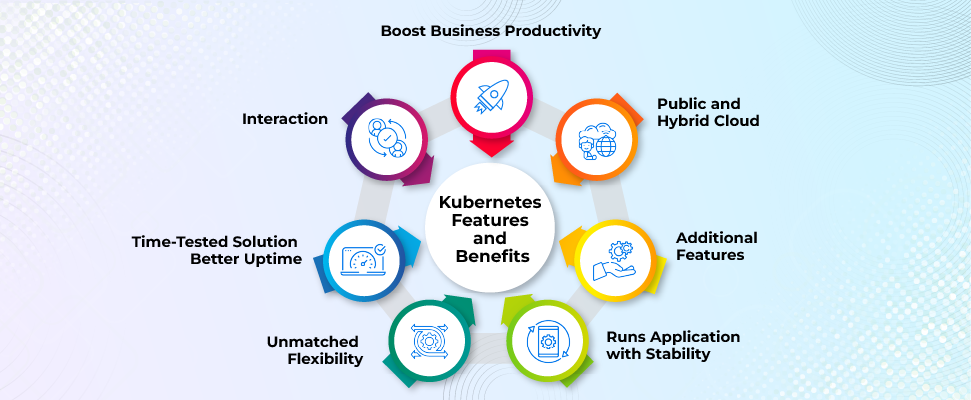
Kubernetes has earned the popularity as a container orchestration platform for the following reasons:
- Boost Business Productivity: Automation deployment saves time and significantly reduces errors, as a result, businesses can deliver value to its users.
- Public and Hybrid Cloud: Kubernetes gives you the freedom to let you work from anywhere and take advantage of moving your workload anywhere you want.
- Runs Application with Stability: Whether you have a feature-rich or complex application, Kubernetes offers you the stability you need.
- Interaction: It takes more than one cluster at a time and allows horizontal and vertical scaling.
- Time-Tested Solution: Its code is mature, stable, safe, and capable.
- Better Uptime: Its automatic failure detector replaces whenever it encounters failed containers and reschedules them to healthy nodes.
- Additional Features: These features are beneficial to manage containers and store them securely.
- Unmatched Flexibility: Kubernetes works with all types of container runtime and different types of infrastructure.
Pros and Cons of Kubernetes
| Pros | Cons |
|---|---|
| Automatic container schedule | Take time to learn |
| Scalability | Limited CPU memory allocation |
| Rolling updates | Multiple components to install |
| High availability | Complex |
| Self-healing | Manual configuration of HA for ETCD cluster |
| Cross-cloud compatibility | Minimum guarantee of resource |
| Service discovery | Compatibility issue |

Don't miss out on your chance to work with the best!
Apply for top job opportunities today!
What is Docker?
Docker is an open-source Linux-based container that allows developers to ship and run inside containers. Its containers are lightweight and run directly with the host machine kernel.
Key Features and Benefits of Docker
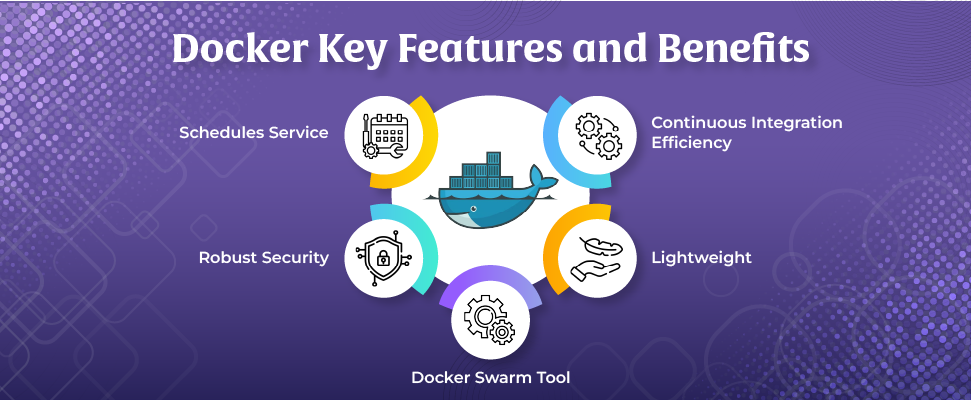
- Docker Swarm Tool: It manages by clustering and scheduling hosts while maintaining uniformity in management interface through Docker API.
- Continuous Integration Efficiency: It allows the creation of container images and uses them across the development process.
- Robust Security: It lets developers save secrets in a swarm and then provide access to certain secrets.
- Lightweight: It doesn’t require per-allocation RAM, instead it uses the host OS.
- Schedules Service: Docker Swarm has a service that is like a set of instructions. This service specifies the state of the container inside a cluster and each task represents one instance of the container and where they should be running across the nodes.
Pros & Cons of Docker
| Pros | Cons |
|---|---|
| Faster configurations | It uses a static IP address |
| Rapid development | Not persistent storage |
| Version control | Cannot connect containers running on different host |
| Portability | Tons of features are in progress |
| CI efficiency | No backup and recovery strategy |
| Continuous integration | Lacks maximum performance |
| Run on virtual, cloud, and physical hardware | Difficult managing large containers |
Kubernetes vs. Docker: Key Differences
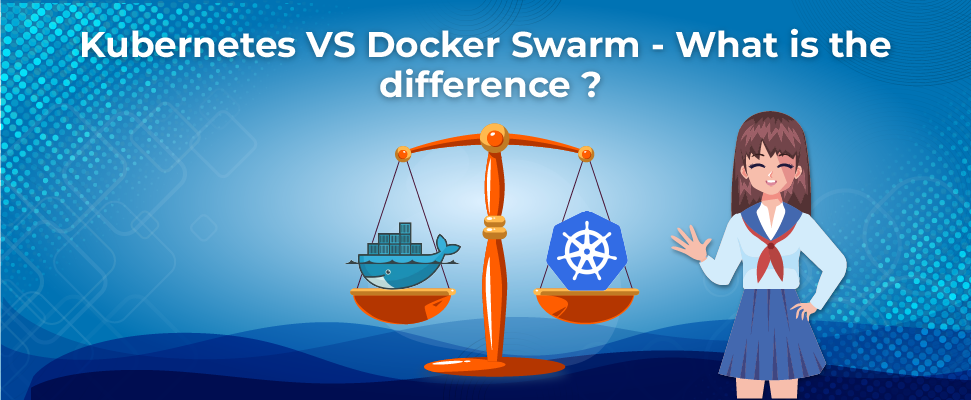
Kubernetes focuses on managing and coordinating containers in distributed systems. On the other hand, Docker provides more comprehensive border set tools and functionalities including container runtime and container image.
| Kubernetes | Docker | |
|---|---|---|
| Open Source/Commercial | Open-source free to use | Open source and commercial edition |
| Operates | High-level managing deployment and scaling | Lower level managing individual container and image |
| Auto-scale | Support by default | Manual scaling by default |
| Fault Tolerance | In-built mechanism for fault tolerance | Limited options |
| Ecosystem | Rich ecosystem | Limited ecosystem |
| Resource Management | Robust resource management | Basic resource management |
| Easy Installation | Complex | Easy |
| Health Probe Types | Readiness and Liveness probes | Depends on services |
| Compatibility | Container runtime agnostic | Uses own container runtime |
| Orchestration and Scalability | Excels in Orchestration | Well-known for containerization |
| Network and Service Discovery | Advanced networking model | Basic networking capabilities |
| Installation | More complex | Easy installation |
| Company Uses | Evernote, Shopfiy, Azure, buffer, intel | Google, Citizen Bank, Amazon, MetLife companies, VISA |
Also Read: How Do Kubernetes and Jenkins Work Together?
Use cases for Docker and Kubernetes

When Docker and Kubernetes are used together, outcomes are remarkable. Docker provides portability and consistency, while Kubernetes offers scalability and resilience. This power combo creates magic in managing large complex applications. For this reason, the organization takes advantage of container technology to build applications at scale. The following are the use cases of using these dynamic duos:
Runs and Manages Microservices: These microservices are usually small and independent parts of the application. Docker containerizes each of them. On the other hand, Kubernetes ensures the deployment and scaling of these applications independently. As a result, it gives better maintainability and fault tolerance.
Cloud Native Environment: These dynamic duos are cloud-agnostic, meaning they offer simple deployment and flexibility across cloud providers such as AWS, GCS, and Azure. This allows organizations to choose the best infrastructure while avoiding vendor lock-in.
Continuous Integration and Continuous Delivery (CI/CD): When used together it provides an automated deployment mechanism, which is believed to be beneficial for CI/CD. Docker image integration into the CI/CD ensures smooth testing and deployment. On the other hand, Kubernetes automates the deployment process without manual intervention and speeds up the process to launch new features in the market.
Dynamic Scaling: When these two are used together dynamic scaling will be a cakewalk. Kubernetes automated technique to adjust the multiple applications on demand. Also, a new container launches to handle the load whenever it encounters high traffic. Alternatively, when it encounters lower traffic, Kubernetes automatically scales down containers. Due to this, organizations can use the resources efficiently and save costs too.
Runs on Edge Devices: Kubernetes, being data center environments can smoothly manage containerized applications on edge devices. Dockers play a crucial role in eliminating common problems and ensuring maintainability, consistency, and reliability across the development, testing, and production environment
Which One Should I Choose?
Well, these tools do not compete with each other; they are a great complementary tool within its ecosystem. Choosing between these two depends on your goals and requirements. However, Docker could not withstand Kubernetes’s potential to deal with the complex and multi-node production environment. Though Docker excels in local deployment, rapid prototyping, and single-host deployment. But when these both combined make a great duo and offer a lot of benefits to organizations. Now that you know that these tools have a distinct purpose, you can make a choice that will cater to your needs the most. With this, we came to the end of the article, thanks for reading it!
FAQs
Yes, you can. Docker is a container runtime supported by Kubernetes. They together enable the creation of container images. While Kubernetes manages orchestrated containers effectively.
Docker is related to the orchestration of containers due to its client-server architecture management and Docker-based image creation technique.
Dockers can align with smaller deployments with less complexity and infrastructure management. Whereas Kubernetes offers advanced orchestration needed for large-scale cloud-native applications. By considering team size, infrastructure, and workload, make a wise decision.
Kubernetes provides a high level of automation control for deployment, scaling, and orchestration of containers across multiple machines. On the other side, Docker’s focus is on containerization.
It is a file that contains metadata and instructions in order to run a container. It consists of layers; whenever it is modified, each layer reflects the change.
To stop a container in Docker, use the Docker kill command or directly use the Docker stop command.
Ingress in Kubernetes manages routing rules and provides external users access to the services in a Kubernetes cluster.
Take control of your career and land your dream job!
Sign up and start applying to the best opportunities!


