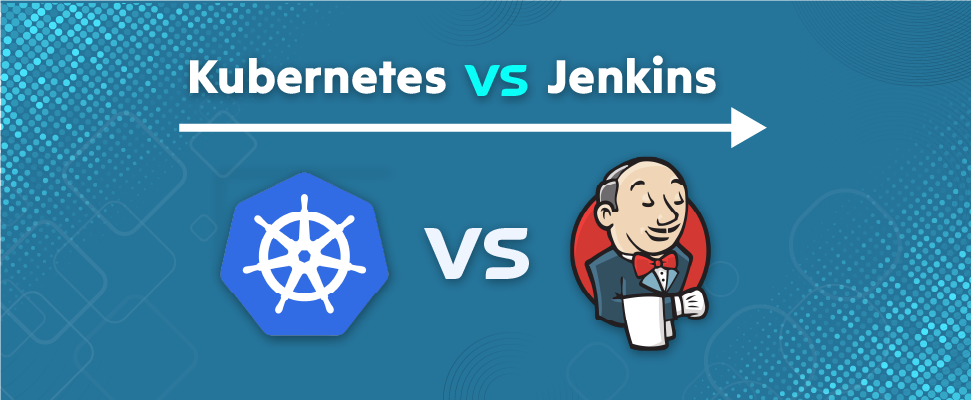Table of Contents
ToggleIntroduction
DevOps has been improving and evolving products rapidly to improve how entire IT life cycles operate businesses. Kubernetes, Jenkins, and Docker work together to strengthen DevOps teams to reduce the gap between development and operation. Kubernetes and Jenkins have been helping businesses manage everything, from development to process completion. Rapid improvements in this model have helped many organizations with efficiency. In this blog, we will dive deeper into Kubernetes vs Jenkins by looking at their features, similarities, and differences.
What is Kubernetes?
Kubernetes, or K8s, is an open-source container-centric management software. It is a system that automates the deployment and operation of containerized applications. It is designed to automate the deployment, scaling, and management of containerized applications. Kubernetes was developed by Google and released as open source in 2014. By offering automated container orchestration, Kubernetes helps businesses bring down the time and resources devoted to daily operations.
Features of Kubernetes
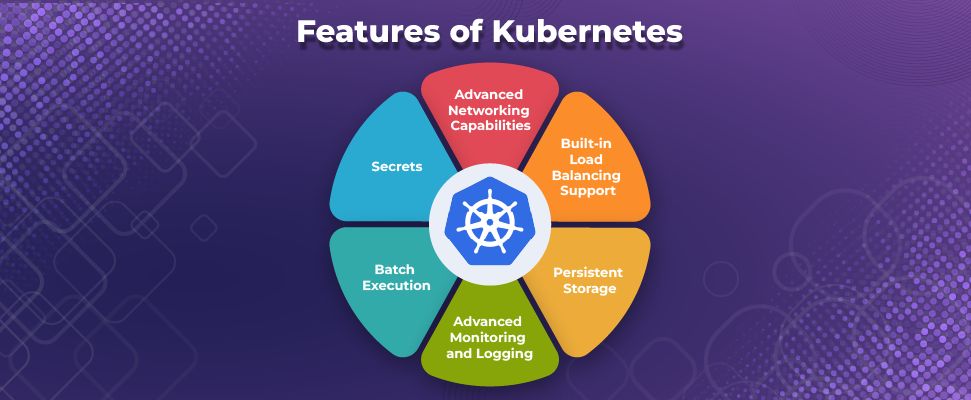
- Advanced Networking Capabilities: Helps organization to manage and monitor the network connection.
- Built-in Load Balancing: Distributes the incoming traffic across the various containers equally to enhance overall performance.
- Persistent Storage: Helps restore the data upon the deletion of the container.
- Advanced Monitoring and Logging: Simplifies the tracking and monitoring of the performance of the application.
- Batch Execution: Manages CI workloads and restores containers that don’t operate anymore.
- Secrets: Stores the information; it helps to configure software without reestablishing the image.
Read More: WHAT IS KUBERNETES? WHAT IS IT USED FOR?
Kubernetes Pros and Cons
| Aspect | Pros | Cons |
|---|---|---|
| Scalability | Apps can be easily scaled horizontally by adding or removing pods. | Expertise is needed to manage large clusters when complexity increases with scale. |
| High Availability | The application is available even in case of node or pod failure. | It can be difficult to set up high-availability configurations. |
| Self-Healing | Kubernetes automatically detects and replaces failed pods. | The issues related to debugging self-healing processes can be challenging. |
| Automated Deployment | It uses declarative configuration, which simplifies application deployment. | The initial setup and understanding of YAML files can be challenging. |
| Service Discovery | It offers DNS-based service discovery for connecting microservices. | It requires proper labeling and service definitions. |
| Persistent Storage | It supports many storage solutions for data persistence. | It is a bit challenging to configure and manage storage volumes. |
| Namespace Isolation | Resources within a cluster can be isolated using namespaces. | There can be resource leakage across namespaces in case of misconfigurations. |
| Extensibility | Kubernetes offers a rich ecosystem of plugins and extensions like Helm charts and Operators. | It can be overwhelming to choose and maintain the right extensions. |

Don't miss out on your chance to work with the best!
Apply for top job opportunities today!
What is Jenkins?
Jenkins is a popular Java-based automation server used for automating building, testing, and deploying code changes. It is a leading Continuous Integration (CI)/Continuous Delivery (CD) deployment tool with hundreds of plugins that help businesses build, deploy, and automate projects. Jenkins is mostly run as a standalone application and can be easily installed from its Jenkins documentation page on its official website. You can set up Jenkins on Kubernetes, as Kubernetes’ ability to orchestrate container deployment ensures faster development cycles and higher software quality.
Features of Jenkins
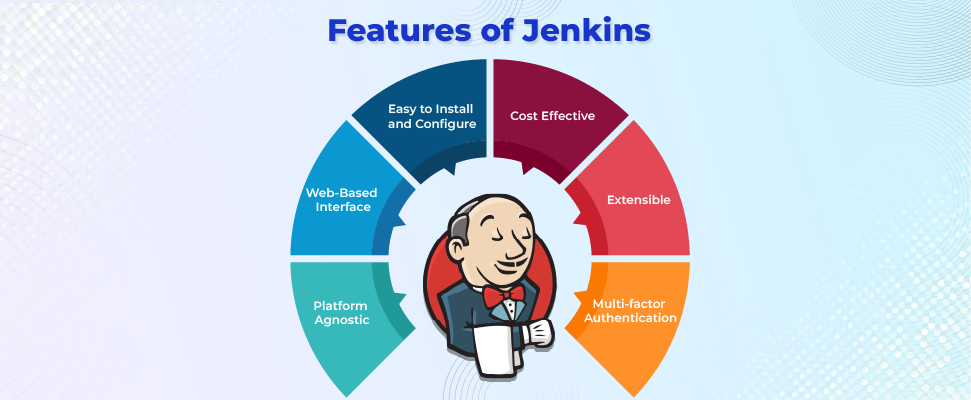
- Easy to Install and Configure: Jenkins has a very straightforward installation, especially with package managers or Dockers. Its environment configurations have easy steps, making it accessible to beginners.
- Platform Agnostic: It is an independent Java-based program that can run on various platforms and operating systems, including MAC, Windows, and Unix.
- Web-Based Interface: Jenkins has a user-friendly interface that can be accessed through your browser. The web UI helps you manage jobs, view build logs, and configure pipelines.
- Cost Effective: Jenkins is open source, free to use, and has no licensing costs. This makes it a budget-friendly tool for organizations.
- Extensible: The rich library of Jenkins plugins enhances the functionality of Jenkins to manage your development tools.
- Multi-factor Authentication: Jenkins provides multi-factor authentication (MFA) for improved security for both servers and users. You can also integrate it with external authentication providers like LDAP and OAuth.
Jenkins Pros and Cons
| Aspect | Pros | Cons |
|---|---|---|
| Community and Popularity | Jenkins’ large and active community offers extensive support and resources. | Too many people in the open-source community can lead to inconsistencies with documentation or plugins. |
| Customization | Jenkins plugins and scripting can be used for extensive customization. | Customizations can lead to complex configurations and maintenance. |
| Integration Ecosystem | Jenkins integrates with various tools and platforms like Git, Docker, and cloud providers. | It can be overwhelming to manage integrations as the ecosystem grows. |
| Build Pipelines | Jenkins is great at creating complex build pipelines that have multiple stages. | It can be quite challenging to initially set up the pipelines. |
| Extensibility | The vast ecosystem of Jenkins plugins allows you to extend its functionality. | There can be compatibility issues with the plugins during upgrades. |
| Legacy Tool | Jenkins has been around since 2004, making it a trusted choice for many organizations. | Some consider Jenkins outdated compared to newer CI/CD tools like Circle CI. |
Key Difference between Kubernetes and Jenkins
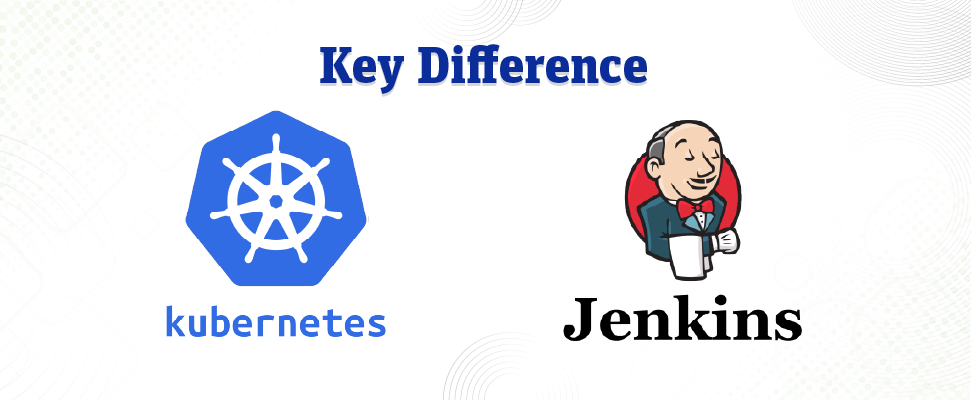
| Aspect | Kubernetes | Jenkins |
|---|---|---|
| Purpose | It is a container orchestration system that helps manage and scale containerized applications. | t is a continuous Integration/Continuous Delivery (CI/CD) automation server that helps build, test, and deploy software. |
| Language | Kubernetes is written in Go. | Jenkins is written in Java. |
| Functionality | It automates software management, deployment, and scaling on various workloads. | It automates building, testing, and deploying software applications in a continuous pipeline. |
| Architecture | Kubernetes focuses on container orchestration and self-healing capabilities. | Jenkins is designed for automating software build, test, and deployment processes. |
| Extensibility | It has a rich ecosystem of tools and plugins for extensibility. | It is a plugin-based system that supports multiple external elements. |
| Cost | It is open-source and free to use. | It is also open-source and free to use. |
How Do Kubernetes and Jenkins Work Together?
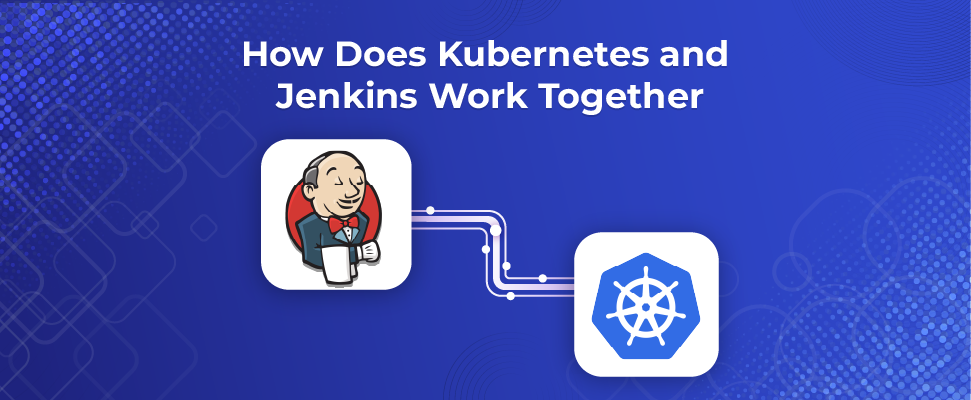
Jenkins agents are allocated by the Kubernetes plugin in the Kubernetes pods. The special container jnlp runs the Jenkins agent within the pods. The arbitrary processes of your choices can be run by other containers, and you can run commands dynamically in any container in the agent pod. Here is how Kubernetes and Jenkins work together:
Integration for CI/CD Pipelines: The continuous integration and continuous delivery (CI/CD) process is orchestrated by Jenkins. After it has built, tested, and packaged applications, Kubernetes deploys these applications to clusters, ensuring scalability and high availability.
Jenkins Agents on Kubernetes: Jenkins agents can run as Kubernetes pods. This allows Jenkins to scale based on the demand of the workloads. Containers can be spun by agents to execute build jobs and tear them down afterward.
Declarative Pipelines: Jenkins pipelines can be defined using a declarative syntax called Jenkinsfile. These pipelines interact with Kubernetes clusters, deploying applications, managing secrets, and scaling resources as needed.
Jenkins and Kubernetes Use Cases
| Jenkins | Kubernetes |
|---|---|
| Netflix and LinkedIn heavily rely on it for the CI/CD pipeline. | Spotify fully relies on it to manage vast microservices architecture. |
| It helps Uber to automate the build and deployment process. | It helps Pinterest to enhance its infrastructure. |
| Adobe depends on it for continuous delivery and deployment. | Box (CMS) uses to manage resources efficiently. |
| Google uses Jenkins to manage complex testing and deployment. | NASA depends on it to manage data-intensive scientific work. |
| Facebook, Udemy, and Twitch rely on it. | Nordstrom uses it to optimize its e-commerce platform during peak shopping hours. |
Kubernetes and Jenkins Deployment and Integrations
The following cloud services are commonly used for Kubernetes and Jenkins deployment and integrations.
| Kubernetes | Jenkins |
|---|---|
| Amazon (AWS) provides Amazon Elastic Container Service (ESK) | AWS provides Amazon Elastic Container Service (ECS) |
| Google (GCP)provides Google Kubernetes Engine (GKE) | GCP provides Google Cloud Build |
| Microsoft Azure provides Azure Container Instances (ACI) | Microsoft Azure provides Azure DevOps |
Must Read: What is Kubernetes? What is it used for? Final Thoughts
Both Jenkins and Kubernetes help in optimizing the way you manage your software development pipeline. While Kubernetes helps you manage containerized applications, Jenkins has tools that help developers automate the process of software development. Using the right tool for your business depends on your project needs and goals, as Kubernetes and Jenkins both offer distinct benefits. If you are looking for Kubernetes or Jenkins jobs to showcase your talent, sign up with Olibr now to learn more!
Take control of your career and land your dream job!
Sign up and start applying to the best opportunities!

Frequently Asked Questions
Artifactory, Blue Ocean, Kubernetes plugin, Amazon EC2, Git Plugin, Maven integration, and Slack-Jenkins Plugin are some popular Jenkins plugins.
A Kubernetes deployment is a resource object with declarative updates to applications within a Kubernetes cluster. It tells Kubernetes how to create or modify instances of the pods that hold a containerized application.
Jenkins pipeline is a suite of plugins that have all the tools you need to orchestrate testing, merging, packaging, shipping, and code deployment.
Jenkins is commonly used to build and test products. It helps developers integrate changes into the build continuously.