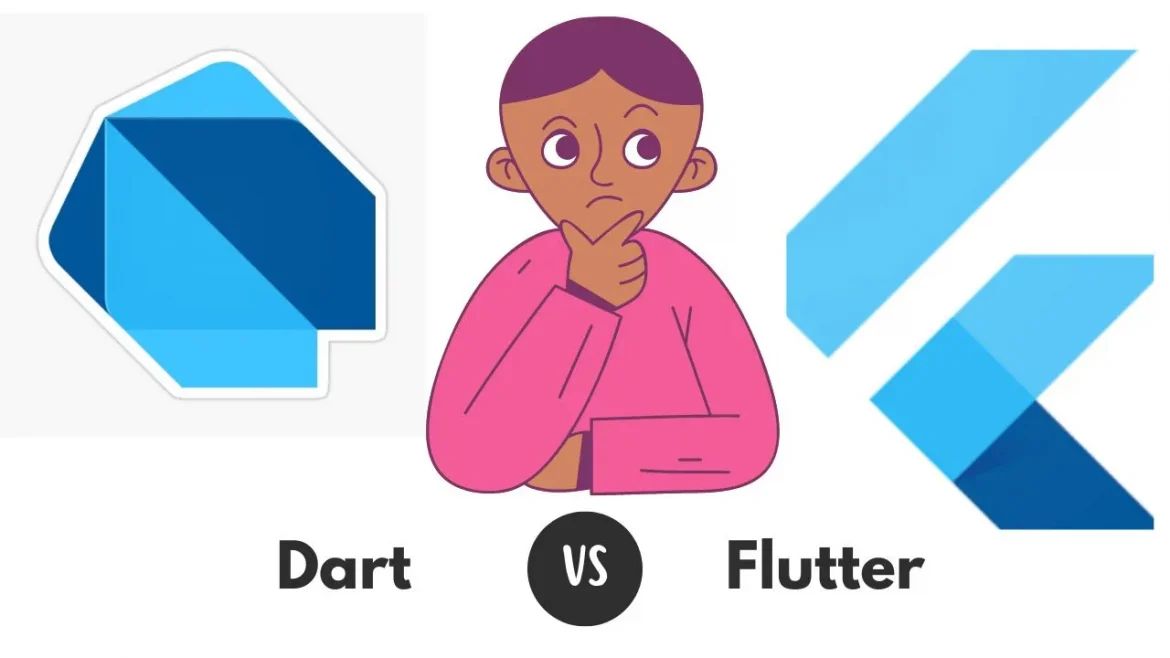Table of Contents
ToggleIntroduction
Flutter is a framework that provides a set of pre-built UI components and tools that assist developers in building native-like mobile apps for iOS and Android. Dart is an object-oriented programming language that shares a lot of syntax similarities with C. It is designed for building cross-platform applications. Both Flutter and Dart are open-source projects but serves different purposes in mobile app development. While Flutter provides all the necessary tools and components for creating high-quality apps. Dart enables the integration of logic and behavior in an app. This blog explores the difference between Dart and Flutter.
Introduction to Flutter & Dart
Dart was introduced by Google as a replacement for JavaScript. But it couldn’t stand against the robust JavaScript ecosystem and rich libraries. Despite its initial stebacks, Dart found its true calling with the Flutter Framework. When Flutter adopted it, Dart gained recognition among developers. Dart’s focus on smooth UI and rapid development was a perfect match for Flutter’s widget-based architecture. Together, these two technologies form an indispensable tool for cross-platform app development. Today, Dart has earned the title of the best programming language for mobile development.

Don't miss out on your chance to work with the best
Apply for top global job opportunities today!
Must read: Why Use Golang Web Framework?
What Makes Dart So Popular?
Dart’s integration with Flutter has made it widely popular among developers. Its consistent updates and Google support helped it become a reliable option for building robust apps. Its features, like asynchronous programming, object-oriented programming, strong typing, and fast performance, allow developers to leverage the power of cross-platform app development.
What are the Key Benefits of Using Dart?
Unlike other programming languages, Dart comes with its own package manager, known as Pub. Software developers use these packages to build Flutter apps. The following are some of the key benefits of using Dart.
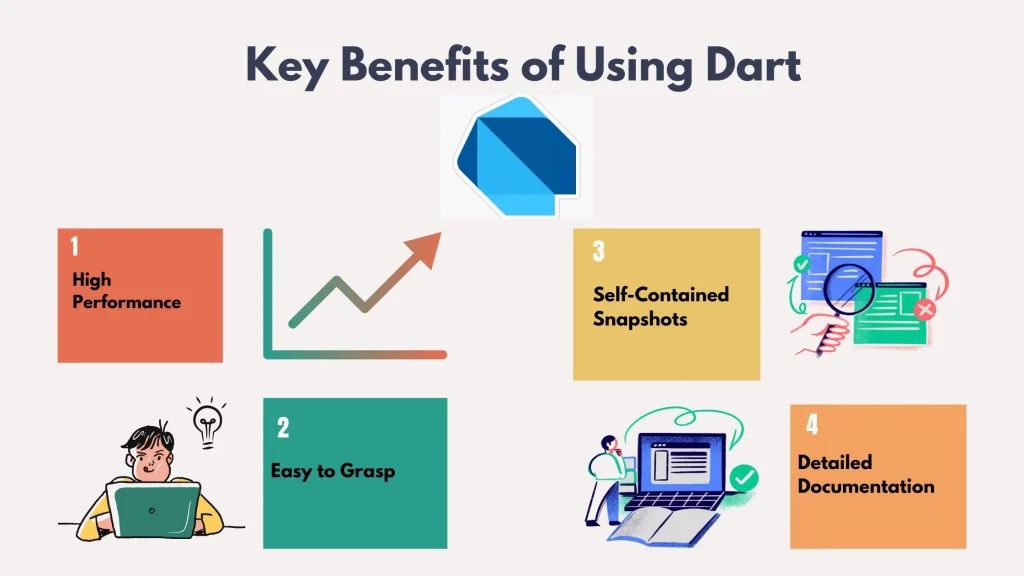
- High Performance: Just in Time (JIT) compilation enables hot reloads, and Ahead of Time (AOT) compilation aids in quick setup and better execution of the app. Thus, these two features contribute largely to Dart apps running fast and smoothly. Plus, it has incredible support for tools for app development.
- Easy to Grasp: Dart syntax is like Java, so if someone knows OOPs and Java, learning Dart won’t take much time. On top of that, Google developers have created detailed documentation, which can be a great help in times of trouble. Also, it has a simple ecosystem and simple terminologies with proper tools and SDK. This, in turn, allows easy access to frameworks and libraries. Even if the application is fully ready to operate, Dart allows developers to test a small section of code.
- Self-Contained Snapshots: Without any need for external tools or libraries, Dart scripts can compile into self-contained snapshots on their own. It comes with DartPad, which removes the burden of installation and configuration. Developers only need to write the code and run the command to execute it.
- Detailed Documentation: It has excellent documentation thanks to Google developer’s efforts. Getting started with the Dart programming language is pretty straightforward. Users only need to type the Dartpad URL; that’s it! It’s simple syntax, excellent community support, and easy features serve as guides for some developers who are beginning the translation process.
Also Read: Top Ruby Frameworks in 2024
Challenges of Using Dart
The following are some of the disadvantages of Dart that one needs to be aware of:
- Dart is still in the developing phase. Though this is not actually a disadvantage, it is important to note that things that have been documented might not be correct all the time, as it is highly likely that the API will change at any time.
- There is no native support; thus, it lacks browser support. Developers can’t see the complete demo of Darts. This means they must provide native support for all browsers they are targeting for the application to work.
- Dart is new to the programming world, so there are not so many programmers available in this domain. Therefore, finding a Dart programmer is a challenging task.
Overview of Flutter
In the past, Objective-C with Swift and Java with Kotlin were the go-to languages for mobile app development. To build mobile apps, it takes twice as much work to maintain the separate apps, which is quite expensive. To overcome this rising cost and workload for creating apps, several frameworks were developed.
Flutter quickly became popular among entrepreneurs and developers as an app development framework. iOS and Android app development using Flutter reduces the development costs and efforts of developers because of a single codebase used to build apps for both. It uses Dart as its official language, which allows it to apply logic and behavior to an app. In addition, Material Design and Cupertino widgets allow developers to give the app a native look and feel.
Flutter is a preferred choice and the best app development framework to create high-quality, native-looking apps for both Android and iOS. Some of the best Android apps developed using Flutter are Google Ads, Watermaniac, Alibaba, Hamiliton, and Reflectly.
Why does Flutter Use Dart as its Primary Programming Language?
The following are several reasons why Flutter and Dart are used together for developing mobile apps:
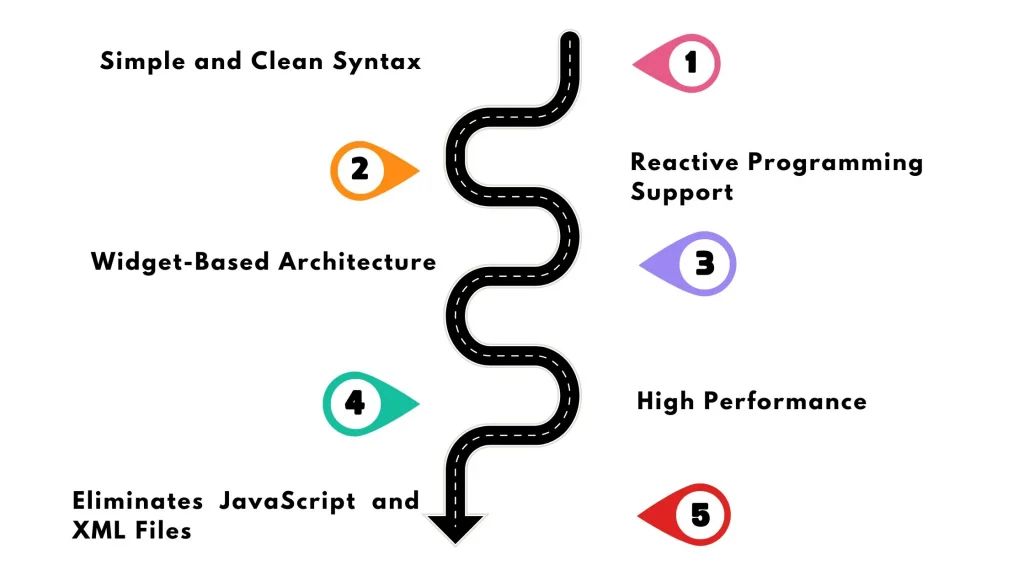
- Simple and Clean Syntax: Dart, with its straightforward and readable syntax, makes it easy for developers who are new to programming.
- Reactive Programming Support: Both tools support reactive programming, which lets developers build UI and update it in real-time as data changes.
- Widget-Based Architecture: Flutter follows a widget-based architecture that divides the UI into small, reusable components called widgets. This makes working with complex interfaces extremely easy.
- Performance: Both Flutter and Dart are designed with speed and efficiency in mind. Hence, apps built using Flutter are faster and more responsive than those built using other frameworks.
- Eliminates JavaScript and XML Files: Dart has a declarative and programmatic layout, which allows Flutter to read and visualize easily without the external support of XML. Unlike JavaScript, Dart gets compiled and executed into native code. This allows developers to apply animation smoothly on UI that runs around 60 fps.
Flutter vs. Dart: Key Differences
| Flutter | Dart |
|---|---|
| Flutter is a cross-platform app framework. | Dart is a programming language. |
| It offers pre-built UI components and tools developers can use to build apps. | Dart is a language, so programmers need to write the code so that the app functions properly. |
| Its main purpose is to build mobile apps. | Dart is a general-purpose programming language associated with Flutter. |
| Flutter provides rich built-in widgets and a collection of pre-built UI components, such as buttons, text fields, and layouts, that assist developers in app UI creations. | As a programming language, Dart doesn’t offer such things. |
| Flutter uses its own graphics engine for smooth transitions of animations and a responsive user interface. | Dart supports both ahead-of-time (AOT) for faster execution and just-in-time (JIT) for faster development cycles. |
| Both are open-source projects backed by active communities contributing to development and improvement. | |
Dart vs. Flutter: Comparing Features
Performance and Speed: Both Dart and Flutter perform better in their respective domains. Dart is a compiled language, due to which it can optimize for quick execution and deliver high-performing applications. Whereas Flutter’s component base architecture and native code enable it to run directly on the device’s hardware. This, as a result, contributes to the app’s excellent performance and near-native speed.
Development Tools and IDEs: Both provide a wide range of development tools and IDEs. Dart has DartPad as an IDE. Other than this, Dart supports Visual Studio Code and IntelliJ IDEA. Flutter, on the other hand, comes with its own set of development tools like Flutter SDK, Flutter Inspector, and Flutter DevTools. These tools help developers with designing UIs, debugging, and performance optimization. Moreover, Flutter works well with Visual Studio Code, Android Studio, and IntelliJ IDEA.
Community and Support: Both technologies are backed by a strong community of developers. Dart’s thriving community actively contributes to its development and supports it through forums, tutorials, and open-source libraries. Similarly, Flutter has strong support from Google. Its vibrant community continuously creates new packages, widgets, and resources. Its community support is commendable; it releases regular updates, meetups, conferences, and online forums where developers can seek assistance and share their knowledge.
Use Cases: Darts is a versatile language used in various domains like web, mobile app creation, and server-side writing. Flutter primarily focuses on mobile app development, which makes it a popular choice for cross-platform app development. It is best suited for building apps like e-commerce apps, social media apps, and productivity tools.
Ecosystem: Both Dart and Flutter have an active community of developers. Dart has been around for quite a while and has a mature ecosystem filled with tons of libraries and tools. However, Flutter is relatively newer than Dart; it has a comparatively smaller ecosystem but is growing at a high pace. Also, the Flutter community actively contributes to creating new widgets, plugins, and packages that boost the productivity of developers.
Mobile App Development: For mobile app development, Flutter provides features like hot reload, which allows developers to instantly view the results in real-time. Meanwhile, developers can add features and fix bugs without degrading memory. Also, it offers IDEs such as Xcode, Visual Studio Code, and Android Studio. Dart, on the other hand, provides pre-built libraries that include Math, Convert, HTML, SDK, Core, and more. This helps developers organize code with proper name spacing and promotes the reusability of libraries with import statements.
Flutter vs. Dart: Which Tool is the Best for App Development?
Dart and Flutter are a perfect combo for developing cross-platform apps efficiently. However, Dart is a general-purpose language, and Flutter is a UI framework. Between these two, Flutter is most widely used by software developers to build mobile apps. If you’re developing a mobile app and want to create a beautiful UI design quickly, then Flutter is a perfect choice. If you require a versatile programming language that can be used to create a wide range of applications, including web development and server-side programming, Dart may be the best choice for you. If you want to hire a Flutter developer, then sign up with Olibr.
Take control of your career and land your dream job
Sign up with us now and start applying for the best opportunities!

FAQs
Dart’s performance is comparatively better than Flutter because its just-in-time (JIT) and ahead-of-time (AOT) compilations promote quick iterations and hot reloading.
If you have prior experience in programming, you can skip Dart and directly learn Flutter. But for absolute beginners, it’s better to learn Dart and then only move to Flutter.
Some of the popular apps built using Flutter are Alibaba Xianyu, the BMW app, Google Pay, and Hamilton. Apps built using Dart are AngularDart, Aqueduct, and Dart Editor.
Benefits of pairing Dart with Flutter include enhanced performance, streamlined development, and seamless cross-platform compatibility.
Some of the best mobile app development companies in India are Net Solutions, Ebizon, SimplePlan Media, Ideal IT Techno, Omninos Solutions, Synsoft Global, and Tech Exactly.