Table of Contents
ToggleIntroduction
Flutter and FlutterFlow are two cutting-edge tools that provide a seamless experience for app development. Flutter is a cross-platform development tool that allows developers to use a single code base. However, FlutterFlow’s no-code development approach has recently caught the attention of many developers. In this blog, we will discuss the difference between these two tools and help you determine which one is the right fit for your needs.
What is Flutter?
Flutter is a mobile app development software development kit (SDK) created by Google. It uses the Dart programming language and provides developers with comprehensive tools to customize and compile the code natively on any platform. Besides, it offers numerous benefits like pre-built widgets, swift compilation, optimal performance, and responsive style without using a JavaScript bridge.
Pros of Flutter App Development
- A single code base promotes code reusability and cuts development time and cost. Launches apps much faster.
- Skia Graphics Library promotes quick loading and a smooth app experience.
- Custom widgets are a treat for developers to create stunning visuals for your app.
- The hot reload feature allows developers to experiment with the code and fix bugs in real time.
Cons of Flutter App Development
- Since the modules in Flutter are fixed in its program, they need to be recompiled and reinstalled on the device, which makes updating complex.
- Widgets make the file large and heavy, which consumes lots of space and takes longer to download and update.
- There are limited tools and libraries.
Must Read: What is Flutter used for?
What is FlutterFlow?
FlutterFlow is a visual development platform with a drag-and-drop interface to create interactive UI components without the need for writing code. It offers a comprehensive tool that streamlines app development and provides extensive troubleshooting support. Also, its built-in sharing features enable multiple team members to work on app development projects together.
Pros of FlutterFlow
- Its no-code interface allows developers to create and experiment with their app ideas.
- Real-time collaboration allows any team member to view, edit, and share projects simultaneously.
- Provides direct access to device-specific features, consistent user experience, and enhanced security.
- It allows you to target Android, iOS, and the web without any advanced coding skills.
Cons of FlutterFlow
- There is a high dependence on Flutter updates, which may lead to compatibility issues with older projects.
- Even though it is a no-code platform, there is still a learning curve.
- To export the code, you need external development environments, and there is no way to directly import modified code back into FlutterFlow.

Don't miss out on your chance to work with the best
Apply for top global job opportunities today!
FlutterFlow vs. Flutter: Key Differences
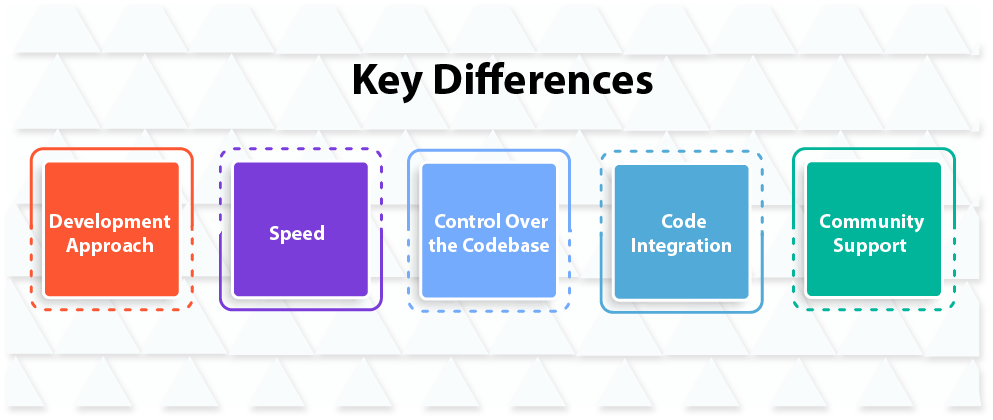
Development Approach
FlutterFlow is a no-code development platform. In this development approach, developers don’t need to dive into the complexities of coding. Instead, they can add functionality using the drag-and-drop feature, interactive elements, and pre-built components to the apps.
Flutter follows a traditional programming approach where it uses Dart as its official language. This language allows Flutter developers to perform complex customization, and the programming language is optimized for creating UI-heavy applications.
In summary, Flutter has high flexibility that allows developers to customize the app’s look and behavior, whereas FlutterFlow doesn’t provide this kind of flexibility because it focuses more on simplicity abstract the manual coding.
Speed
Since FlutterFlow is a no-code development platform, the development time is usually faster. Pre-built components and simple workflow automation make building the app quickly possible.
While using Flutter, one needs to be familiar with Dart programming. Using this programming language, developers need to write and debug code. In contrast to no-code development, the traditional approach will extend the development time. Still, Flutter’s hot-reload feature, widgets, material design, and Cupertino widgets boost productivity and reduce development time.
In summary, FlutterFlow’s drag-and-drop features accelerate the initial development time more than the time spent on Flutter’s manual coding.
Control Over the Codebase
Flutter offers full customization options to developers through rich widgets and libraries. Developers can customize UI elements and navigations, fine-tune performance, implement custom features, and optimize the functionality of any device whenever they want to.
FlutterFlow, on the other hand, doesn’t provide the same level of customization capabilities as Flutter. Because the no-code development platform focuses more on simplicity, due to this, there are limitations on customization.
In summary, developing a complex application that requires advanced customization will be challenging in FlutterFlow. Whereas Flutter provides more control and flexibility over customizations.
Code Integration
While developing the app using Flutter, developers can integrate third-party libraries, packages, and APIs into their applications. Developers have the freedom to use various functionalities, networking, and state management in Flutter. Due to this, developers can easily handle complex logic.
Similarly, FlutterFlow supports third-party libraries to some extent and custom code integration while working with advanced functionality apps.
In summary, both Flutter and FlutterFlow support code integration, but Flutter provides a flexible and comprehensive approach, while FlutterFlow has more limited capabilities.
Community Support
The Flutter community is still growing and thriving. It provides documentation, a wide range of packages, and plugins. So, Flutter developers have full support in terms of collaboration, networking, and learning whenever any issue arises. Flutter developers are willing to help.
Even though FlutterFlow has a supportive community, its community is not as mature as the Flutter community. But still, its growing community shares tips and tutorials through forums and social media.
In summary, both Flutter and FlutterFlow benefit from their supportive communities, but Flutter has more mature and diverse communities, and the FlutterFlow community is still evolving and growing.
Must Read: Dart vs. Flutter: Comparing Features
What are the Benefits of Using FlutterFlow with Flutter?
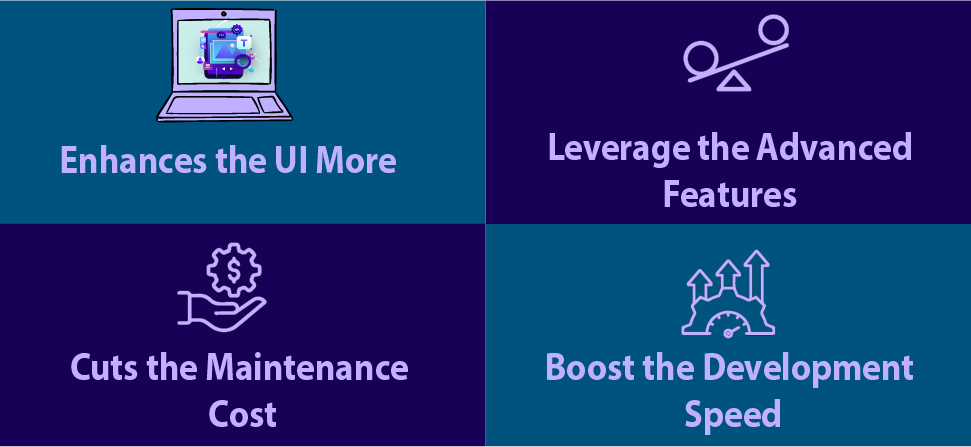
Enhances the UI More: FlutterFlow allows you to make the UI more visually appealing by using only the simple drag-and-drop feature, components, and simple animation. The best part is that there is no need to write code once you’re done with enhancing the feature; you can directly export the code into your Flutter project. Just that’s it!
Leverage the Advanced Features: FlutterFlow brings simplicity, and Flutter provides precision control. By leveraging both tools, one can customize the advanced features. However, to do so, one must have good expertise in Dart programming and coding skills. Otherwise, implementing both in one project will be difficult.
Cuts the Maintenance Cost: In the traditional development approach, various factors come into play, such as updates, and compatibility with operating systems, and devices. This can increase maintenance costs. On top of that, hiring skilled Flutter developers can add more cost. In this regard, the FlutterFlow no-code paradigm and subscription-based model will significantly reduce the cost.
Boost the Development Speed: FlutterFlow promotes rapid development and faster time to market. The platform has a wide range of out-of-the-box features, which decreases custom coding efforts. As a result, the development process will be expedited.
Flutter Use Cases

Google Ads: Google has leveraged Flutter’s cross-platform and created an online advertising platform.

Reflectly: A popular journaling app, Reflectly, was created using Flutter. Flutter’s flexibility allowed it to create unique user experiences.

Hamilton: A popular music app is built using Flutter. It gives its fans access to all exclusive content, ticket purchases, and interactive experiences.

Watermaniac: A tracker app for fitness enthusiasts to stay hydrated throughout the day, was built using Flutter.

Realtor.com: This popular real estate listing platform uses Flutter for its responsive user experience.
FlutterFlow Use Cases

ToyCycle: This is a kid’s app built using FlutterFlow. It allows the app to be robust and secure.

Giftit: This is the perfect app to find a gift for your loved ones. This is built by FlutterFlow; it enables the app to connect with WhatsApp, iMessage, and Shopify.
Flutter Developers Jobs vs. FlutterFlow Developer Jobs
The table depicts the job role and salary for these job roles:
| Flutter Jobs Roles | Salary | FlutterFlow Job Roles | Salary |
|---|---|---|---|
| Mobile App Developer | $1,19,313 per year | UI/UX Designer | $1,07,737 per year |
| Flutter Developer | $135,000 per year | FlutterFlow Developer | $97090 per year |
UI/UX Designer | $1,07,737 per year | Integration Specialist | $92737 per year |
FlutterFlow vs. Flutter: Which Tool Should I Choose?
Both Flutter and FlutterFlow helps developers build high-performance apps with visually appealing UI for different platforms, but their approaches are different. Flutterflow follows a no-code development approach, eliminating the need for manual coding. Intuitive visual interfaces, a combination of pre-designed components, and templates allow building native mobile applications for both Android and iOS and responsive web apps. Flutter, however, follows traditional coding approaches and uses Dart as its official language. By using a single codebase, developers can create stunning responsive UI. Its widget-rich libraries, and hot reload allow seamless modifications and promote a quick development process.
You can choose Flutter for the following scenario:
- To create 3D games, real-time data processing, and resource-intensive applications.
- If you want to have full control over every element of your application, from design to functionality,
- To build a mobile app with complicated features and functionality.
- To integrate with back-end systems, databases, or complex server-side logic.
Choose FlutterFlow for the following requirements:
- If your teammates are from a non-technical background or have limited knowledge of coding, then the FlutterFlow drag-and-drop feature allows them to create apps easily.
- FlutterFlow is best suited for startups and small organizations due to its cost-effective development approach.
- FlutterFlow offers many pre-built tools for visual design; if this design is a top priority, then FlutterFlow is best for unified user interfaces.
- And lastly, it is best for fast iterations where app design keeps changing according to user requirements.
Final Thoughts
Flutter and FlutterFlow provide cross-platform compatibility and aim to provide better user experiences. Both tools excel at cross-platform development, but their differences lie in development. While you can use FlutterFlow to create mobile and web apps quickly, it is not the best option for creating complex apps. If you want a tool with better customizable options and high flexibility, then Flutter is the right choice. So, this article walked you through the benefits of using FlutterFlow with Flutter, its key differences, and use cases. If you want to hire a Flutter developer or a FlutterFlow developer, then sign up with Olibr.
Take control of your career and land your dream job
Sign up with us now and start applying for the best opportunities!

FAQs
State management in Flutter ensures the UI correctly reflects the current state of the application. It is also crucial for building responsive and robust mobile apps.
BLoC is a business logic component that is used to separate the business logic from the UI layer, making the code more modular, reusable, and easier to test.
Yes, you can. By going to the main.dart file, you can directly customize the specific functionalities and customize your app as needed. But you must have a solid understanding of Dart.
Absolutely! There is a growing demand for skilled Flutter developers. By learning Flutter, you can add value to your resume, stay relevant, and thrive in the dynamic world of app development.
Platforms like Udemy and Coursera offer the best Flutter learning tutorials. Additionally, official documentation and online communities often provide excellent resources for learning Flutter.

