Table of Contents
ToggleIntroduction
Open-source software development frameworks like .NET Core and .NET Framework are used by developers, as they make software selection and authentication simpler. Microsoft .NET Core is a widely used free computer software framework released in June 2016 as an upgrade to the .NET Framework. It can run on Windows, macOS, and Linux operating systems. Its predecessor, the .NET Framework, is only compatible with Windows.
What are the key differences between .NET Core and .NET Framework? When should you choose .NET Core and .NET Framework? Has .Net Core replaced .NET Framework? Read on to learn more.
The .NET Ecosystem
Microsoft released the .NET Framework in 2002. Since then, there have been periodic update releases. The latest, .NET 8, was released in November 2023, and .NET 9 is expected to be released in November 2024.

The Microsoft .NET Platform comprises a vast collection of tools, frameworks, libraries, and services. The platform offers everything that a developer needs to build a variety of applications for web, mobile, desktop, and cloud-based services. After the initial launch of Microsoft .NET in February 2002, many versions have been announced to improve the platform and its support for developers.
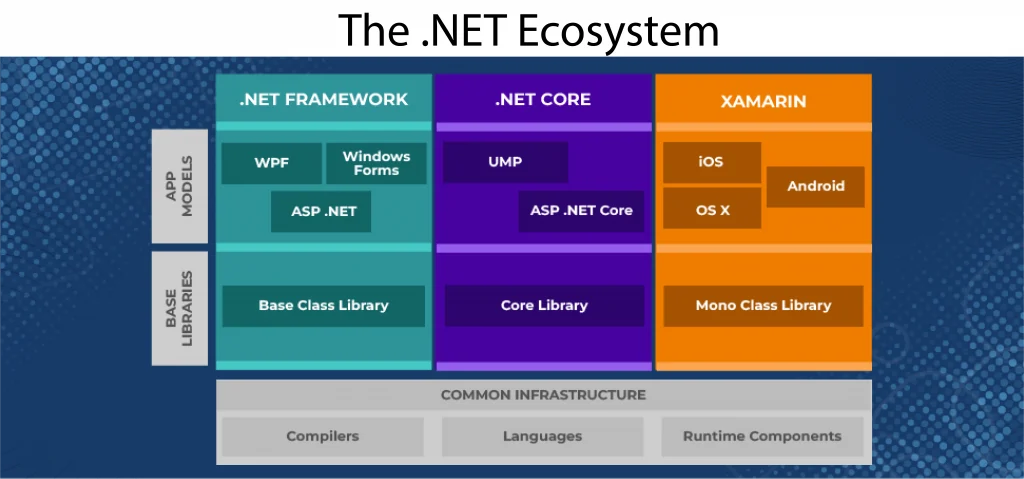
The .NET ecosystem consists of some of the most popular technologies that help developers build a variety of applications for mobile, web, and desktop. Let’s take a look at a few components of the.NET ecosystem:
- CLR (Common Language Runtime): CLR helps you execute .NET programs in many supported languages. With the help of CLR, developers can move a program compiled for the CLR to any system with Windows 2000 or Windows XP. After you have collated programs written in C#, Visual Basic, or Visual C++ into the Common Intermediate Language (CIL), CLR will manage and execute these programs. Features such as memory management, exception handling, and garbage collection make the CLR a vital part of .NET.
- .NET Framework: It is mainly used for Windows desktop applications and older web applications. .NET Framework consists of tools and programming languages that help developers run various software applications on Windows. Its Framework Class Library (FCL) is a comprehensive library.
- .NET Core (Now .NET 5+): It is a cross-platform framework that gives a modern touch to .NET. With .NET Core, developers code once and execute anywhere, as it is compatible with all the platforms. We will discuss .NET Framework and .NET Core in detail in the later sections. .NET 5 has the same features as .NET Core but is an upgrade to all earlier versions of .NET Core.
- ASP.NET: It allows the creation of web applications and web APIs. Developers use ASP.NET to build dynamic and interactive web applications.
- Xamarin: If you build cross-platform mobile applications for iOS, Android, and macOS, you are familiar with Xamarin’s set of tools and libraries that help you share code between platforms.
Apart from the above, the other components and elements that make the .NET ecosystem a reliable environment are:
- Blazor
- Visual Studio
- Microsoft Azure
- NuGet
- Community and Third-Party Libraries
- Open-Source Initiatives
What is .NET Core?
.NET Core is a lightweight, open-source, and cross-platform framework for modern application development. While its predecessor, .NET Framework, can be used only to build web applications, desktop applications, and microservices for Windows, .NET Core applications work on Windows, Linux, and macOS.
Microsoft launched .NET Core in November 2014. It took 12 years to announce something new after .NET Framework because Microsoft wanted to build a better product. It is not a new version of .NET Framework but an independent runtime in the .NET ecosystem.
Features of .NET Core
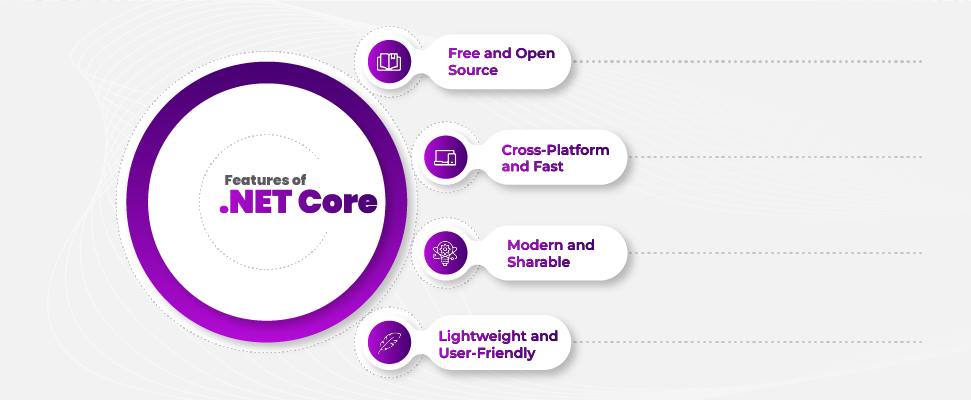
- Free and open source: .NET Core is a free and open-source code project available on GitHub. Developers around the world can use it to build applications and fix bugs and issues to improve its features. .NET Core codes are accessible in central repositories, which makes it seamless to work with.
- Cross-platform and fast: .NET Core was written from scratch, and this makes it possible for developers to deliver apps quickly using .NET Core. Also, its architecture is consistently compatible with Windows, macOS, and Linux operating systems. It can be imported and used on multiple platforms as libraries and assemblies can be imported.
- Modern and shareable: Today, businesses and organizations need modern, state-of-the-art applications that help them function on multiple platforms. For example, an e-commerce business requires a shopping app that can be used by shoppers across devices. .NET Core helps developers build high-performance, scalable apps that can run everywhere.
- Lightweight and user-friendly: .NET Core allows users a lot of flexibility while working, which makes it user-friendly. For instance, it is compatible with .NET Framework, Xamarin, and Mono through .NET Standard. In addition, you can use only the components required to build your application, which makes it modular and lightweight.
.NET Core Versions
| .Net Core Versions | Support | Latest release | Latest release date | End of Life date |
|---|---|---|---|---|
| 8 | Active (LTS) | 8.0.0 | 11/14/2023 | 11/10/2026 |
| 7 | Maintenance | 7.0.14 | 11/14/2023 | 5/14/2024 |
| 6 | Active (LTS) | 6.0.25 | 11/14/2023 | 11/12/2024 |
| 5 | End of Life | 5.0.17 | 5/10/2022 | 5/10/2022 |
| 3.1 | End of Life (LTS) | 3.1.32 | 12/13/2022 | 12/13/2022 |
| 3 | End of Life | 3.0.3 | 2/18/2020 | 3/3/2020 |
| 2.2 | End of Life | 2.2.8 | 11/19/2019 | 12/23/2019 |
| 2.1 | End of Life (LTS) | 2.1.30 | 8/19/2021 | 8/21/2021 |
| 2 | End of Life | 2.0.9 | 7/10/2018 | 10/1/2018 |
| 1.1 | End of Life(LTS) | 1.1.13 | 5/14/2019 | 6/27/2019 |
| 1 | End of Life(LTS) | 1.0.16 | 5/14/2019 | 6/27/2019 |
Source- VerisonOf.Net

Don't miss out on your chance to work with the best!
Apply for top job opportunities today!
What is .NET Framework?
.NET Framework was released by Microsoft in 2002 as the first .NET framework that offered interoperability with other apps. .NET Framework is also an open-source platform that consists of tools, programming languages, and libraries for building many different types of applications. It supports around 60 programming languages, including C#, F#, and Visual Basic.
.NET Framework is known as the original implementation of .NET. It supports running websites, services, desktop apps, and more, specifically for Windows. Let’s look at the two major components of the .NET Framework.
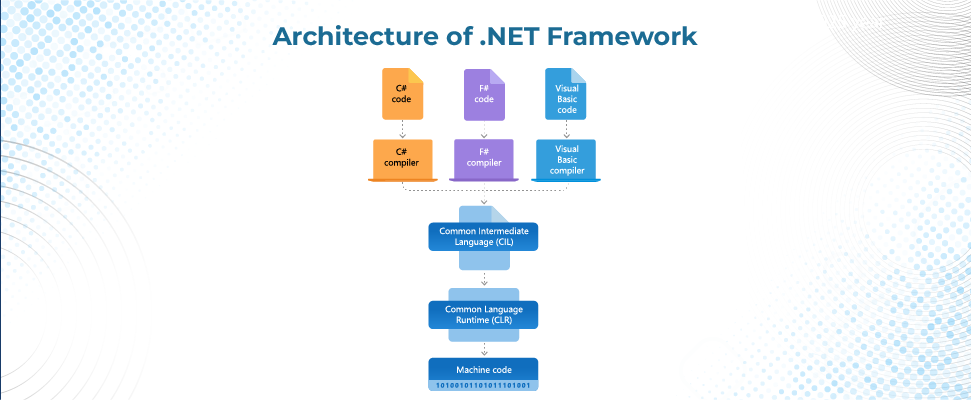
Features of .NET Framework
Cross-Language Interoperability: .NET Framework allows you to interact with code written in different programming languages. It also increases code reusability, which improves the efficiency of the development process.
Portability: The .NET Framework is an open platform where you can use different programming languages to write portable programs. These programs are based on open Internet standards. As a result, different devices, applications, and software can work seamlessly across wide networks.
Type Safety: The type checker in the .NET Framework makes sure that objects and values, and the references to those objects and values, are valid. This feature also allows you to perform valid operations on objects or values.
Managed Multithreading Support: The .NET Framework allows developers to use the managed multithreading support offered by CLR. This enables writing code for multiple operations at the same time. It helps decrease complexity by queuing requests for execution by thread pool threads.
Performance: The CLR environment of the .NET Framework is where developers can safely execute code. This leaves no room for performance bottlenecks, as the Garbage Collector function takes care of memory management. CLR also offers namespaces, which help minimize software development conflicts. In addition, its assembly manifest helps tackle versioning conflicts.
Side by Side Execution: While using .NET Framework you can use assemblies to deploy multiple versions of an application on a system. The IL code and the metadata allow you to execute multiple versions of an application side-by-side.
Common Type System: It is a system shared by all .NET languages. This means that a string in Visual Basic .NET and Visual C# is the same. This enables you to use the required data types, values, and object types easily, as all users have access to the same class libraries.
Dynamic Language Runtime: This runtime environment offers services for dynamic languages to the Common Language Runtime. This makes it easier to develop dynamic languages run on the .NET Framework and to add dynamic features to statically typed languages.
Automatic memory management: The Garbage Collector manages memory by freeing unused objects at appropriate intervals. So, developers don’t have to think about managing the memory. The CLR automatically allocates and releases an object’s memory resources.
Language Independence: This feature allows developers to use any of the languages supported by NET Framework when working on app development. Once the compilation is done, the source code of all these languages gets converted into Common Intermediate Language (CL).
Base Class Library: The BCL in the .NET Framework comes with many functions, including file reading and writing graphic rendering, database interaction, and XML document manipulation. It is available to all languages in the NET Framework.
.NET Framework Versions
| .Net Framework Versions | Start Date | End Date |
|---|---|---|
| .NET Framework 4.8.1 | 9-Aug-22 | |
| .NET Framework 4.8 | 18-Apr-19 | |
| .NET Framework 4.7.2 | 30-Apr-18 | |
| .NET Framework 4.7.1 | 17-Oct-17 | |
| .NET Framework 4.7 | 11-Apr-17 | |
| .NET Framework 4.6.2 | 2-Aug-16 | 12-Jan-27 |
| .NET Framework 4.6.1 | 30-Nov-15 | 26-Apr-22 |
| .NET Framework 4.6 | 29-Jul-15 | 26-Apr-22 |
| .NET Framework 4.5.2 | 5-May-14 | 26-Apr-22 |
| .NET Framework 4.5.1 | 15-Jan-14 | 12-Jan-16 |
| .NET Framework 4.5 | 9-Oct-12 | 12-Jan-16 |
| .NET Framework 4.0 | 12-Apr-10 | 12-Jan-16 |
| .NET Framework 3.5 SP1 | 19-Nov-07 | 9-Jan-29 |
| .NET Framework 3.0 | 21-Nov-06 | 12-Jul-11 |
| .NET Framework 2.0 | 17-Feb-06 | 12-Jul-11 |
Source- Learn.Microsoft.com
.Net Core VS .Net Framework
| Aspects | .NET Core | .NET Framework |
|---|---|---|
| Open Source | .Net Core is an open-source platform | Some components of .NET Framework are open source |
| Cross-Platform | It is compatible with various operating systems — Windows, Linux, and macOS | It is compatible with the Windows platform |
| Application Models | It does not support desktop applications but supports the web, Windows Mobile, and other Windows universal apps | It supports desktop applications as well as web apps. In addition to this, it also keeps up with ASP.NET, Windows Forms, and WPF |
| Performance and Scalability | .NET Core architecture is such that it has better scalability | Its performance is comparatively slow in terms of scalability |
| Compatibility | .NET Core is compatible with various operating systems — Windows, Linux, and macOS | .NET Framework is compatible only with the Windows operating system |
| Security | .NET Core does not have Code Access Security | Code Access Security is available in .NET Framework |
| Support for Microservices | .NET Core allows a mix of technologies that can be minimalized for each microservices. However, it does not support the buildout and execution of Microservices | It does not allow buildout and execution of microservices in different languages |
| Performance and Scalability | It offers high performance and scalability | It is less effective compared to .NET Core |
| CLI Tools | It has lightweight Command Line Interface (CLI) tools for all platforms. You can also switch to IDE if required | .NET Framework becomes a bit heavy for CLI |
| Development Model | The updated version is updated instantly on one machine at a time and gets updated in new directories/folders in the existing application | The updated version is first deployed on the Internet Information Server only |
| Platform or Framework | .NET Core is a platform that also contains frameworks like ASP.NET | .NET Framework is a framework that comes up with all the necessary and primary requirements for the development of applications |
| Compatibility | It is compatible with Windows, Linux, and macOS | It is compatible only with the Windows operating system |
| Android Development | .NET Core is compatible with Xamarin and is used by developers to configure mobile apps for iOS, Android, and Windows phone | .NET Framework does not offer support for mobile application development |
| Packaging and Shipping | It is shipped as a collection of Nugget packages | .Net Framework libraries are packaged and shipped together |
| Support | .NET Core has support for microservices | .NET Framework does not have support for microservices |
| WCF Services | It offers no support for WCF services | It offers great support for WCF services |
.NET Core or .NET Framework: Which One to Choose?
As a developer, if you are not sure which one is better, know that it solely depends on the kind of project you are handling.
Use .NET Core if your project:

Use .Net Core if your project:
- relies heavily on CLI
- requires the buildout of microservice
- needs cross-platform functionality
- must be created from scratch
- aims high performance and scalability
When to use .NET Framework?

- Use .Net Framework if your project:
- was previously based on the .NET Framework
- is coded for Windows only
- requires memory management, security, networking and data structures
- needs functionalities absent in .NET Core, such as Windows forms
Conclusion
Both .NET Core and .NET Framework are progressive platforms that offer extensive tools for app development. An application that needs to be built from scratch would benefit from .NET Core. However, if you are building an app only for Windows, .NET Framework should be your choice. Although .NET Core is a subset of .NET Framework, it is the updated version that can be used to develop applications with Windows, Mac OS, and Linux. .Net Core also offers support for microservices, so it is a great choice for making applications based on microservices. In conclusion, a good understanding of .NET Core and .NET Framework, along with a clear idea of what your project requires, will help you choose the best tool.
Take control of your career and land your dream job!
Sign up and start applying to the best opportunities!

FAQs
The scope of .NET Core is expanding as cross-platform applications are in demand.
No. Both have their own functionalities, and it depends on the kind of applications you are going to build. If you have to execute your project on multiple platforms, consider .NET Core.
No. NET 5 is the updated version of .NET Core 3.1 and .NET Framework 4.8. It provides .NET developers with a new cross-platform development experience.
Yes. It is faster because of its modular architecture. It offers smaller components specific to a project, which makes it light and fast.

