Table of Contents
ToggleIntroduction
The frequent groundbreaking innovations in technology have significantly reshaped the dynamics of the software market. Among all the technological advancements, mobile apps have changed the way users communicate and interact with software. According to Statista, in the first quarter of 2023, Android users downloaded approximately 27.8 billion apps from Google Play. On the Apple App Store, there were nearly 8.3 billion downloads. This rapid rise of the app development industry offers massive perks and benefits for businesses. Therefore, it is essential to understand the factors to consider when building a mobile app.
What is Mobile App Development?
Mobile app development is a type of software development that focuses on creating an application that runs on smartphones. Some apps are already installed on the device ; those are called as preinstalled apps, and some apps users must download from a mobile store. To build an app, one must be clear about its purpose and have specific goals.
Before embarking on mobile app development, consider the following key points:
Define Purpose and Goals

Before you directly jump to designing the mobile app, the first step is to find the purpose of building the app and then set measurable goals using the W5 questions (What, Why, Where, When, and Who). It is easy to get distracted and get lost in the app development journey. However, a clear plan keeps you on track and helps you use time and resources effectively.
During the process of app development, you may come across various options for features that might encourage you to incorporate those features. But including those features can increase the cost, complicate the development process, and distract users from the app’s main purpose. Therefore, it is always wise to stick with the goals and prioritize them.
Know Your Targeted Users

Understanding your target audience and their pain points is crucial for building apps. It helps to improve the design and features of the app. Also, it helps you in times of promoting your app. Taking these factors into consideration, you can set your unique value proposition (UVP), as this will differentiate your app from the competitors. Another crucial factor is knowing the technical requirements, the skills needed to develop the app, and the overall cost required to build the app. By doing so, you can get a practical idea of what it takes to make your app.
Market Analysis

So, you have come up with the app goals and understood your targeted audience’s pain points, and now it is time to do a market analysis. To create an app that meets the needs of its users, market analysis is a must. Otherwise, your time, effort, money, and resources will go in vain. One of the best ways to do your market research is through SWOT analysis. It helps you determine your app’s strengths, weaknesses, opportunities, and threats. Once you have a clear idea, you can plan for challenges and then plan strategically for success. Apart from this, being aware of competitors’ strengths and weaknesses may help you edge over them and have a dominant position in the market. Therefore, try to get as many insights as possible by conducting surveys and interviews and getting direct feedback from users. Simultaneously, keep an eye on current and emerging trends; this may also give you the upper hand over your competitors.
Wireframe Your Ideas

Now it’s time to design your app, so you need a wireframe. In app development, a wireframe is like a blueprint for your mobile app. Now it’s time to implement all the feedback, surveys, and research into your wireframe design. While you’re creating it, incorporate accessibility features into it, as this will increase your app’s user base and reach a more diverse audience.
Once you’re done with it, list all the features and functions of the app that you decided on earlier. And then create the user flow. A clear, intuitive user flow is crucial for a positive user experience. Side by side, create the layout of each screen with the core features and make the app UI interface around them. Remember, this stage is not about creating an impressive look for your app; we are more focused on the app’s functionality and usability.
Design Your App

Once you reach this point, you can bring your app to life by designing an app that resonates with your users. For this, you need to carefully select the color scheme, typography, button styles, and other visual elements for your app. Next is user interface (UI) design; this is where users mostly interact with your app. Try to think about an intuitive and engaging UI design. The more user-friendly the design of your UI, the more likely it is that users will enjoy using your app. Also, take those with disabilities into consideration and design accordingly. In addition, you can also design graphics and animations to make the app more interactive and lively. But keep it minimal!
Choose the Development Approach

You need to select the right development approach that aligns best with your app’s requirements. You can consider any app development framework; using native app development, you don’t need to compromise on performance and offer direct access to the device’s features. Cross-platform development, aka hybrid frameworks, helps you speed up your development and deploy on multiple platforms. Besides, you can take factors like budget, app type, and time into consideration while deciding on the right development method or platform.
Testing

Whenever you develop any software, testing is an integral part of it. This phase of software development helps to identify bugs and fix them at an early stage. It goes through vigorous testing methods such as functional testing, performance testing, and security testing.
- Functional testing: It checks whether every app feature and core function are working properly or not. This also verifies user interactions and integrations with external services.
- Usability testing: The main goal of this testing is to see if it is easy enough for users to navigate or not. Finally, it offers a better user experience.
- Performance testing: This testing is important for apps with high volumes of data or many simultaneous users. By going through this phase of testing, your app’s speed, responsiveness, and stability will be thoroughly checked.
- Security testing: This testing phase will check the vulnerabilities in the software, such as data leaks, insecure data storage, or injection attacks.
Launch App on the App Store

Before you launch your app on Apple’s App Store or Google Play, make sure that you follow the guidelines of the platform that you’re going to launch. If your app fails to comply with the guidance, then it won’t be accepted.
The review process begins once you have launched the app on the platform. This will take a couple of days or might take several weeks; however, it depends on the complexity of your app as well as the platform.
Proactively respond to any queries that you get from the review team. If they let you make the necessary adjustments, then modify it. Once it gets approved, your app will launch, and it’s crucial to have an impressive app icon with catchy app descriptions and to highlight the app’s features. Simultaneously, monitor the app’s performance to promptly address any post-launch issues. And lastly, take user feedback and reviews to get valuable insights for further improvements.
Choosing the Right Platform And Language
iOS vs. Android
Even though there are numerous smartphones available in the mobile market, most of the market is for Android and iOS, which make up 99.24% of the global market. According to the Indian market, Android takes up 97.07% of the market, while iOS has many users in the US with 59.97%.
| Mobile Operating System | Usage |
|---|---|
| Android | 71.81% |
| iOS | 27.43% |
| KaiOS | 0.14% |
| Linux | 0.02% |
Source: research gate
Programming Language
The mobile app development industry creates apps for both Apple devices and Android devices. However, their development processes are different from each other. Thus, every organization needs to understand how to develop an app for both iOS and Android operating systems to build the app and release a successful product on the market.
For developing an app for iOS, companies use Objective-C and Swift programming languages. These languages are compatible with each other and are only compatible with iOS. Apple products or devices perform better within their ecosystem, while their devices don’t work well with other products or platforms. This is the one limitation or drawback of the Apple device. Some of the notable features of iOS apps are:
- Unique design and better animations
- A faster testing and QA process leads.
- Highly secure
- Faster time to market
While developing an Android app, Java is the official programming language. Since Java is highly flexible and scalable, it lets developers create an app with a consistent brand identity on various platforms. Some of the outstanding features of Android apps are:
- Strong user base.
- Development costs for Android are lower than for iOS.
- There are fewer fees to pay on the Google Play Store.

Don't miss out on your chance to work with the best
apply for top global job opportunities today!
Best Frameworks for Mobile App Development
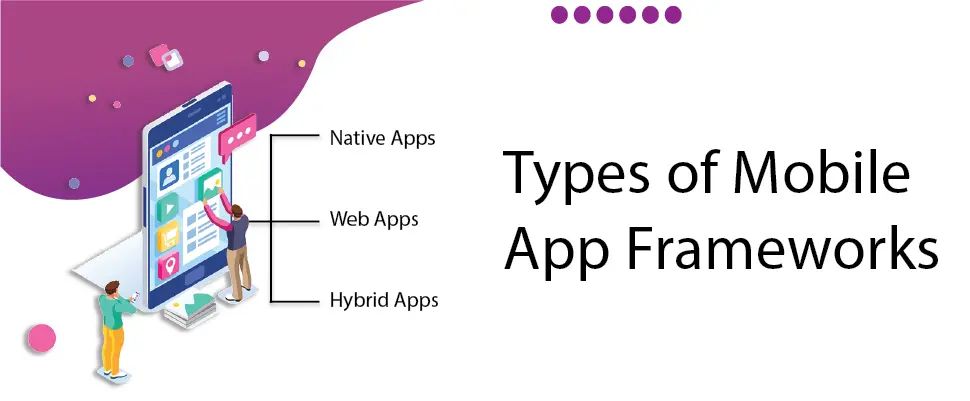
Mobile frameworks are further classified into three categories, which are the following:
Native Apps
This type of framework has an upper hand in terms of performance compared to the other two app development frameworks. It supports all the features that Android or iOS provide and enables developers to unleash the full potential of a mobile device. Native app development targets a platform like Android or iOS. Languages used in native app development are Android Studio as the official IDE, Java, or Kotlin to create apps. Whereas developing an iOS, the XCode and Objective-C or Swift are used.
| Pros | Cons |
|---|---|
| Since native app development targets only one operating system, it offers faster and more efficient performance. | Native app development targets only one operating system; one cannot reuse the same codebase for another app’s development on a different platform. Let’s say you create the app for iOS; then the same code won’t work for Android, so you need to create it from scratch. |
| Maximum efficiency in the utilization of resources that the mobile device has to offer. | One needs to have profound knowledge of markup and other programming languages. They need to deal with more complex-natured apps |
| Leverages all the hardware features such as Bluetooth, NFC, sensors, cameras, and many more | Since two different codes need to be created for building apps, the cost will increase as well as time and effort. |
| A secure, robust, and interactive platform- specific user interface. |
Web Apps
As the name suggests, this framework is used to build applications for websites. Since web apps are highly responsive, they fit perfectly on whichever device’s screen. Developers can use HTML5, CSS, JavaScript, PHP, Perl, Python, and Ruby for creating web apps. However, in comparison to native app development, web apps lack some functionality and are not as powerful as native app development.
| Pros | Cons |
|---|---|
| Changes or updates are automatically pushed through the web. | The user experience might differ based on the user’s choice of browser. |
| Web app frameworks do not target a particular platform, so apps developed can be easily deployed on any platform. | It depends on the internet. |
| Maintaining the app becomes easier. | Lacks the advantages a mobile device has to offer. |
| No storage is needed. | Needs special instructions or promotions to add or install it on a phone. |
Hybrid Apps
Hybrid is also known as a cross-platform framework that is half native apps and half web apps. Out of all frameworks, hybrid frameworks are in trend these days. By using a single codebase, this framework can be used to build apps for Android and iOS. As a result, it helps to reach a larger target audience. Some of the popular cross-platform frameworks are React Native, Flutter, Cordova, Ionic, Xamarin, and many more.
| Pros | Cons |
|---|---|
| It is great for building the most viable product (MVP) and available through an app. | Cannot be used to develop performance-centric apps. |
| A single-code base works on any platform. | Performance is not great, like in native apps. |
| In contrast to native app development, hybrid frameworks are faster and more cost-effective. | Limitations in providing a customized user experience. |
| Available offline too. |
How to create a Mobile App in 7 simple steps?
Instead of using traditional app development, using a no-code app builder allows anyone to build the app. And today we’re using Appy Pie to build the mobile app. Appy Pie is one of the popular no-code app builder platforms that allows users with no coding skills to build apps for iOS and Android.
With the drag-and-drop interface, individuals or businesses can design and build their mobile apps for things like e-commerce, business management, and more. This platform is a convenient solution for those who don’t have a background in programming.
Follow the steps below to create an app using Appy Pie App Maker.
Steps to Create a Mobile App Using No Code:
Step 1: Go to the Appy Pie site and sign up with your account, and then you’re all set to get started with the no-code app development.
Step 2: Set up Application: Once done, you need to log in to the main page of Appy Pie, select No Code Development, and click AppbBuilder. And then choose “Create New App.”
Step 3: Now, it will take you to the app builder page. Here, you can give the name of your app and then pick the type of app that you’re creating.
Step 4: Once done, choose the template for your app, press the “Edit” button, and launch. AI will generate your app and the entire process, with a basic look for your app.
Step 5: In the design section, you can customize your product and make it unique. You can choose any design, color, theme, style, and layout for your app and enhance its look. You can either opt for a free 7-day gold plan trial or, if you go for a paid plan, you can cancel your subscription whenever you like.
Step 6: At this stage, you must spend some time checking whether the features are working properly or not. Whenever an app goes through the testing process, it reveals some functionality or other modifications for the app. So, select Test App on Device and scan the QR code from your phone. After that, it will take you to the page where you can download the “Test Lab App.” Now, you can check the app directly on your smartphone.
Step 7: Now it’s time to publish your app, so go to the app’s main page and click on “Publish Your App.” Select “Publish Your Android App by Yourself.” or Publish Your Android App with Appy Pie” if you need help with submitting your app to the Google Play Store. If you want to publish on the App Store, then you need to switch to the premium plan.
Must Read: NODEJS FRAMEWORKS FOR APP DEVELOPMENT
Popular Tools for Mobile App Development
1. Glide is a popular no-code app builder tool for both mobile and web applications. It uses spreadsheets as your app database, so users can simply update the data in the spreadsheet; this will change the data instantly. Moreover, Gilde offers a wide range of pre-built app templates for web apps and mobile apps. This template contains CRMs, landing pages, eCommerce apps, delivery apps, city guides, personal planners, and much more. Also, the customization of your app is done with a drag-and-drop editor.
- Pricing: You will get a free plan and paid plans from $25/mo. On the free plan, you will get limited storage and users.
- Best features: It comes with a pre-built template, library, and intuitive app builder.
- Project Compatibility: If you’re creating simple mobile apps, then this is the best option.
2. Ninox: This no-code tool is the advanced version of Google Sheets and Airtable. Perfect for tasks like accounting, CRM, and inventory management. Instead of creating apps for Android and iOS, Ninox helps you create internal tools for the Apple App Store or Google Play Store. Its intuitive drag-and-drop editor makes the customization of the UI simple to use. Once done, you efficiently build workflows and automations to accelerate your business. If you’re looking to create interactive apps, then Nixxon is probably not the one.
- Pricing: You need to ultimately pay $12/mo.
- Notable features It comes with a straightforward and intuitive UI and workflow builder.
- Compatible: it’s a powerful tool for creating spreadsheet-based tables and automation.
3. MobiLoud: This is an amazing no-code tool for turning your functional website into native mobile apps. MobiLoud helps you tweak your app in the Apple App Store and Google Play faster and at minimal cost. You can add mobile-specific elements and features, such as push notifications, a native tab menu, and navigation. Moreover, you don’t have to maintain separate developers for web, Android, and iOS apps.
- Pricing: You need to pay $298/month plus a one-time setup fee.
- Notable Features: Simplicity, making your app function like a native app and fast launch.
- Compatible: To convert the web apps into iOS and Android apps.
Final Words
Building the app on your own, launching it, and publishing it may seem intimidating at first, especially if you are not from a technical background. But by following the right approach and using the right tools, you can easily create an app. The most important aspect of building a mobile app is having a clear plan and goals in mind and scrutinizing them beforehand. In this digital age, a mobile app can boost your business and help you stand out from competition by connecting with a wider audience. Still not sure how to build a mobile app? Sign up with Olibr, where we find the best tech talent to help you develop your mobile app.
Take control of your career and land your dream job
sign up with us now and start applying for the best opportunities!

FAQs
The cost involved to publish an app varies depending on the platforms on which you’re going to publish it. If you have built an Android app, you need to pay $25 to create a Google Publisher account and upload as many apps as possible. Similarly, for the Apple App Store, you need to pay an annual fee of $99 to register yourself as an Apple App Developer. Every year keep renewing the account as well as paying the same amount.
To define this precisely is quite difficult, but it depends on the procedure that you choose when creating an app. Some apps may take you a few months or a year to create an app from scratch, considering all the development stages. But that said, this might take over a year, depending on the app’s complexity and the additional features it contains.
There are various ways to earn some money from your apps; the following are the most common ways:
- You can put the advertisement in an app.
- Some of the features of the app you can keep for free, and some features can be made available on payment.
- Keeping the app subscription is also a wonderful choice, or else you can make fully paid apps for your users.
- Lastly, you can try an affiliate program.
You can validate your app ideas by following these steps:
- Conduct thorough research and analyze the app store charts.
- Determine what the needs are for your app and validate it.
- Do research on market size and try to come up with new ideas.
- Understand how well your app’s product is trading in the market.
- Stick with your app goals and collect feedback from target users.
- Consider the technical challenges and scope of your app.
- Then prototype and create an MVP.
- Build your brand identity, and then Create a landing page.
- Promote your apps with the right marketing tools and techniques.

