Table of Contents
ToggleIntroduction
If you’ve been keeping up with current events, you’re probably well aware of ChatGPT’s meteoric rise to popularity. The idea of AI taking control of business operations has been a topic of discussion for quite some time. However, with the introduction of ChatGPT, speculation has finally come to an end. It’s a significant advancement towards utilizing AI tools to enhance efficiency and save time.
What is ChatGPT?
Launched in November 2022, ChatGPT is an artificial intelligence chatbot developed by OpenAI. It is a modified version of the GPT (Generative Pre-training Transformer) language model – a neural network machine learning model that generates text from internet data – created with the specific aim of producing human-like text in a conversational setting. Its purpose is to generate natural language responses in response to user input, which could be advantageous in various business scenarios where human-like communication with customers or clients is necessary.
Why ChatGPT has garnered so much attention?
AI tools like ChatGPT are chatbot with impressive capabilities. It had over one million users by December 4th, 2022. According to Wikipedia, by January of 2023, ChatGPT’s user base and leveraging ChatGPT have increased to over 100 million, making it the fastest-growing consumer application.
How Can a Small Business Owner Leverage ChatGPT to Create A Chatbot?
Creating a chatbot using ChatGPT is a feasible option for small business owners. Here’s a step-by-step guide on how to achieve this:
Determine the purpose of your chatbot
Clearly define the objectives you want your chatbot to accomplish. Identify the specific tasks or functions you want it to handle, such as answering FAQs, providing product information, or assisting with customer support.
Select a platform
Choose a platform that suits your business needs and target audience. Options include Facebook Messenger, Slack, or integrating the chatbot directly into your website.
Acquire a GPT-3 API key
Sign up for an API key from OpenAI to gain access to the GPT-3 API. This key allows you to utilize ChatGPT for developing your chatbot.
Design the conversation flow
Create a conversational flowchart that outlines how your chatbot will interact with users. Consider the different user inputs and develop appropriate responses.
Generate training data
Prepare a dataset that includes example conversations relevant to your chatbot’s purpose. This data will be used to train your chatbot and enhance its performance.
Train your chatbot
Utilize the GPT-3 API to train your chatbot. Feed it the training data you have prepared, allowing it to learn and generate responses based on the given examples.
Test and refine your chatbot
Thoroughly test your chatbot to ensure it functions as intended. Iterate and refine the conversational script as needed to improve the chatbot’s accuracy and user experience.
Deploy your chatbot
Once you are satisfied with your chatbot’s performance, deploy it on your chosen platform. Promote its availability to your customers and integrate it seamlessly into your business operations.
Monitor and update
Continuously monitor your chatbot’s performance and gather user feedback. Make necessary updates and improvements to enhance its capabilities and address any issues that arise.
By following these steps, small business owners can create and deploy a chatbot using ChatGPT to automate tasks, improve customer service, and enhance overall efficiency.
How are businesses leveraging ChatGPT to their advantage?
1. Microsoft + ChatGPT?
According to The Information, Microsoft is considering integrating OpenAI’s AI into Word, PowerPoint, Outlook, and other applications. This integration would enable users to generate text automatically with simple prompts.
OpenAI’s GPT language-understanding model may be integrated into Outlook to improve search functionality. This integration may enable users to search for emails using prompts rather than exact words.
Microsoft has also integrated the latest AI technology into its Bing smartphone app and Edge Internet browser apps. Users can initiate a chat session by tapping the Bing icon and pose questions either in writing or through voice commands. The chatbot can communicate in over 100 languages, and its responses can be displayed in bullet points, text, or a simplified format. Users must sign up for a waitlist to access this feature.
2. How Olibr is leveraging ChatGPT?
Olibr is the most advanced jobs platform that offers highly skilled developers exclusive access to remote and onsite job opportunities with top-tier companies. It is a platform for clients who seek thoroughly vetted candidates.
Olibr has integrated ChatGPT making it easy for developers to efficiently rewrite their resume content, improving clarity, correcting errors, and increasing professionalism
[Suggested to read: What is Olibr? ]
3. Content Generation
ChatGPT can assist with content generation. It generates texts based on user-provided prompts or questions. It can be used for creating various content types: blog, articles, product descriptions, social media posts, etc.
leveraging ChatGPT for content generation, input a prompt or question related to the desired content and ChatGPT will generate a response.
Below are a few commands that you can use to generating content from ChatGPT
1. Rewrite to improve the clarity of the sentence
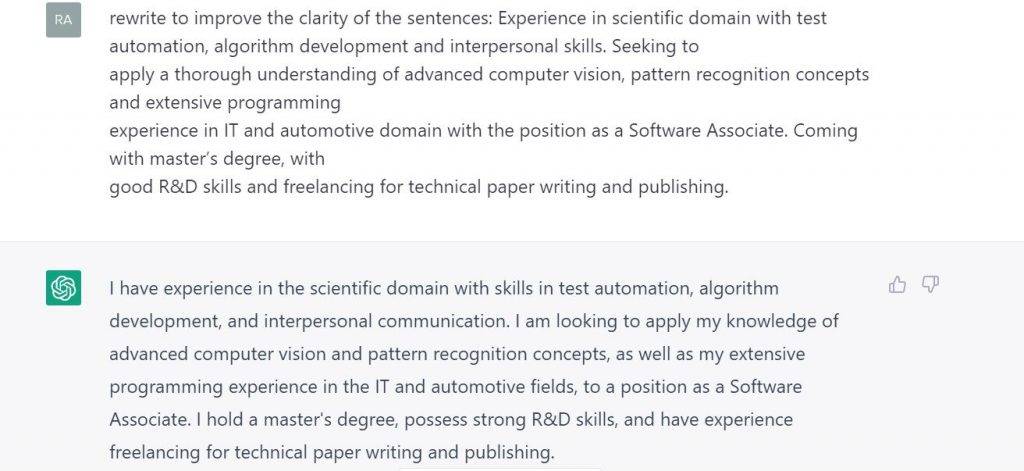
2. End an article with a strong call-to-action
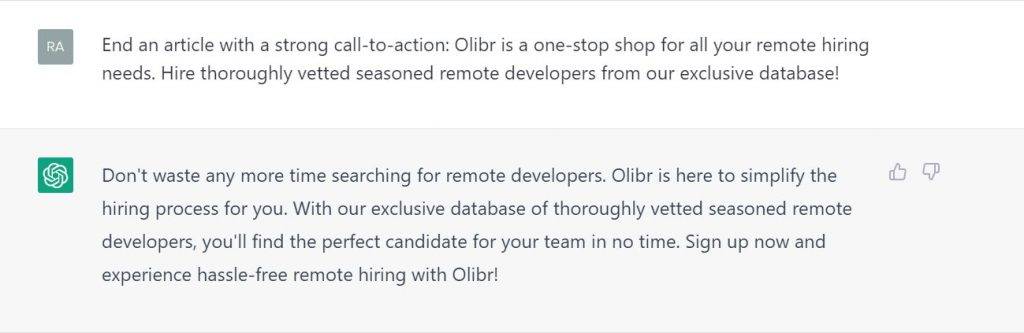
3. Create an effective email newsletter

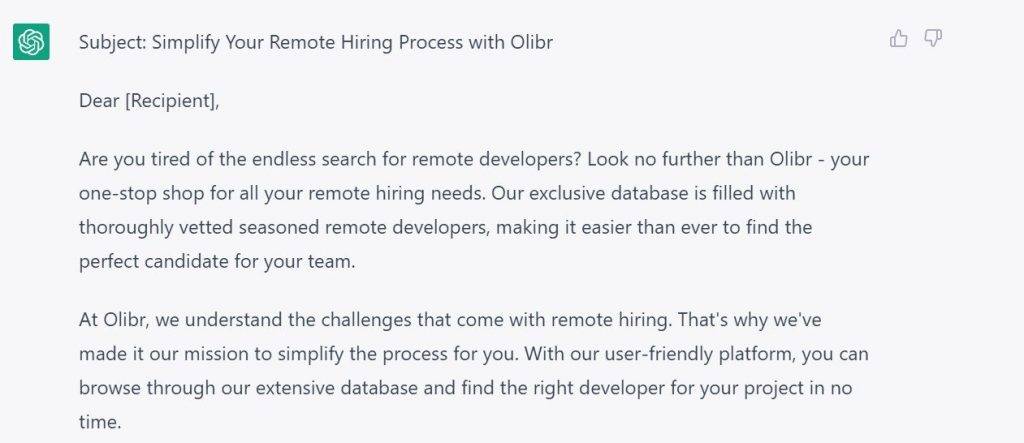
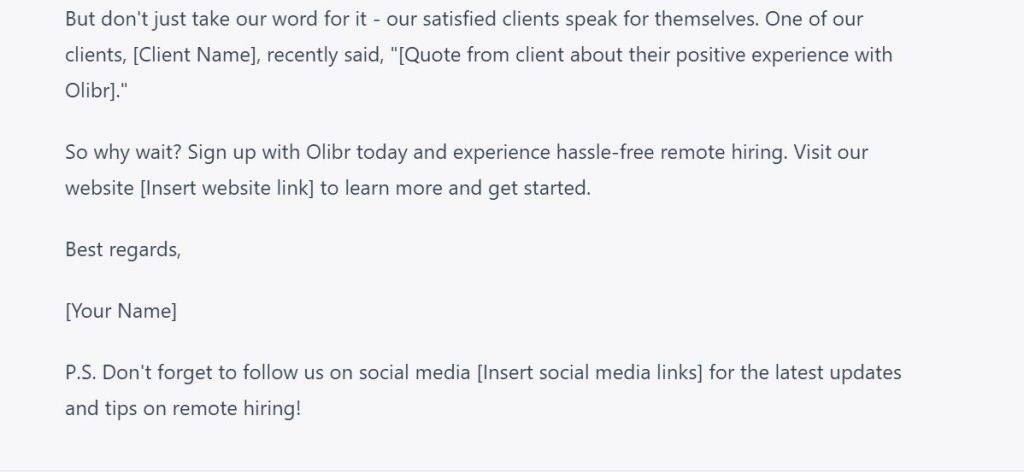
4. Write a synopsis for the entire article
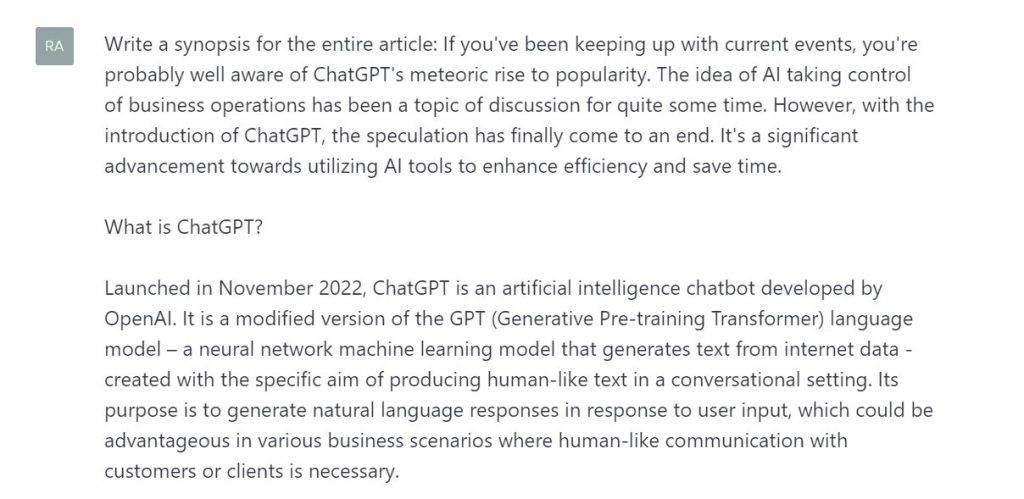
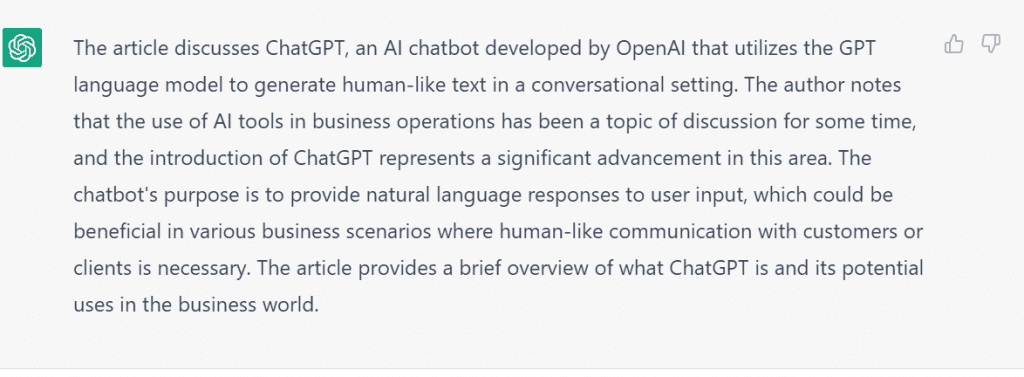
4. Search Engine Optimization (SEO)
ChatGPT is capable of assisting with search engine optimization (SEO). It can provide insights and recommendations to improve website content and structure. ChatGPT can suggest relevant keywords and phrases to include in website content and meta tags.
It can also offer tips for creating high-quality and engaging content that is likely to rank well on search engines. ChatGPT can analyze website metrics and user behavior to identify areas for improvement. It can provide guidance on optimizing website performance for search engines.
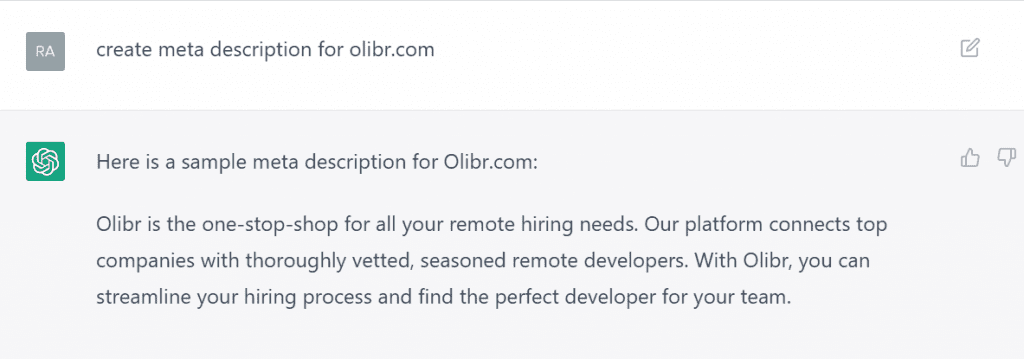
5. Write Programming Codes
ChatGPT has natural language processing capabilities that enable it to write code in various programming languages. This makes it easier for businesses to create and deploy software applications. Companies can use a chatbot with NLP capabilities to write codes for them.
The chatbot can generate appropriate code based on input prompts such as “Create a login page for our mobile app” or “Develop a feature that allows users to share content on social media.”
The generated code can then be provided to the development team for implementation. ChatGPT’s ability to write a code using natural language can save time and resources for businesses, as they no longer need to rely solely on human programmers. It can also improve efficiency by reducing the need for back-and-forth communication between business stakeholders and development teams.
Command:
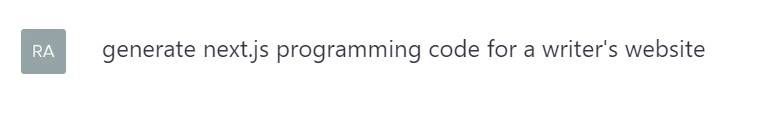
Result:



6. Research data and gather insights
ChatGPT can collect and analyze data from multiple sources to generate comprehensive reports. This can help businesses stay up-to-date with the latest market trends and consumer behaviour. For example, a marketing research firm leveraging ChatGPT to gather data from social media, industry reports, and surveys.
ChatGPT can analyze this data and generate a report highlighting the latest market trends and consumer behaviour. This can help businesses stay ahead of the competition by identifying emerging trends and consumer preferences.

7. Create Marketing & Social Media Content
ChatGPT can generate content such as product descriptions, email newsletters, and social media posts. Machine learning algorithms enable chatbots to tailor content to specific audiences, increasing engagement. A food delivery company could use ChatGPT to generate ideas for social media posts.
The company could give a prompt to ChatGPT, such as “Write a social media post about our new menu items.” ChatGPT generates a variety of responses that the company can use as inspiration for own its media posts.
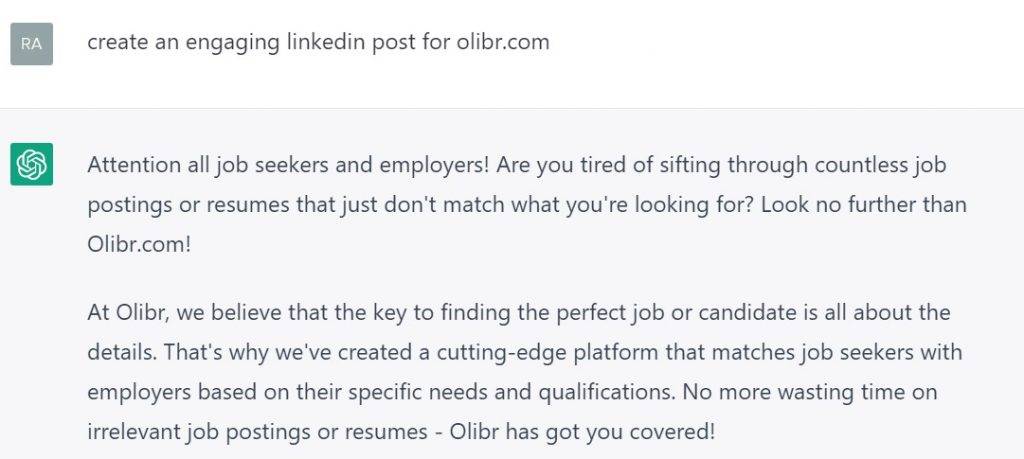
8. Automate Sales Process
ChatGPT can handle routine customer inquiries, allowing sales representatives to focus on complex issues. Chatbots can collect customer data to provide personalized recommendations, increasing sales success.
Online stores can integrate ChatGPT into their website to handle routine inquiries. ChatGPT can be programmed to answer common questions such as return policy, shipping, and order tracking. ChatGPT can provide instant responses, freeing up sales representatives’ time for more complex issues.

9. Streamline HR activities
ChatGPT can automate HR tasks such as scheduling interviews, answering employee questions, managing payroll, and posting job ads. Implementation of ChatGPT can simplify procedures and alleviate the HR team’s workload.
ChatGPT can aid with new employee onboarding and training through various means, including answering questions about company culture, policies, and benefits, providing training materials like videos and presentations, etc.


10. How to integrate ChatGPT with WhatsApp?
penAI’s ChatGPT can be integrated into a WhatsApp account that will allow you to ask questions and receive responses directly within the WhatsApp platform. This would enable the ChatGPT chatbot to respond to all WhatsApp messages. Users can integrate ChatGPT into WhatsApp using GitHub. A Python script was created by a developer named Daniel.
Steps to integrate ChatGPT into WhatsApp
- Click on the link to download the code and access the language library.
- Click “download zip” and open the terminal.
- Choose the “WhatsApp-gpt-main” file and run the “server.py” program from the terminal.
- Enter ‘Is’ and click to proceed.
- Enter “python server.py”.
- Your contact number will now be set up automatically on the OpenAI chat page.
- Find ChatGPT on your WhatsApp account and test the feature.
Note: WhatsApp has not provided any official support to integrate the AI into the app.
11. Are students adopting ChatGPT as a popular trend?
Students are leveraging ChatGPT to write academic essays. Professor Stuart Selber of Pennsylvania State University argues that high grades are unlikely to be achieved by leveraging ChatGPT. A recent study commissioned by the Walton Family Foundation and conducted by Impact Research found that 22% of students leverage ChatGPT to assist them with coursework or extracurricular activities on a weekly basis or more.
Selber believes that ChatGPT’s writing is generally good, but it lacks the ability to address specific or contextualized problems, develop unique arguments, and critically analyze opposing viewpoints instead of simply referencing them
Does Creating a Chatbot Using Chat GPT Require Me to Learn Coding?
Creating a chatbot using ChatGPT does not necessarily require you to learn to code. OpenAI has developed user-friendly tools and interfaces that allow you to build and deploy chatbots without extensive coding knowledge. However, some level of technical understanding or assistance may still be beneficial for certain aspects of the process.
OpenAI provides documentation and resources that guide you through the steps of creating a chatbot using ChatGPT. These resources typically include pre-built frameworks and libraries that simplify the development process. These tools often involve configuring and customizing the chatbot’s behavior, conversation flow, and integration with different platforms.
While you may not need to write code from scratch, you may encounter scenarios where basic coding skills or familiarity with programming concepts can be helpful. For example, understanding JSON or API calls might be necessary for integrating your chatbot into specific platforms or performing advanced customization.
Additionally, if you encounter any complex requirements or specific functionalities that are not covered by the provided tools, you might need to collaborate with a developer or engage in some coding to achieve your desired outcome.
In summary, while coding knowledge is not strictly required, having a basic understanding of programming concepts can be advantageous. OpenAI’s resources and tools aim to simplify the chatbot creation process for users without extensive coding experience, making it accessible to a wide range of individuals, including small business owners.
Final Thoughts
According to ResumeBuilder.com, most business leaders are impressed with the work produced by ChatGPT. Around 55% of respondents rated the quality of work as “excellent,” while 34% rated it as “very good.” American companies use ChatGPT for various purposes, including writing code (66%). Creating content (58%), customer service (57%), and producing meeting summaries and other documents (52%).
However, ChatGPT’s founder and OpenAI CEO, Sam Altman, has cautioned against relying solely on the AI chatbot for critical tasks. Altman has also expressed concern about the potential risks associated with artificial intelligence. Therefore, it is essential for businesses and professionals to use ChatGPT wisely and not blindly depend on its capabilities to increase efficiency.
Frequently Asked Questions
Yes. While you can use ChatGPT on the web, you can also install its mobile app from Google Play for Android devices.
ChatGPT can help with small business ideas. For example, a small-scale health and wellness business can use these prompts to get ideas for their business:
- “How can you leverage technology to provide online fitness coaching and support to clients?”
- “How can you create a subscription service that delivers healthy meal kits to customers’ doors?”
- “How can you create a community space (online or offline) focused on mental health support and resources?”
- “How can you tailor corporate wellness programs to meet the needs of different industries?”
A ChatGPT WhatsApp bot is an automated chatbot powered by OpenAI’s ChatGPT language model, integrated into the WhatsApp messaging platform. It allows users to interact with the AI directly through WhatsApp, providing responses and performing tasks based on user inputs.
ChatGPT is designed with safety in mind. It adheres to strict guidelines to ensure that it provides helpful and positive responses while avoiding harmful or inappropriate content. ChatGPT is generally considered safe to use, but like any technology, it has certain considerations and best practices to ensure its safe and responsible use. It is important for both users and developers to use it responsibly, be aware of its limitations, and continuously work towards improving its safety and reliability.
The ChatGPT Image Generator is a tool that allows you to create images based on text prompts. With this tool, you can generate similar images in either 16:9 or 9:16 ratios by providing an uploaded image. The supported image formats are PNG and JPG. To use the Image Generator, you’ll need an active ChatGPT Plus subscription.

