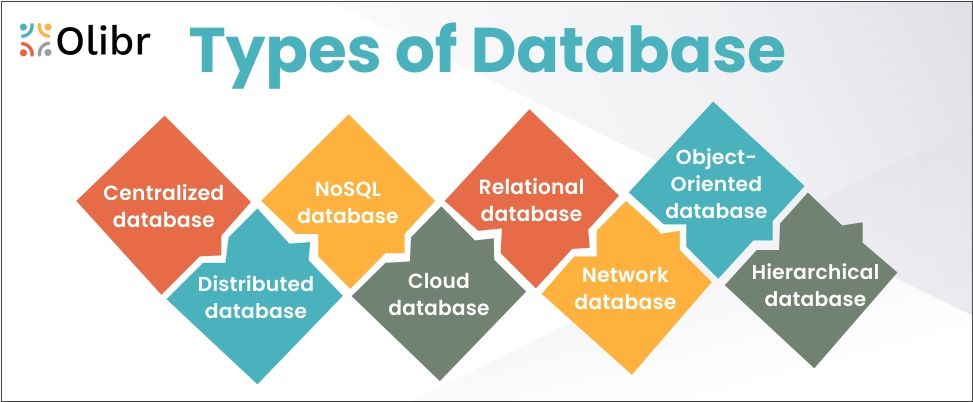Table of Contents
ToggleIntroduction
Businesses make use of data available across offline and online platforms to make informed business decisions. However, organizing and managing this vast amount of data can be difficult. This is where different types of database management systems and databases come as a saviors. Having said that, businesses can opt for many types of databases in the market for their specific requirements.
In this blog, let’s learn the various types of databases, how they differ from each other, what their features are, and for what purposes you can use these databases.
Read More: Most Popular Databases in 2023
What are the different types of databases?
There are various types of databases available. Some of them are as follows:
1. Hierarchical Database
If you are looking to arrange your data in a ranking order or a tree-like structure, then a hierarchical database is a great choice. A sitemap or a navigation file are examples of a hierarchical database. Another perfect example of a hierarchical database is a company organization chart.
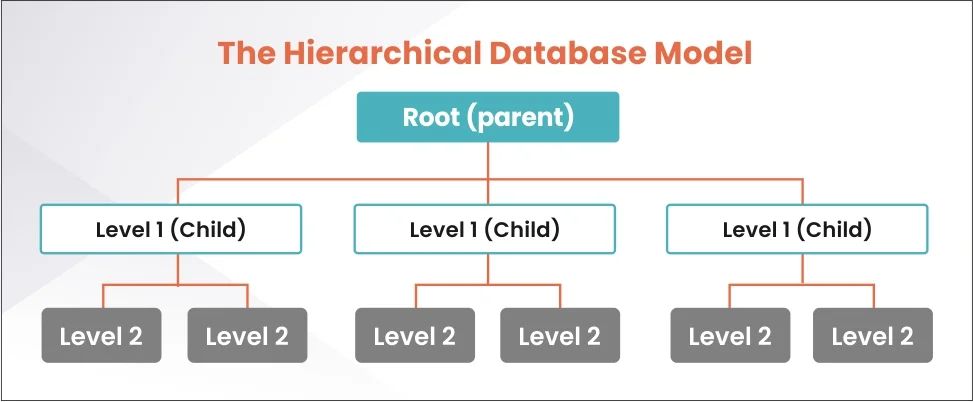
Features of Hierarchical Database
- Parent-Child Correlation: In this type of database, there’s always a parent node available for a child node. A parent node will be like the senior-most member of the family, out of which several child nodes may branch out.
- Tree-like data form: The data is stored and structured in a tree-like form. This means the datatypes have a one-to-many relationship. Also, you cannot have more than one path from any node to its parent.
- Pointers: Pointers are used to link the parent and child nodes. It also helps to navigate through the stored data.
Advantages of using a Hierarchical Database
- Quick data retrieval: The data is organized in a predictable and structured fashion. It, thus, helps with fast and efficient data retrieval.
- Planned data structure: The hierarchical database helps us to quickly understand and navigate through the database as it has a planned structure.
- Well-organized data storage: Hierarchical databases store information in a parent-child structure, thus offering an efficient storage facility.
- Good data retrieval features: A hierarchical database offers good data retrieval and querying features, especially for large datasets.
Disadvantages of using a Hierarchical Database
- Inadequate flexibility: A hierarchical database has a one-to-many structure and thus, cannot describe relationships in which each child node has multiple parents nodes.
- Not easy to maintain and update: A hierarchical database is not easy to maintain and update. Any change carried out in the data structure can impact the entire database.
- Offers very little support for data manipulation: Hierarchical database offers limited support to complex data manipulation operations such as data mining or data aggregation.
- Limited compatibility: The hierarchical database is not compatible with other database models. This limits their interaction with other applications and systems.
- Lack of best practices & standardization: This database is not very widely used. Thus, it needs to have standard procedure and follow best practices.
2. Network Database
A network database allows you to link multiple records or files to several owner files and vice versa. A network database model is denoted by an upside-down tree. In this model, every member’s information (branch) is attached to the bottom of the tree (owner).
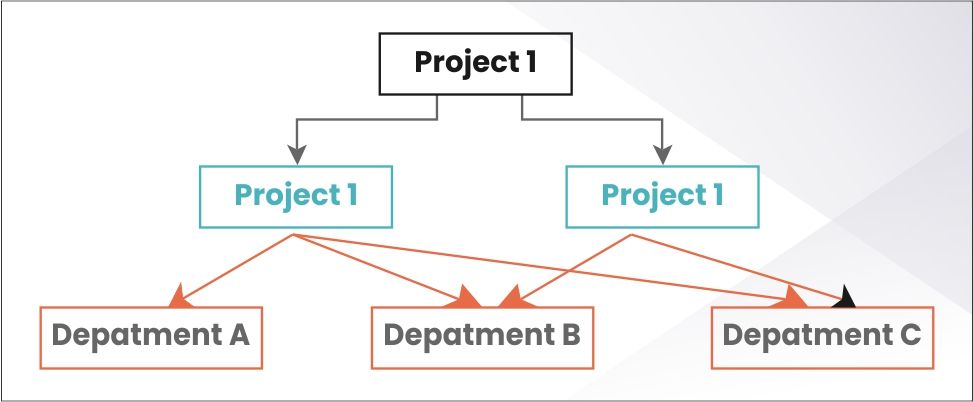
Features of Network Database
- Numerous Paths: The network model provides multiple paths to the same record as it has a large number of relations. This allows for quick and easy data access.
- Better Data Connectivity: Due to a large number of relationships, data is connected efficiently in this model. This model offers the ability to handle one-to-one relationships as well as many-to-many relationships.
- Circular Linked List: This feature is used to perform operations on the network model. The present position is kept up to date with the help of software, and it navigates through the records based on the relationship.
- Easy to design and conceptualize: Network databases are easy to design and conceptualize, like the hierarchical model.
- Handles multiple relationships seamlessly: This database has the potential to handle multiple relationship types, i.e., one-to-many and many-to-many relationship scenarios. This comes as a savior in modeling the data in real-life situations.
- Easy access: You can access data on the Network database easily. Also, it offers a flexible data structure as compared to other databases, such as the hierarchical model.
- Data integrity: In the Network database model, a member cannot exist without an owner.
Disadvantages of using a Network Database
- Complex System: All the records are managed using pointers. Thus, the whole database structure ends up being very complex.
- Operational Irregularities: You will have to adjust a large number of pointers in order to insert, edit, and update operations.
3. Object-oriented Database
Object-oriented databases work with complex data objects. These objects correspond with those used in object-oriented programming languages. In object-oriented programming (OOP), everything is an object.
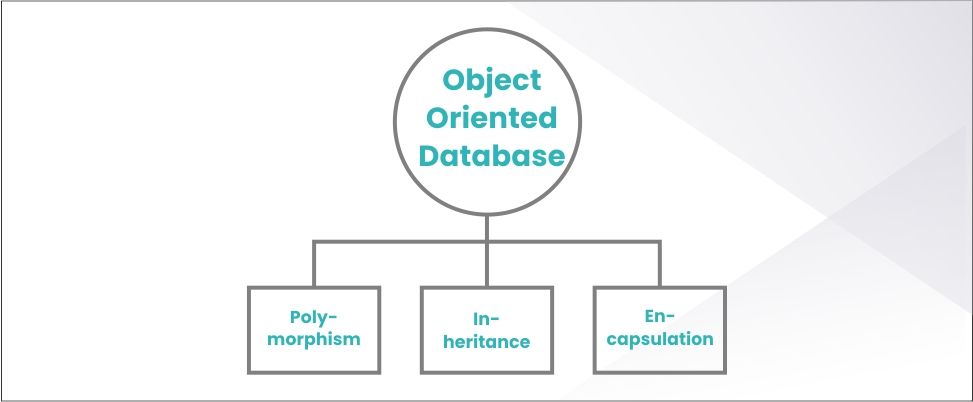
Features of Object-Oriented Databases
- Object-oriented data structure: Object-oriented databases make use of an object-oriented data model to gather and manage data. In this model, objects are the same as the objects in the programming language used. This helps you to function with data in a more open way.
- Manage complicated data types: Object-oriented databases have the ability to manage complicated data types such as lists, arrays, graphs, and sets. This allows you to gather, store, and handle complex data structures in the database.
- Automated schema management: In ODBMS, the schema is identified by the classes and objects in the application code. Thus, an object-oriented database manages the schema of the database in an automated manner. Consequently, this removes the need for a separate schema definition language. It also streamlines the development process.
- Multiple user access: ODBMS extends concurrency control mechanisms. This way, several users can access and alter the same data without issues.
- Support for transactions: Object-oriented Databases support transactions. This makes sure that multiple operations on the database are consistent and nuclear.
Advantages
- Handles Complex Data Structures: Object-oriented data models have the ability to handle complex data structures, including polymorphism, inheritance, and encapsulation. Thus, you can efficiently work with complex data models in an object-oriented programming environment.
- Enhanced Performance: Object-oriented data models extend enhanced performance for complex data models. It helps ease the volume of mapping and translation needed between the programming language and the database, which can improve performance.
- Less Development Time: ODBMS reduces the need to map objects to tables, thus allowing developers to work directly with objects in the database. This, in turn, reduces the development time.
- Compatible with Rich Data Types: ODBMS works well with rich data types, such as video, audio, images, and spatial data. This can be a challenging task in traditional relational databases.
Disadvantages
- Not Widely Adopted: ODBMS is not a widely adopted database like other traditional relational databases. Thus, it is challenging to find developers with relevant experience with ODBMS.
- No Set Standard Features: ODBMS doesn’t have proper standardization. This leads to vendors offering different features and functionality, which means that different vendors may implement different features and functionality.
- Expensive: ODBMS can be costly compared to traditional relational databases as it calls for specialized software and hardware requirements.
- Inadequate Integration with Other Systems: ODBMS needs to integrate better with other systems, such as reporting software and business intelligence tools.

Don't miss out on your chance to work with the best
apply for top global job opportunities today!
4. Relational Database
A relational database stores and gives access to data points that are correlated to one another. This database type offers an intuitive, seamless way of representing data in tables. The structure of a relational database is such that every row in the table is a log with a unique ID known as the key. The columns of the table have characteristics of the data, and each log typically has a value for each characteristic. Thus making it simple to determine the relationships among data points.
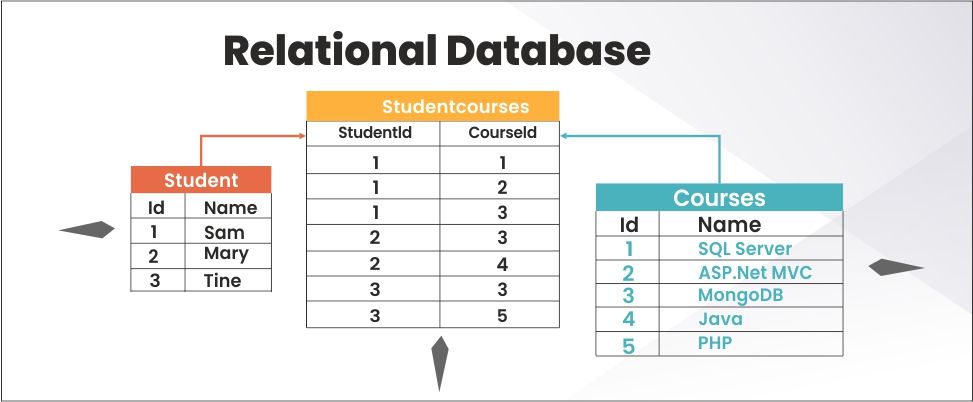
Features of Relational Database
- Atomicity: This feature in a relational database presents data accurately. It ensures that all data is in compliance with the rules, regulations, and policies of the business.
- Consistency: Relational databases offer data consistency. The data is updated across database copies (also known as ‘instances’). Thus, multiple instances always have the same data.
- Durability: A relational database allows you to recover data from a failed transaction. It also keeps the data changes permanent.
Advantages
- Simple Model: The relational database model does not call for any complex queries as it has no query processing or structuring. SQL queries are all you need to handle the data.
- Easy to use: You can easily access/retrieve the required information with ease within seconds.
- Accuracy: A relational database has a standard and defined structure. So you will not come across any data duplication.
- Collaboration: Various users can access the data from the database at the same time.
- Security: Only users with authorization get direct access to the data.
Disadvantages
- Expensive: It can be expensive to set up and maintain the relational database. In order to set up this database, you usually need to buy special software.
- Defined Limits: When you design the database, you are asked to specify the amount of data you can fit into a field. Some names or search queries are shorter than the actual ones, and this can lead to data loss.
- Slow Speed: In comparison to other databases, RDBMS pulls up results slowly. However, its ease of use and rich functionality outweigh the speed factor.
5. NoSQL Databases
NoSQL database is designed to manage large volumes of unstructured or semi-structured data. Moreover, this database does not utilize the traditional table-based relational database model. Instead, it uses multiple data models, such as documents, key-value pairs, documents, and graphs, to store data. Cassandra, MongoDB, and Couchbase are types of NoSQL databases.
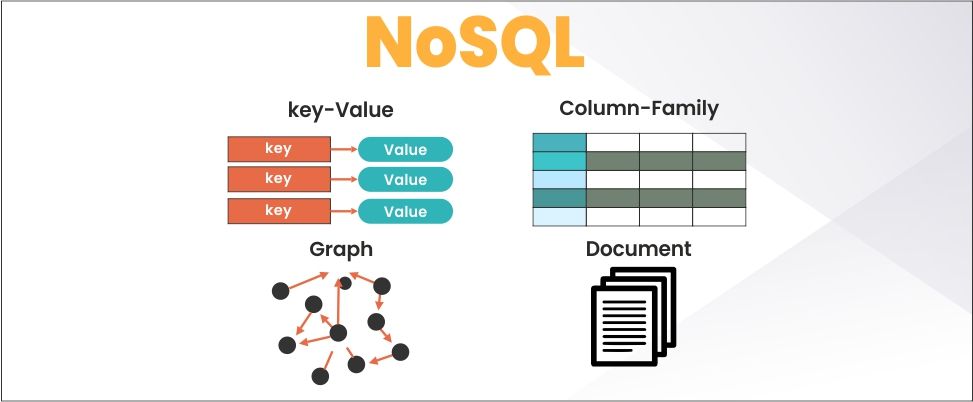
Features of NoSQL Database
- Flexible and Compatible with Multiple Data Models: NoSQL is compatible with multiple data models. Thus making it highly flexible with regard to data handling. It can handle unstructured, semi-structured, and structured data with the same level of speed and ease. This is helpful when applications require specific data models. This database is the best to handle various Agile development requirements efficiently.
- Scalable: NoSQL provides a serverless, peer-to-peer architecture with constant properties among all nodes. This leads to seamless scalability, thus making the NoSQL database a highly adaptable model for cloud applications.
- Universal Data Distribution: Using a NoSQL database, you can distribute data at a global scale. This is made possible using multiple data centers and cloud regions for read-and-write operations across several locations.
Advantages
- Flexibility: NoSQL database stores and organizes any type of data, both structured and unstructured.
- Evolving Data Model: NoSQL database enables you to update the schema to progress with evolving requirements actively. It, thus, ensures no interruption or downtime to the applications.
- High Performance: NoSQL databases offer excellent performance, both in terms of throughput latency
- Cost-effective: NoSQL database is an open-source data model. It doesn’t require expensive licensing fees. Moreover, it runs smoothly on simple hardware.
Disadvantages
- Weak atomicity and integrity of the data.
- Not compatible with SQL instructions.
- Weak backup features in some NoSQL databases, such as MongoDB.
- Poor usability
6. Document-oriented Database
A document-oriented database stores data in the form of documents. Document-oriented databases offer various advantages, such as an insightful data model that is quick and easy to work with.
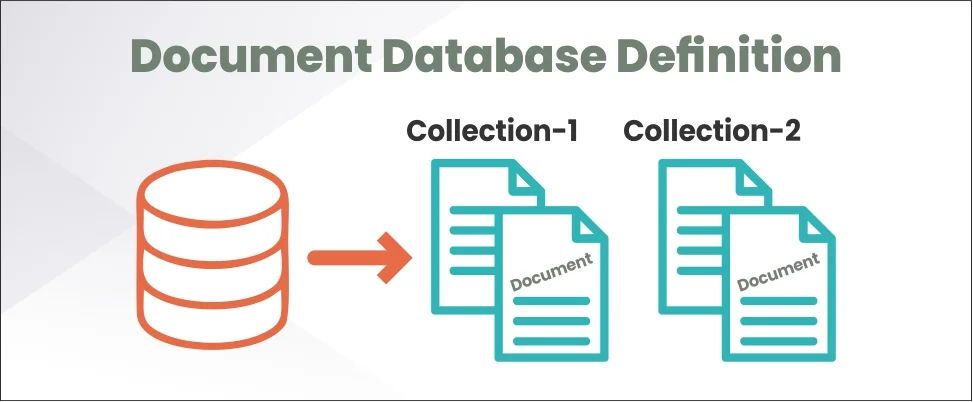
Features
- Document model data storage: As the name suggests, this database stores data in documents, unlike other database models that store data in the form of tables or graphs).
- Flexible fields: Document databases don’t stress on maintaining all documents in the same fields. You get the option to lock down some fields or schema and only give authorization through schema validation.
- Enables CRUD operations: Document databases extend an API or query language that enables you to perform CRUD operations.
Advantages
- No defined schema: A document database has no limited schema. Thus, each document can be defined or structured differently.
- SQL Syntax: DocumentDB offers the query feature to every document the moment it’s created.
- Consistency: It provides some granulated, well-defined steadiness, which allows you to make sound adjustments between consistency, availability, and latency.
Disadvantages
- Not-so-great Atomicity: It doesn’t support multi-document ACID transactions. Any alterations in the document data model involving two collections will need two separate queries, i.e., one for each collection. This is where it fails atomicity requirements.
- Consistency Check Limitations: You can search collections and documents unrelated to an author’s collection. However, this could create a problem in the performance of the database.
7. Cloud Database
A cloud database is stored and opened over the internet. It is not installed on a local server or computer. Cloud databases can be provided as a managed database-as-a-service (DBaaS) or installed on a cloud-based virtual machine (VM). It can also be self-managed by an internal IT team in an organization.
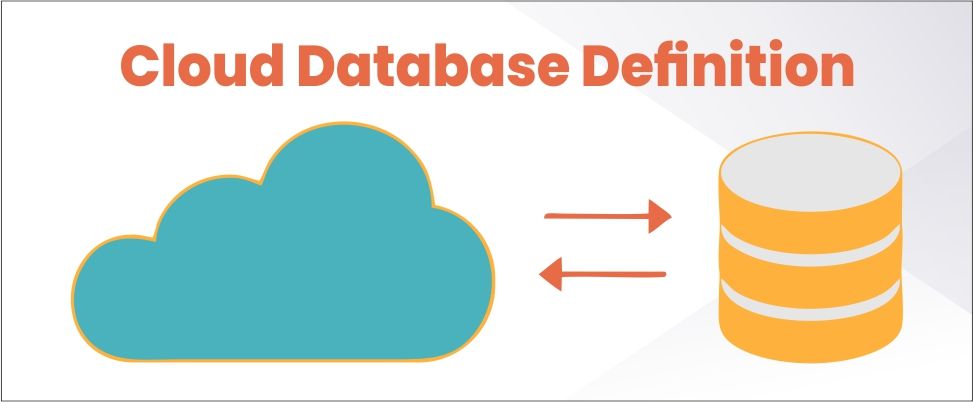
Features
- Stored and opened via the Internet.
- No hardware is required.
- You can access data using a web interface.
Advantages
- It can handle large volumes of data. It is also compatible with different applications and users.
- It is highly flexible. It enables you to add or remove any number of resources without any hassle.
- It doesn’t require upfront investment in hardware and other infrastructure.
Disadvantages
- You will have to rely on internet connectivity to access data.
8. Centralized database
This kind of database manages data in a single centralized location like a database system or central computer. Examples include a desktop or server CPU or a mainframe computer.
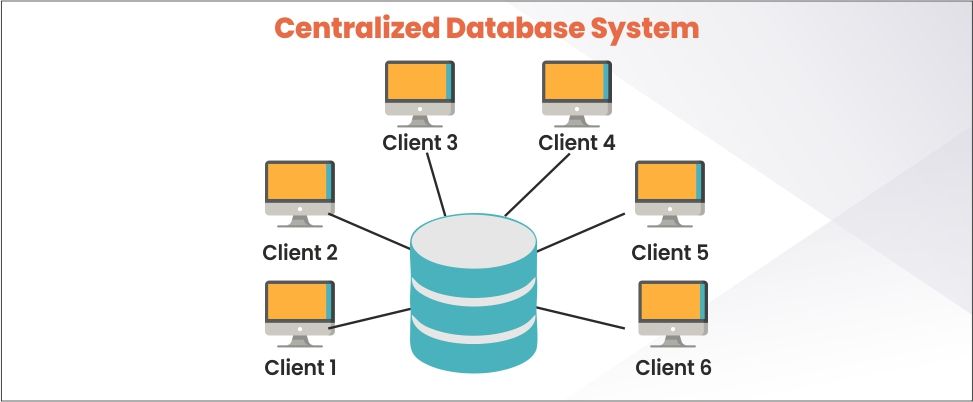
Features
- Maximized data integrity and reduced data redundancy. This helps in managing data as accurately and as consistently as possible, thus enhancing data reliability.
- It would be easy to protect the central host computer from unauthorized access.
- Easy database management.
- Data is stored in the same location which makes it easy to be changed, re-organized, analyzed, or mirrored.
Advantages
- Data integrity: It offers more unified data as it is stored and managed in a single computer system.
- No data duplication: As data is at a single location, the chances of data duplication are zero.
- Scalability and localization: You can add or remove computer systems in a centralized database management system easily.
Disadvantages
- Slow processing: In this database, information is stored in one central location. Moreover, its processing and access speed is faster compared to other database management systems.
- Less efficiency: If multiple users try to access and process queries toward the server simultaneously, then it creates a problem. The processing speed of the central computer turns low. These problems may reduce the efficiency.
- Loss of data: In this database, if any system failure occurs or any data is lost, then it is not recovered.
9. Distributed database
A distributed database is spread over multiple computers or a network of computers. A distributed database system is stored on different sites that don’t transfer physical components.
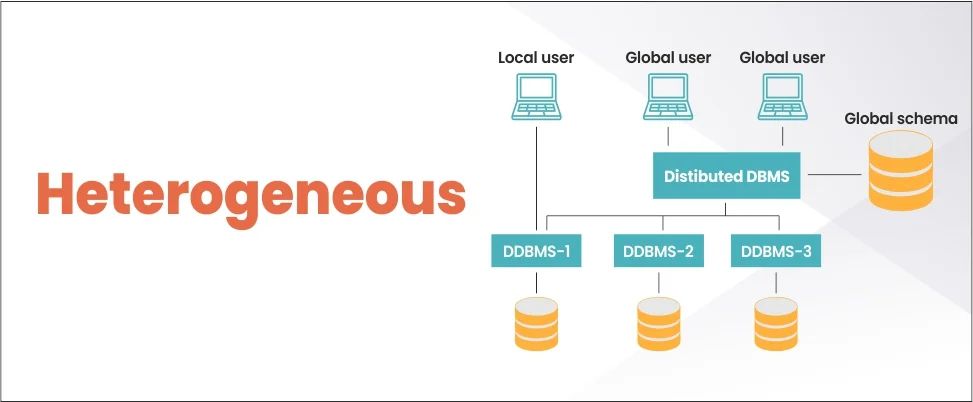
Features
- A distributed DBMS is a collection of logically related shared data.
- The data in a distributed DBMS is split into a number of fragments or partitions.
- Fragments may be replicated in a distributed system.
- Fragments/replicas are allocated to different sites.
- Each DBMS in a distributed system participates in at least one global application.
Advantages
- It is easier to expand the database as it is already spread across multiple systems.
- You can arrange and store data at different locations based on different levels of transparency.
Disadvantages
- It is a complex database, which makes it challenging to ensure that a user gets a standard view of the database.
- It is expensive and difficult to maintain.
- It doesn’t offer necessary security as the data is stored at different locations.
10. Graph Database
It is a single-purpose, specialized platform used to create and manipulate graphs. Graph database consists of edges, nodes, edges, and properties, which help represent and manage data. You will not find this feature in a relational database.
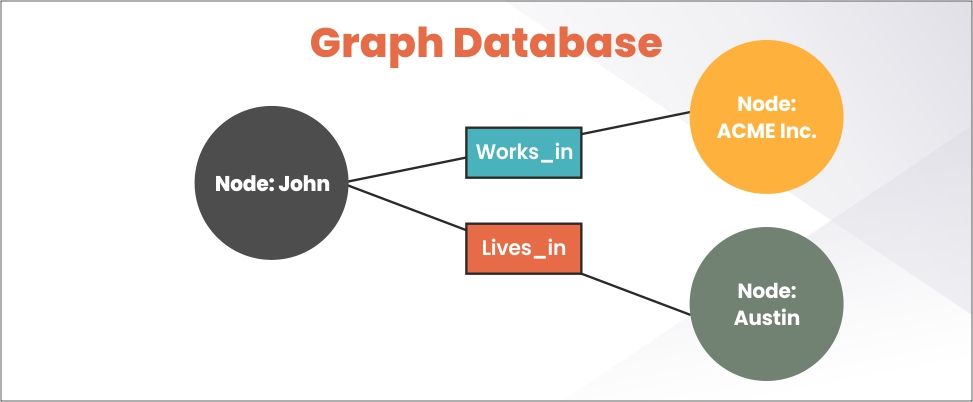
Features
- Represents data in a graph model: Your data is represented in a graph model in this kind of database. It comes with nodes (representing entities) and edges (representing relationships). These two can use properties to store any extra information.
- No Schema: Graph databases don’t have schemas. It, thus, offers flexibility in properties linked with nodes edges and data models. This is especially beneficial while handling changing data structures.
- Defined Query Language: This database often makes use of a specific query language to navigate and restore data based on relationships in the graph.
- ACID Compliance: Graph databases are compliant with ACID (Atomicity, Consistency, Isolation, Durability). It, thus, ensures consistency and reliability, especially in transactional environments.
Advantages
- It doesn’t require any joins as its relationships are already mentioned and defined.
- Its query is not based on the amount of data but on concrete relationships.
- Graph database makes it easy to handle the data in terms of graphs.
- Graph databases represent data as nodes and edges. It, thus, enables efficient data modeling by representing data as nodes and edges. Also, this provides scope for more flexibility and scalability.
Disadvantages
- Often, for complex relationships, the speed becomes slower in searching.
- Graph database’s query language is not dependent on any platforms.
- They are not an excellent database for transactional data.
- It has a small user base.
Concluding Thoughts
These are some of the top databases available in the market. However, businesses should opt for a database that would efficiently manage their requirements. If you are still trying to decide which database to use for your needs, hire an expert professional from Olibr. Sign up today!
Take control of your career and land your dream job
sign up with us now and start applying for the best opportunities!