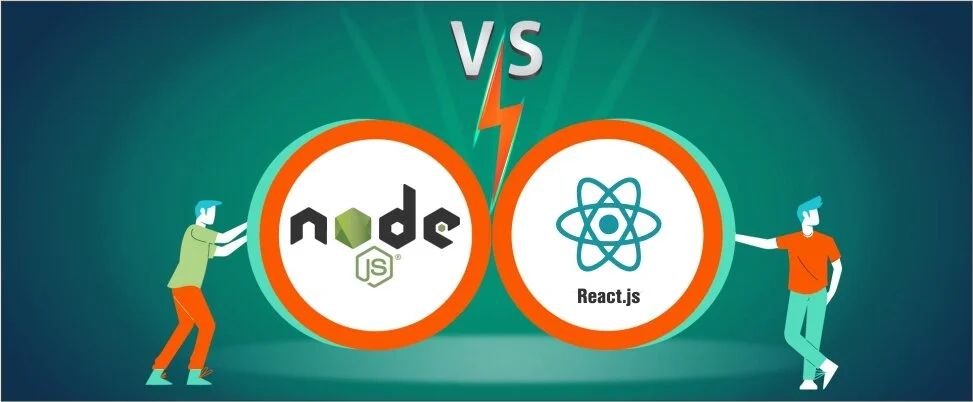Table of Contents
ToggleIntroduction
JavaScript (JS) is one of the most popular programming languages used to create interactive and dynamic webpages. JavaScript runtime environments, such as Node.js, and libraries, such as React, offer several tools for developers to develop dynamic web applications . In this blog, we will understand the difference between Node.js and React.js.

Don't miss out on your chance to work with the best
Apply for top global job opportunities today!
What is Node.js?
Node.js is an open-source and cross-platform runtime environment that developers use to execute JavaScript code outside a browser. With Node.js, you can execute JavaScript code on the server-side. Node.js is built on Chrome’s V8 JavaScript engine. It helps developers build scalable, networked applications, including web servers, APIs, and microservices. Node.js utilizes an event-driven, non-blocking I/O model, which makes it efficient for handling concurrent connections and I/O-intensive tasks. You can download Node.js 21 here.
Read More: WHAT IS NODE.JS USED FOR?
What is React.js?
React.js is an open-source JavaScript library used by developers to build single-page user interfaces. It allows developers to create reusable UI components as it is declarative, efficient, and flexible. React.js is used as a base in single-page, complex, interactive web projects. One of the striking aspects of React is that it is made of multiple components, each of which can render a small, reusable piece of HTML. You can upgrade to the latest version of React.js here.
Features of Node.js
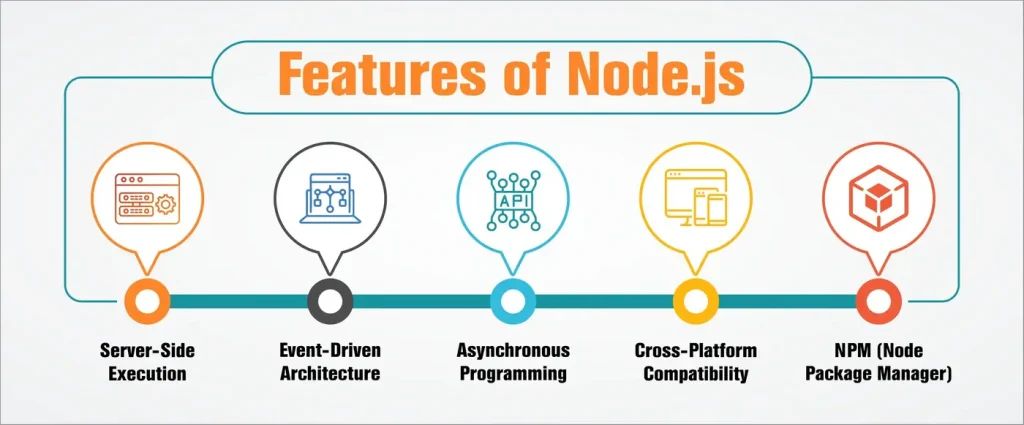
Server-Side Execution
Developers can execute JavaScript code on the server-side with Node.js. In other words, Node.js allows developers to use JavaScript for backend development.
Event-Driven Architecture
Node.js architecture employs events extensively, which makes it faster than other similar technologies. Its event-driven, non-blocking I/O model makes it an efficient choice for handling I/O-intensive tasks and concurrent connections.
Asynchronous Programming
This feature allows developers to use Node.js to execute multiple tasks concurrently without blocking the execution of other operations. These operations include making HTTP requests, reading from a database, interacting with the file system and so on.
Cross-Platform Compatibility
Node.js can run on Windows, Linux, Unix, macOS, and more. You can also write Node.js on OSX and then deploy it to Linux servers.
NPM (Node Package Manager)
NPM is the default package manager for Node written entirely in JavaScript. It is the largest software registry in the world and gives access to a huge collection of open-source libraries and packages for building server-side applications.
Must Read: NODEJS FRAMEWORKS FOR APP DEVELOPMENT
Features of React.js
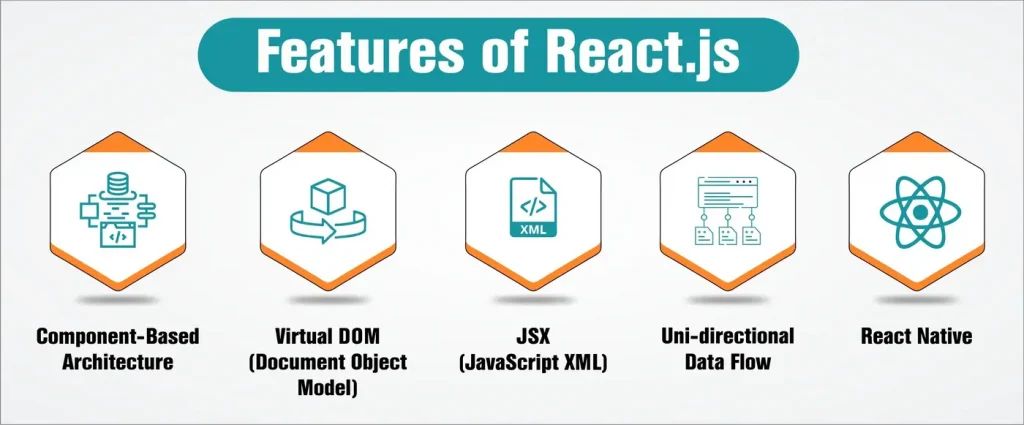
Component-Based Architecture
React.js’s component-based architecture helps developers with code reusability, modularity, and maintainability. This helps in building highly flexible and modular blocks that can be reused across several projects
Virtual DOM (Document Object Model)
React.js uses a virtual DOM to minimize DOM manipulations and optimize performance. By comparing the virtual DOM with the actual DOM, it only updates the parts of the UI that have changed. This results in faster rendering and improved performance.
JSX (JavaScript XML)
JSX is a syntax extension that lets developers write HTML-like code within JavaScript. This feature makes it easier to create and compose UI components.
Uni-directional Data Flow
This feature of React.js helps maintain a predictable state, as data flows in one direction from parent to child components. This uni-directional data flow simplifies data management in complex applications.
React Native
React.js offers React Native, a framework that helps build cross-platform mobile applications using JavaScript and React. You can build native mobile apps for iOS and Android platforms using familiar web development technologies.
Node.js vs React.js: Use Cases
When to Use Node.js?
Backend Development
Node.js can be used for building server-side applications such as web servers, APIs, and backend services. As a runtime environment it allows developers to handle HTTP requests, interact with databases, and perform other server-side tasks using JavaScript.
Real-time Applications
Node.js is used to build real-time applications such as chat applications, online gaming platforms, and collaborative tools. Thanks to its event-driven, non-blocking I/O model. It can efficiently handle multiple concurrent connections. Additionally, it also supports features like WebSockets for real-time communication.
Microservices Architecture
Node.js is microservices are applications that have small, independently deployable services. It enables developers to build modular, scalable services that can be easily managed and scaled horizontally.
When to Use React.js?
Frontend Development
React.js is a great choice to build largescale apps that don’t need frequent updates. React.js offers virtual DOMs performance optimization, which makes it a great option for applications with extensive data and complex UI interactions.
Single-Page Applications (SPAs)
React is commonly used for building single-page applications (SPAs), which have become very popular in recent years. SPAs like Gmail, Google Maps, Airbnb, Netflix, Pinterest, and PayPal dynamically update content without requiring full page reloads. An SPA is an entire application that runs within a single web page, offering a scalable experience to users.
Component-Based Development
React’s component-based architecture makes it easy to reuse code. As a result, Developers can use React.js to build reusable components and use them across applications. This promotes efficiency and consistency throughout an application.
Mobile App Development
Developers can use React Native framework to build cross-platform mobile applications using familiar web development technologies using JavaScript and React. The framework makes it easy to build native mobile apps for iOS and Android platforms.
Read more: 16 BEST REACT.JS FRAMEWORKS TO USE
Node.js vs React.js: Comparison Table
| Node.js | React.js |
|---|---|
| Supports the Model–view–controller (MVC) framework | Does not support the Model–view–controller (MVC) framework |
| Runs on chrome’s v8 engine and uses an event-driven, non-blocking I/O model, which is written in C++ | Uses Node.js to compile and optimize the JavaScript code and easy to create UI Test cases |
| Used as a back-end framework | Used for developing user interfaces |
| Real-time data streaming is easy to handle | The complex architecture makes real-time data handling difficult |
| No DOM (Document Object Model) concept used | DOM (Document Object Model) concept used |
| Used as a back-end framework | Used for developing user interfaces |
| Easy to write microservices in Node.js | Difficult to write microservices in Node.js |
| Highly scalable | Scalability is a challenge |
| Has a simple architecture | Has a complex architecture |
Node.js vs. React.js: Which One is the Best Option for Web Development?
As we explained in this blog, Node.js and React.js are two different technologies. They serve different purposes in web development. Node.js is a runtime environment used to execute JavaScript and React.js is a JS library used to build user interfaces on the client-side. Both are used together to develop interactive and dynamic UI components. While you can use Node.js to build the server-side of applications, React.js can be used to build the client-side of your applications. Both are technologies that complement each other in the process of web development. If you are a Node.js or a React.js developer experienced in full-stack JavaScript app development, sign up with Olibr now for exciting job opportunities!
Take control of your career and land your dream job
Sign up with us now and start applying for the best opportunities!

FAQs
Single threads work faster by reducing the overhead of thread communication. Node.js is single-threaded, as async processing on a single-thread under typical web loads leads to better performance and scalability.
Callback in Node.js is a function that passes as an argument to another function. It allows other code to be run in the meantime and prevents any blocking.
NPM is a package manager for Node.js modules and packages. NPM offers online repositories for the Node.js packages and modules. It also provides a command-line utility to install Node.js packages and manages Node.js versions and dependencies.
Node.js is efficient and lightweight because of its event-driven model and asynchronous nature. NPM offers more than 50,000 bundles that simplify a developer’s tasks.