Table of Contents
ToggleIntroduction
Node.js and Express.js are the leading backend technologies used worldwide to build scalable websites across industries. However, developers often get confused over which one to use for their project. For instance, Express.js is built on top of Node.js and makes web app development easy with its array of features. To understand Node.js vs Express.js, let’s familiarize ourselves with Node.js and Express.js individually in terms of their uses, pros and cons, and key differences.
Node.js vs Express.js: Overview
What is Node.js?
Node.js is one of the most popular runtime environments. A runtime environment is a space developers can execute a program or application. Node.js is a cross-platform JavaScript runtime environment that allows developers to execute JavaScript code outside of a browser. In other words, Node.js is neither a programming language nor a JS framework. It is an open-source system that helps you run JavaScript code on the V8 JavaScript engine.
Uses of Node.js
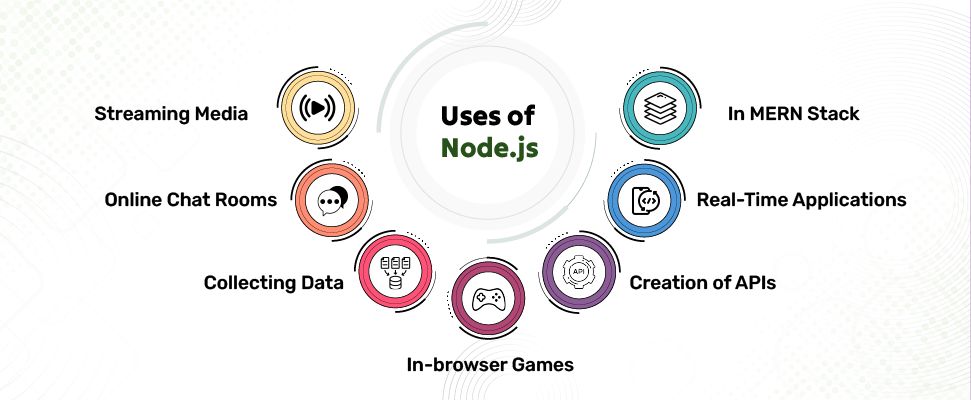
Developers use Node.js to build websites and applications across industries, including Computers Electronics & Technology, Law & Government, Arts & Entertainment, and Finance. Here are a few uses of Node.js.
Streaming Media: Node.js offers real-time performance, which helps build fast and seamless live streaming applications. The V8 JavaScript engine allows developers create scalable, robust web applications without buffering or delays. For example, OTT platforms like Netflix can benefit from Node.js’ ability to deliver personalized recommendations to subscribers while they use the platform.
Online Chat Rooms: As Node.js can efficiently handle multiple simultaneous connections, it is useful in developing video and text chat applications. For example, while developing a chat application for a bank’s mobile/web app the Node.js developer can integrate code for secure messaging.
Collecting Data: Businesses that operate on data collected from browsers use Node.js web applications. Node.js collects the data from browsers and sends it to the backend for storing and fetching. For instance, eCommerce companies can collect data of online purchases and browsing behavior of customers using Node.js backend.
In-Browser Games: Node.js can be used to create great game designs for in-browser games in simple steps. Node.js libraries like Socket.IO, allow real-time communication between players and the server.
In MERN Stack: Node.js is the final component of the MERN stack. As a JavaScript runtime environment, Node.js helps in coordination between front-end and back-end communication between the components. The N in MERN stands for Node.js, and it helps developers build any type of web application.
Real-Time Applications: Highly scalable and low latency applications like PayPal and LinkedIn use Node.js to manage their real-time tasks. Node.js helps these platforms receive instantaneous data updates and interactions because of its event-driven architecture, helping the apps operate smoothly.
Creation of APIs: The speed, scalability, and event-driven Node.js architecture helps simplify development and allows developers to have real-time applications and APIs. The APIs integrate the frontend and backend of applications.
Read More: NODE.JS: A PREFERRED CHOICE FOR DEVELOPERS
Pros and Cons of using Node.js in Web Development
| Pros | Cons |
|---|---|
| Fast and Scalable: Non-blocking I/O model allows for high-speed applications. | Single-Threaded: Node.js runs on a single thread, which can be a limitation for CPU-bound tasks. |
| JavaScript Everywhere: Use the same language (JavaScript) for both front-end and back-end development. | Callback Hell: Asynchronous code can lead to complex nested callbacks (known as “callback hell”). |
| Rich Ecosystem: Large NPM package repository with many libraries and modules. | Less Mature Libraries: Some libraries may be less mature or have fewer features compared to other languages. |
| Real-Time Applications: Ideal for real-time communication (chat apps, gaming). | Learning Curve: Asynchronous programming and event-driven architecture can be challenging for beginners. |
| Community Support: Active community and frequent updates. | Not Ideal for CPU-Intensive Tasks: Node.js is better suited for I/O-bound tasks. |
| Scalability: Efficiently handles multiple connections. | Limited Multithreading: Lack of native multithreading support. |
| MERN Stack: Integrates well with MongoDB, Express.js, and React for full-stack development. | Not Suitable for Heavy Computation: Should be avoided for tasks requiring heavy computation. |
Must Read: NODE.JS FRAMEWORKS FOR APP DEVELOPMENT
What is Express.js?
While Node.js in JS runtime environment, Express.js is a JavaScript framework that sits on top of Node.js. A simple way to understand this is to imagine a house being built. Node.js with its JavaScript environment is the strong foundation of the house, and Express.js is the framework that helps you build the house on the foundation of Node.js. Express.js is popular among developers as a minimal and flexible JS framework that helps develop web applications and RESTful APIs. With special features such as body parsing, routing, middleware, and error handling, Express.js is used to build single-page, multipage, and hybrid web applications.
Uses of Express.js

API Endpoints: RESTAPIs come in handy when creating single-page and mobile applications. Express.js can be used to create the APIs as it offers mechanisms that can handle HTTP verbs at specific URL routes.
Web Applications: Many businesses use Express.js for their back-end services and APIs for web applications. Express.js offers broad features that help developers build web applications and streamline the development process in general.
Routing Systems: With Express.js, it is possible to define routes and direct incoming requests to appropriate handlers. This helps organize an app’s functionality efficiently.
Frameworks: Express.js serves as the base library for other popular Node.js web frameworks. It integrates with View rendering engines to generate responses by inserting data into templates.
Pros and Cons of using Express.js for Web Development
| Pros | Cons |
|---|---|
| Fast Response: The I/O model allows developers to build high-speed applications for businesses. | Single-Threaded: Node.js runs on a single thread, which can cause issues with CPU-bound tasks. |
| JavaScript: You can use the same language (JavaScript) for both front-end and back-end development. | Complex Nested Callbacks: Asynchronous code can lead to each callback taking arguments that have been obtained as a result of previous callbacks. This causes website maintenance issues. |
| Rich Ecosystem: Express.js has a vast collection of NPM packages that have many libraries and modules. | Less Mature Libraries: Some Express.js libraries are less mature or have fewer features compared to other languages. |
| Real-Time Applications: Express.js is suitable for creating real-time communication interfaces for chat apps and gaming. | Learning Curve: The asynchronous programming and event-driven architecture of Express.js can be challenging for beginners. |
| Community Support: The active community and frequent updates help keep the Express.js community up to date. | Not Ideal for CPU-Intensive Tasks: Node.js’ single-threaded nature can lead to substandard performance for projects that need intensive CPU functions. |
| Scalability: Express.js offers scalability that helps apps handle multiple connections over time. | Limited Multithreading: Lack of native multithreading support might cause apps to stop. |

Don't miss out on your chance to work with the best
Apply for top global job opportunities today!
Node.js vs Express.js: Key Differences
Architecture
Node.js is a JavaScript runtime environment that helps developers with server-side JavaScript execution. Developers can use its core runtime environment and low-level APIs to build server-side applications.
Express.js is built on top of Node.js and simplifies web app development via its middleware support, routing system, and application structure.
Together, Node.js and Express.js offer the architecture to build flexible yet simple apps that offer optimum performance.
Performance
Node.js uses the V8 JavaScript engine that makes it easy for developers to ramp up the app. Additionally, its event-driven architecture makes multitasking easy and also makes it easy to work on small or micro-tasks without the main application getting affected.
Express.js helps developers run Node.js apps at optimum speed. For example, PayPal found that its app created with Express.js got twice the number of requests compared to the app built with Java.
Express.js and Node.js are top technologies that help build applications known for their performance.
Features
Node.js provides asynchronous, non-blocking JavaScript execution, which makes it a great choice for practical server-side applications.
Express.js has a minimalistic framework that has features such as routing and middleware. This makes it a great choice to build lightweight and practical server-side applications.
Both Node.js and Express.js offer rich features that help developers build practical and lightweight applications.
Scalability
Node.js applications are known for their flexibility as they can manage multiple concurrent queries smoothly because of the runtime environment’s event-driven and non-blocking I/O models.
Express.js inherits non-blocking servers from Node.js. This helps Express.js apps manage user requests efficiently. Additionally, as Express.js is lightweight, it is easy to create complex apps using this framework.
Both Node.js and Express.js web apps are known for their enhanced scalability.
Microservices Compatibility
Node.js is used to develop microservices as its non-blocking I/O helps microservices communicate with multiple services.
Express.js has Express and Request packages, which allow microservices to connect with third-party web-based APIs. This makes it easy and simple for developers to build individual microservices easily.
Both Node.js and Express.js offer great microservices compatibility.
Database Support
Node.js supports many relational and NoSQL databases, such as MySQL, MongoDB, and Redis. Developers have the freedom to choose the database technology that suits their project needs.
Express.js also offers seamless integration with many databases supported by Node.js. You can also access MongoDB through Mongoose library.
Both Node.js and Express.js support several databases. It depends on the project which one should be picked.
Testing
Node.js allows third-party packages that support testing and debugging processes. Developers can use JavaScript automated testing tools and frameworks, such as Mocha, Jest, AVA, and Jasmine. Additionally, unit testing helps developers identify bugs and fix issues and system outages.
Express.js is comparatively easy when it comes to testing as it offers simple, comprehensive tools. You can also automate API and middleware tests in Express.js with Mocha, Jest, Ava, Sinon, Chai, Supertest.
Both Node.js and Express.js offer testing features, but Express.js wins when it comes to this aspect.
Community Support
Node.js developers are active on the platform and participate in participate in forums, conferences, and meetups to share knowledge and best practices.
Express.js also has an active community of developers who work on keeping the documentation well-maintained and uploading tutorials for support.
Both Node.js and Express.js have active, supportive communities.
Use Cases
Node.js is a great choice to build versatile and scalable multi-user, real-time web services, real-time chatbots, game apps for web browsers, media-streaming websites, and data processing web apps.
Express.js is used to build single page, multipage, and hybrid web applications. It is also an ideal choice to build lightweight apps and RESTful APIs.
Both offer functionalities to build a variety of backend apps. Which one you choose depends on the project needs and goals.
Node.js vs Express.js: Comparison Table
| Feature | Node.js | Express.js |
|---|---|---|
| Technology type | It is a JavaScript runtime environment. | It is a JavaScript framework. |
| Written in | It is written in C, C++, and JavaScript. | It is written in JavaScript. |
| Usage | It is used to build web-apps based on the approaches and principles of Node.js. | It is used to build server-side, input-output, event-driven apps. |
| Routing | It can handle routing through frameworks. | It has built-in routing capabilities. |
| Coding time | It consumes more time for coding. | It takes less time for coding. |
| Middleware | Node.js middleware allows you to run any code and modify the request and response objects. | It uses middleware to arrange functions systematically on the server-side. |
| Examples of Usage | LinkedIn: Handling real-time data and high traffic PayPal: Processing transactions in a secure and swift manner Netflix: Delivering customized experiences | Twitter: Its server side is handled by Node.js and Express.js Paytm: The Paytm payment gateway interaction was done with Node.js and Express.js. Trustpilot: Uses Express.js to build APIs. |
Node.js vs Express.js: Which one is better for Backend Development?
Both Node.js and Express.js play a crucial role in backend development. Express.js is a minimal framework on Node.js that makes web app development simple with middleware and routing features. On the other hand, Node.js is a JavaScript runtime environment that is popular for server-side scripting. Both are competent technologies that offer developers a vast set of tools and active community support. If you are a Node.js or Express.js developer looking for exciting projects to work on, sign up with Olibr now!
Take control of your career and land your dream job
Sign up with us now and start applying for the best opportunities!

FAQs
Some interesting Node.js projects are real-time chat applications, multi-player games, email automation, QR code generator, sleep tracker app, and reminder apps.
Angular.js, Express.js, Next.js, jQuery, Svelte and Meteor are some top JavaScript app development frameworks used.
- Open your terminal or command prompt, navigate to the root directory of your project using cd path-to-your-project.
- Initialize a Node.js project with npm init -y, and then install Express using npm install express.
Middleware in Node.js is a function in the application request-response cycle. It has access to responding to an object, requesting an object, and moving to the next middleware function.

