The basic procedure to register for Olibr is:
Step-1: Go to www.olibr.com from your browser.
Step-2: You will see two options, “Hire Developer” and “Apply for jobs”.
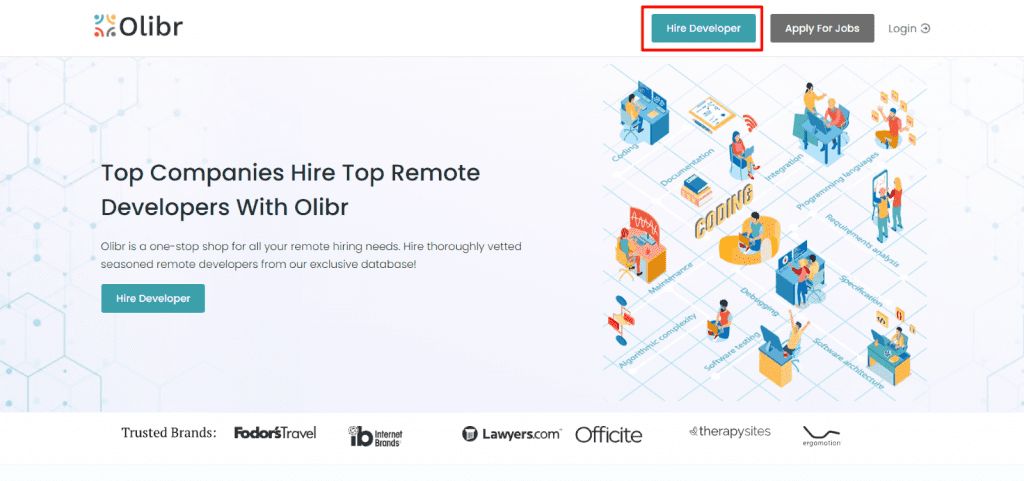
Step-3: Go to “Apply for Jobs” section and click on “Apply Now”.
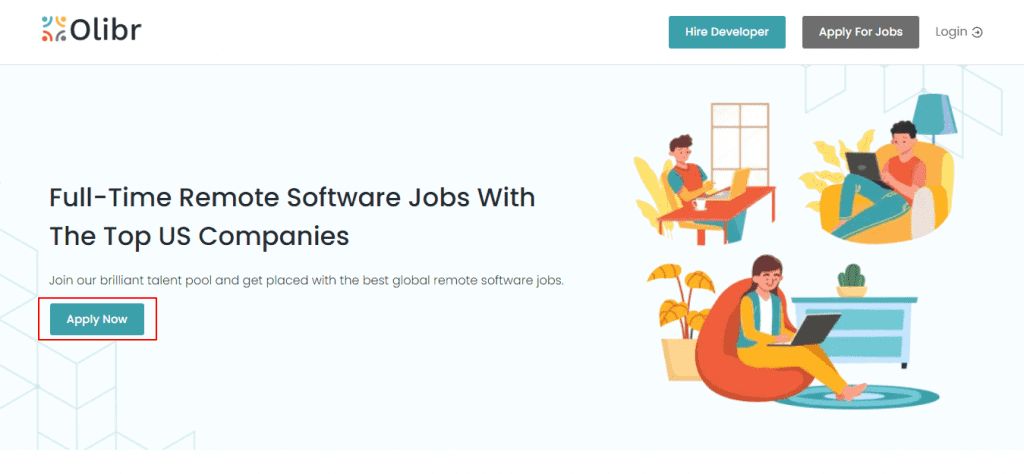
Step-4: Once you click on the apply now option, you will be directed to the login page where you can sign up/register with us.
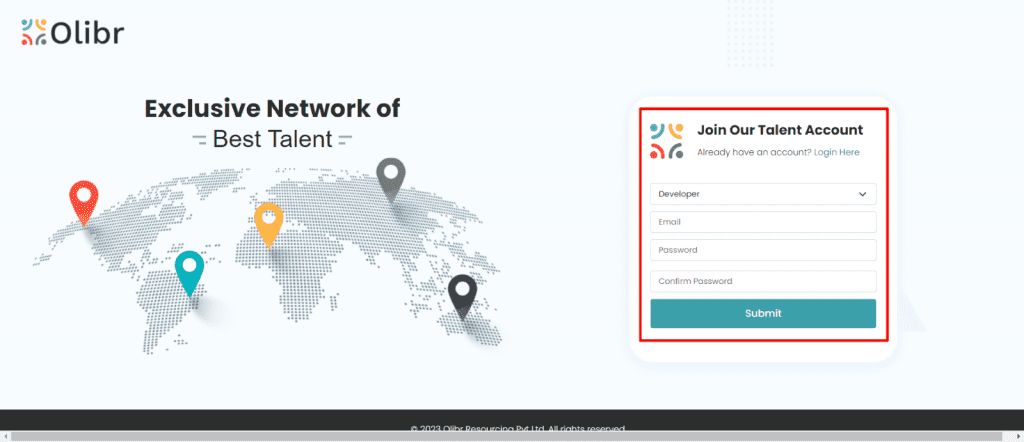
Step-5: Once you log in, upload your resume and create your profile by filling in your name, location, skills, and salary details.
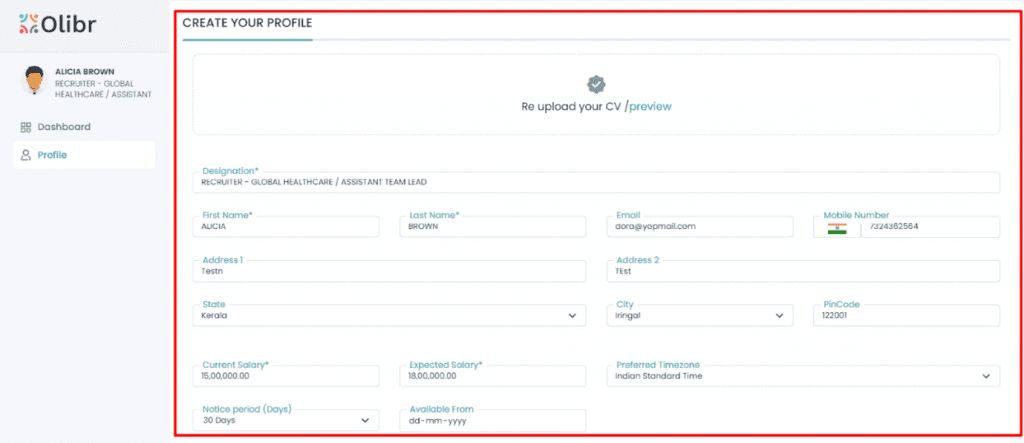
Step-6: Take our English proficiency and skills evaluation tests.
Step-7: Finalize your resume.
That’s it! You are all set to be placed with the top companies.
We hope this article has been helpful and addressed your inquiries in the best way possible. You can check our “Help & Support” section for more information on other topics. You can also check our website https://olibr.com/ and our FAQs section. For any further assistance, you can email us at support@olibr.com

