Table of Contents
ToggleIntroduction
Over the years, it has become easier to develop games for iOS. Coding games for iPhone or iPad involves a thorough understanding of the iOS tech stack – the programming languages, frameworks, libraries, and a passion for designing games with captivating UI and UX. The Mobile Games market is expected to reach a projected market volume of $118.90 billion by 2027. As a programmer or a developer with a forte in game development, this is your chance to know the essentials of creating an iOS game through this blog.
Global iOS Based Mobile Games Market
By 2027, the global iOS-based mobile games market is expected to reach a market value of USD 87.66 billion. The increasing number of smartphone users and availability of low-cost gaming devices, rising disposable income of people, and the growing demand for innovative mobile games are the top reasons for the projected growth. The global iOS-based mobile games market is dominated by companies such as Supercell, Zynga, and Electronic Arts. The growing demand for mobile esports and high-quality graphics has also contributed to the increased demand for mobile gaming apps and services. As a result, the game development industry is witnessing a healthy demand for iOS game developers, designers, illustrators, and 2D/3D artists.
Gaming Ruling the iOS Market
The App Store has a variety of games from different genres. Here are the top game categories and the trending games for each.
| Adventure |
|
| Strategy |
|
| Simulation |
|
| Racing |
|
| Educational |
|
Source: App Store
8 Easy Steps to Develop a Game for iOS Device
Before we get into the details of developing games for iOS devices, let’s look at the basic stages of game development. These 8 steps give an overview of the process of developing a game for iOS or Android.
Creating a game story: This is the first step and helps the game development team identify a great game concept. The storyline, characters, and gameplay mechanics should be unique enough to push the final game to the Play Store or the App Store.
Choosing game engines and platforms: Once the concept has been finalized, the game development team shortlists the programming languages to code the game. Additionally, the team also finalizes the game engines to build and support game development. Unity, Unreal Engine, GameMaker, CryEngine, Phaser, and Godot are a few popular game engines. Xcode is Apple’s platform for developing, testing, and distributing apps for all Apple platforms.
Designing game structures and wireframes: This stage involves creating a structure for your game and designing the gameplay mechanics. A game wireframe is like a blueprint of your game. It shows various aspects of the game, such as the UI layout, and gameplay elements. This stage helps the game developers and others in the team visualize the user interface, game elements, and flow of interactions within the game.
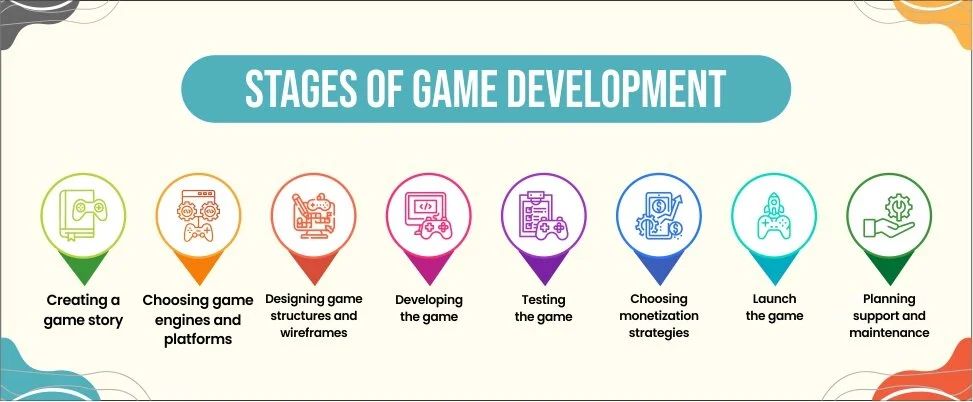
Developing the game: This is the stage where coders and programmers get to work. The game mechanics, graphics, audio, and other assets are coded in a language that a machine can understand and execute. At this stage, game designers, 2D/3D artists, sound engineers, and other creative experts also collaborate to develop the game.
Testing the game: This is a very important stage that involves crucial input from the QA Testers. They test the game to identify, debug, and fix glitches and performance issues. The QA team also tests the game on different apps for compatibility and optimized user experience.
Choosing monetization strategies: In-app purchases, ads, subscriptions, or premium downloads are some monetization strategies. Game monetization strategies include offers based on players’ skill levels. Many games also have in-app purchases that allow paid transactions within the app after downloading.
Launch the game: At this stage, various marketing experts create promotional materials to prepare the game for launch on various distribution platforms. At this stage, the team also ensures that the guidelines set by the digital distribution platforms are followed. After the game is launched, the game development team gathers data on its performance. Accordingly, it regularly releases patches and game updates based on the collected data.
Planning support and maintenance: Launching the game marks the completion of the game development process. However, it is essential to maintain the game to maintain player engagement. Once a game is live, it has ongoing support and maintenance. This stage helps with improving the gameplay based on user feedback.

Don't miss out on your chance to work with the best
apply for top global job opportunities today!
Android vs iOS Game Development
The increase in the sale of iOS devices is growing the demand for software developers proficient in iOS app development. Apple’s iOS platform offers many opportunities to create innovative and valuable apps. Here is how iOS game development is different from Android game development:
- iOS game development is faster than Android game development.
- iOS uses Swift language, which requires fewer lines of code compared to Java or Kotlin.
- Apple’s Human Interface Guidelines (HIG) has a detailed set of guidelines to help app developers design great UIs for games and other apps
- iOS games are developed specifically for iOS platforms, so app developers need to test the applications on fewer devices.
- iOS apps are developed in Swift or Objective C, which are type-safe and memory-safe, so they prevent errors and vulnerabilities.
Also Read: HOW TO BECOME A GAME DEVELOPER?
How to Develop iOS Games Using Apple Technologies?
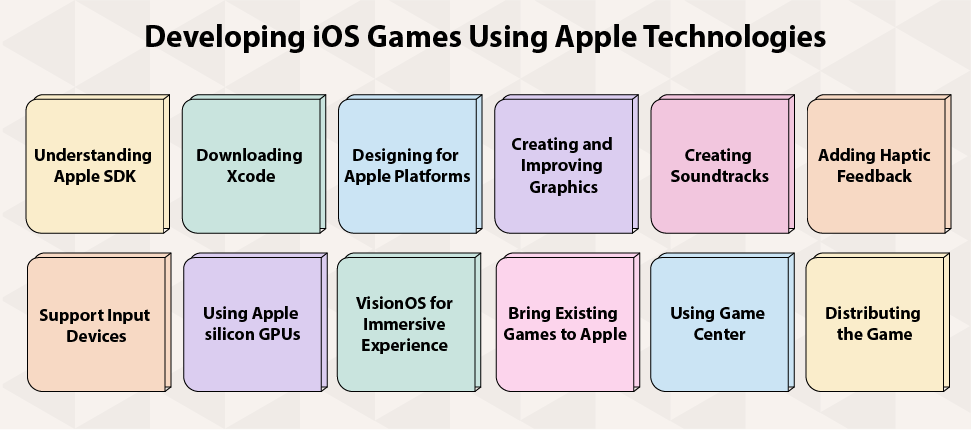
Understanding Apple SDK
The hardware, graphics, audio, social gaming, development, and distribution tools needed to create games on Apple platforms are all provided by Apple. The iOS software development kit (iOS SDK) has all the tools to help developers create games for Apple’s mobile operating system (OS). With Apple’s SDK, you can:
- Create high-performance adventure, racing, and action games
- Create puzzle and strategy games
- Create multiplayer games with Game Center
- Blend the virtual with the real world with visionOS
- Adapt your iOS game to run on iPadOS and macOS with iCloud
Downloading Xcode
Apple’s integrated development environment, Xcode, has everything you need to develop a game for iOS. It has code editors, debugging tools, device simulators, graphics performance, and analysis tools. Moreover, it has SDKs for iOS, iPadOS, macOS, tvOS, visionOS, and watchOS.

Source: Apple Developer
You can download Xcode from the Mac App Store and start by creating an Xcode project. After this, you have to select a platform, the Game template, and the game technology you want to use, such as Metal. You can also refer to the section Bring existing games to Apple platforms if you prefer to use C++ for Metal, or have a Unity™ project.
Designing for Apple Platforms
iOS game developers have to incorporate the characteristics and capabilities of the devices their games run on. Apple’s Human Interface Guidelines Platforms offer detailed documentation on platform-specific design guidance. From multi-touch gestures to adaptive audio, you can find tips on everything.
Creating and Improving Graphics

Via Apple
Apple’s Metal is a 3D graphic and compute shader API that provides a low-level API for hardware-accelerated 2D and 3D graphics on all Apple platforms. It also has features designed for Apple silicon, the chip system of Apple devices. There are many Metal development tools that help you with the quality and performance of the graphics created. You can download all the essential Apple technologies to develop games on Mac and Windows here.
Creating Soundtracks
Game developers must add sound effects and music that complement the action within their game. Apple offers the AVFoundation Framework where you can add audio, sounds, and music to your game. With AVFoundation, you can play audio, control cameras, and process audio. The PHASE Framework helps iOS game developers create a more realistic and immersive audio experience that reacts in real time to events and scenes in your game.
Adding Haptic Feedback
Game developers build custom haptic patterns to get the player’s attention and reinforce actions. You can use Core Haptics Framework to combine tactile and audio feedback on iPhone and Apple TV.
Support Input Devices
Apple’s Game Controller Framework allows game developers to support hardware game controllers in your game. Game controllers include third-party products, such as the DualShock 4, DualSense, and Xbox, as well as the mouse, keyboard, Siri Remote, and racing wheels.
Using Apple silicon GPUs
Graphics-intensive games can be optimized for Apple silicon by using Apple silicon GPUs. The GPUs help build the code for Apple silicon, update CPU, thread priorities, use Neon to speed up performance, and write Metal code that optimizes GPU performance and efficiency.
VisionOS for Immersive Experience
You can use RealityKit on VisionOS to create virtual objects that blend realistically with the surrounding real-world objects. VisionOS also has detailed guidelines to help you render scenes in an infinite 3D space with RealityKit, SwiftUI, and ARKit. Additionally, the operating system also allows immersive audio with real-world acoustics and design interactions for eyes and hands.
Bring Existing Games to Apple Platforms
The game porting toolkit allows you to bring a Windows game to a Mac and test it on Apple silicon without modifying your game. You can use Apple Unity Plug-ins with a Unity game project to access the GameKit, Core Haptics, PHASE, Accessibility, and Game Controller frameworks. Apple also provides support to use C++ for Metal, convert shader code to Metal, and covert game assets.
Using Game Center

Via Apple Developer
By enabling Game Center, iOS game developers can use the services Apple offers for social gaming and storing game data. Game Center promotes your game organically so that new players can discover your game on the App Store. Moreover, you can use the GameKit framework to add Game Center social-gaming features. Game Center also allows playing on multiple devices as it saves game data to iCloud. Moreover, with Game Center, you can add multiplayer features to your game.
Distributing the Game
You can distribute your game on all Apple platforms with the App Store through the Apple Developer Program. Here is how the App Store helps you release and promote your game:
- Allows you to upload and distribute your game using Xcode
- Reduces the size of downloads by optimizing the build for each platform
- Creates a product page for app previews, screenshots, and a description for your game
- Allows you to make your macOS game available on Apple silicon only if required
- Allows notarizing your macOS game before distribution using Xcode or the notarytool command-line tool
- Offers the Hardened Runtime capability to protect the integrity of your game.
Must Read: TOP GAME DEVELOPMENT COURSES IN 2024
Why Should You Become an iOS Game Developer?
iOS app developers can reach a global audience through the App Store. Although Android has a larger share of the mobile gaming market compared to iOS, in some parts of the world, iOS developers get paid more. For instance, the estimated game developer salary of an iOS Developer at Apple is $201K–$304K per year according to Glassdoor. Therefore, as an aspiring game developer, it would be wise to use technology that allows you to create profitable, high-quality graphics easily. iOS devices have high-resolution screens that do justice to the graphics and gameplay you include in your games. Moreover, the App Store is more secure with data, offers automatic app updates, and has simple refund processes. iOS game development is a lucrative career option that also lets you use state-of-the-art technology to pursue your passion. If you are a game developer looking for exciting job opportunities, sign up with Olibr now to know more.
Take control of your career and land your dream job
sign up with us now and start applying for the best opportunities!

FAQs
Some of the top game development companies in India and worldwide are Nintendo, Ubisoft, Juego Studios, Microsoft, GSN Games, etc.
Yes, you need a Mac computer with the latest version of Xcode. Alternatively, you can develop an iOS app on Windows by renting a cloud-based MAC.
There are many game developer jobs in India and worldwide where you can work to create the top mobile games. The average game developer salary in India ranges between ₹ 2.1 Lakhs to ₹ 12.0 Lakhs with an average annual salary of ₹ 6.4 Lakhs
Companies such as 99 Games, Spiel Studios, and Accenture have produced engaging games for platforms like iOS, Android, Windows Phone, and Blackberry OS.

