Table of Contents
ToggleIntroduction
Innovation is the key to growth. While the world of Cloud Computing continues to flourish, the three main cloud computing services namely, Infrastructure as a Service (IaaS), Platform as a Service (PaaS), and Software as a Service (SaaS) are the most popular ones used. This blog aims to shed light on each of them, their characteristics, and examples for each of the services in order to make a decision about which cloud service model best suits their needs.
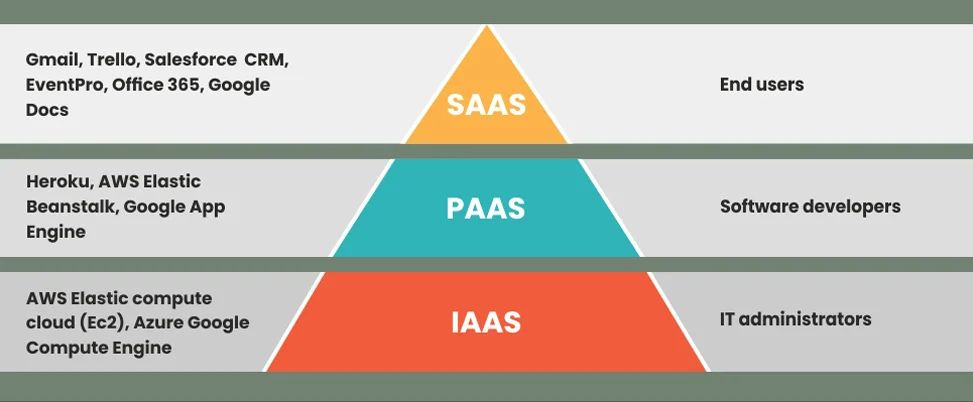
Infrastructure as a Service (IaaS)
Definition: Infrastructure as a Service (IaaS) is a cloud computing model that provides virtualized computing resources over the internet. These resources include virtual machines (VMs), storage, and networking. With IaaS, users can access and manage these resources without the need to invest in and maintain physical infrastructure.
Platform as a Service (PaaS)
Definition: Platform as a Service (PaaS) is a cloud computing model that provides a platform and environment for developers to build, deploy, and manage applications. PaaS abstracts away much of the underlying infrastructure management, allowing developers to focus on coding and application development.
Software as a Service (SaaS)
Definition: Software as a Service (SaaS) is a cloud computing model that delivers software applications over the internet on a subscription basis. SaaS eliminates the need for users to install, maintain, or manage software locally. Applications are hosted and maintained by the service provider.
Read More: What is Kubernetes? What is it used for?
Examples of IaaS, PaaS, and SaaS
| Platform Type | Common Examples |
|---|---|
| SaaS | Google Workspace, Dropbox, Salesforce, Cisco WebEx, Concur, GoToMeeting |
| PaaS | AWS Elastic Beanstalk, Windows Azure, Heroku, Force.com, Google App Engine, Apache Stratos, OpenShift |
| IaaS | DigitalOcean, Linode, Rackspace, Amazon Web Services (AWS), Cisco Metapod, Microsoft Azure, Google Compute Engine (GCE) |

Don't miss out on your chance to work with the best
apply for top global job opportunities today!
Characteristics of IaaS, PaaS, and SaaS
Characteristics of IaaS
➜ Provides virtualized resources over the internet
➜Users have control over OS, applications, and configurations
➜Scalable, allowing users to adjust resources as needed
➜Focused on managing and configuring infrastructure components
➜Users maintain and update OS and applications
➜Ideal for business requiring complete infrastructure control and flexibility
Characteristics of PaaS
➜ Provides platform and environment
➜ Users focus on application and do not manage infrastructure
➜ Focused on developing and deploying applications
➜ Service provider manages updates and maintenance
➜ Ideal for software development and deployment
Characteristics of SaaS
➜ Provides virtualized resources over the internet
➜ Users access the software but cannot control the same
➜ Focused on using applications, no development required
➜ Service provider handles updates and maintenance of software
➜ Ideal for users who want hassle-free access to software
Pros and Cons of IaaS, PaaS, and SaaS

Key Differences Between IaaS, PaaS, and SaaS
| Aspect | IaaS (Infrastructure as a Service) | PaaS (Platform as a Service) | SaaS (Software as a Service) |
|---|---|---|---|
| Service | Gives you virtual computers online | Offers a tool-filled platform | Provides ready-to-use software |
| Management | You control the computers | Focuses on making apps; the provider runs the computers | You set app settings; the provider does everything else |
| Development | Mostly deals with computer stuff | Provides tools for making apps | Just delivers finished apps |
| Scalability | You can decide how big it gets | It grows or shrinks on its own | It comes in set sizes |
| Customization | You can change a lot | Some changes with special tools | Not much changing, it’s fixed |
| Cost | Cost | Pay a set amount based on what you need | Pay based on features and use |
| Security | You’re responsible for security | The provider handles most security | The provider takes care of security |
| User Responsibility | Handle computer parts | Focus on making and using apps | Manage your stuff in the app |
| Deployment Speed | It can take a while to set up | Starts quickly with tools ready | Get to apps fast through the web |
Take control of your career and land your dream job
sign up with us now and start applying for the best opportunities!

Conclusion
Now that you have knowledge about all three services, along with examples of each of them, you can decide which one suits you best. Whether it’s the scalability and control of IaaS, the developer-centric focus of PaaS, or the effortless accessibility of SaaS, each feature offers a unique set of characteristics. Choosing the right one means using cloud technology to its full potential and it resultantly helps drive innovation and efficiency in business.

