Table of Contents
ToggleIntroduction
Choosing the right Integrated Development Environment (IDE) is crucial when it comes to software development, and it can often feel like solving a complex puzzle. The two IDEs that are used most are “Visual Studio” and “Visual Studio Code.” The choice between the two can affect a developer’s productivity and code quality. Despite their similar names and shared developer-friendly environments, they are distinct tools and differ on various grounds. In this article, we will learn the difference between the two so as to help you make an informed decision between Visual Studio and Visual Studio Code.

Don't miss out on your chance to work with the best
apply for top global job opportunities today!
Understanding the Basics
Before we jump to the comparison between the two, let’s first have a brief idea about what these two are:
➜ Visual Studio: Visual Studio, developed by Microsoft, is a full-fledged Integrated Development Environment. It offers comprehensive tools and features for various programming languages, primarily focusing on .NET languages like C# and VB.NET. It provides a rich set of functionalities, including debugging, code navigation, project management, and integrated version control.
➜ Visual Studio Code: Visual Studio Code, often abbreviated as VS Code, is a lightweight, open-source code editor developed by Microsoft. Unlike its sibling Visual Studio, it’s not an IDE but rather a code editor that supports a wide range of programming languages. It offers a customizable interface, an extension ecosystem, and an emphasis on a streamlined coding experience.
Difference Between Visual Studio and Visual Studio Code
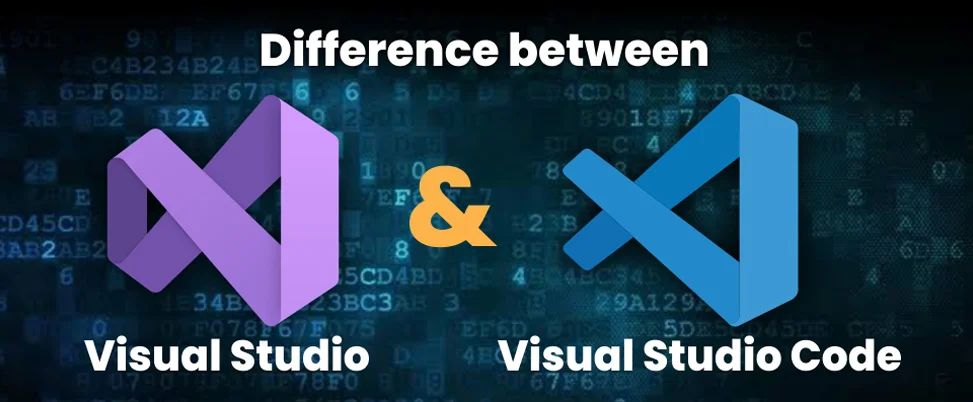
| Feature | Visual Studio | Visual Studio Code |
|---|---|---|
| Platform | Windows, macOS, Linux | Windows, macOS, Linux, Chrome OS |
| Programming Language Supported | .NET, C#, C++, Python, JavaScript, PHP, Ruby, Go, etc | JavaScript, TypeScript, NodeJS, Python, Go, PHP, C++, C#, etc |
| Features | Code editor, debugger, compiler, profiler, unit testing, source control integration etc | Code editor, debugger, linting, code formatting, extensions, version control integration |
| Users | Professional developers who need a full-featured IDE | Developers who want a simple and customizable code editor |
| Project Types | Visual Studio excels when it comes to creating complex applications like desktop software, web applications with intricate backend logic, and enterprise-level solutions | VS Code is more suited for lightweight projects, scripting, web development, and front-end work. Its simplicity and quick startup make it a favorite for small to medium-sized projects |
Pricing
Visual Studio Code is free to use and hence mostly preferred by freelance developers and small enterprises.
On the other hand, Visual Studio IDE has 6 different plans:
- Visual Studio Professional (Monthly) at $45.00 per month.
- Visual Studio Enterprise (Monthly) at $250.00 per month.
- Visual Studio Professional 2019 standalone license at $499.00.
- Visual Studio Professional (Standard) at $1999.00 per year.
- Visual Studio Test Professional (Standard subscriptions for testers and IT Professionals) at $2169.00 per year.
- Visual Studio Enterprise (Standard) at $5999.00 per year.
Choosing Between Visual Studio and Visual Studio Code
Choosing between the two might be a tricky task, nonetheless, decide what’s most suitable according to your requirements.
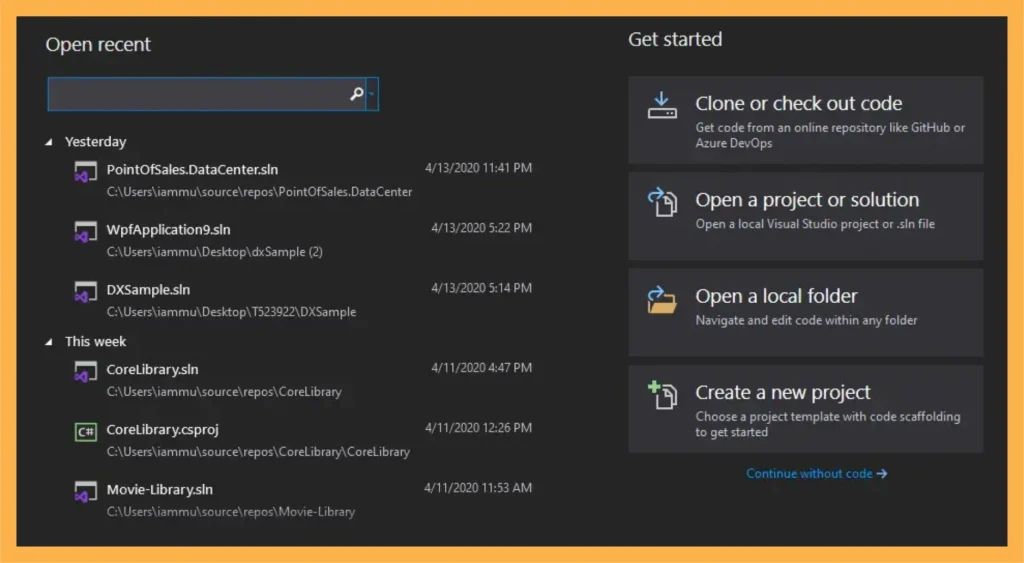
Visual Studio As A Choice
➜ It has a lot of features, and the developers won’t need further extensions or plug–ins.
➜Used for complex projects requiring debugging and testing capabilities.
➜Useful while using Microsoft Ecosystem, such as Azure for seamless integration.
➜For enterprise development in terms of collaboration and project management tools.
➜While working on languages like C# and need support system.
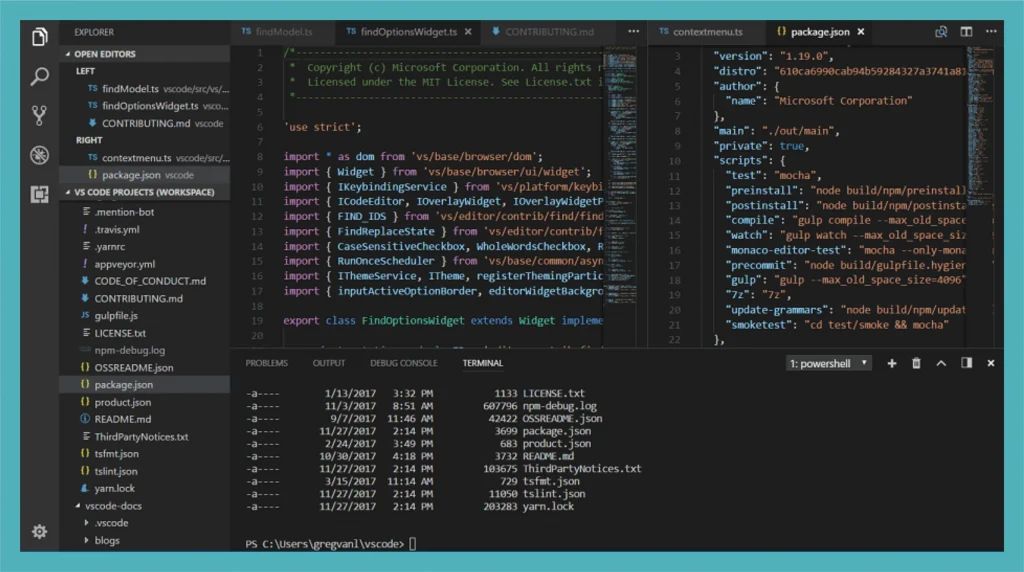
Visual Studio Code As A Choice:
➜ Lightweight and fast editor that doesn’t burden the system.
➜ While working on multiple programming languages, this IDE is best choice as it is versatile editor.
➜When you are into web development like JavaScript and other technologies.
➜You want to customize your development environment with extensions.
➜You work on different operating systems.
➜You want a free and community-driven tool.
Conclusion
Take control of your career and land your dream job
sign up with us now and start applying for the best opportunities!


