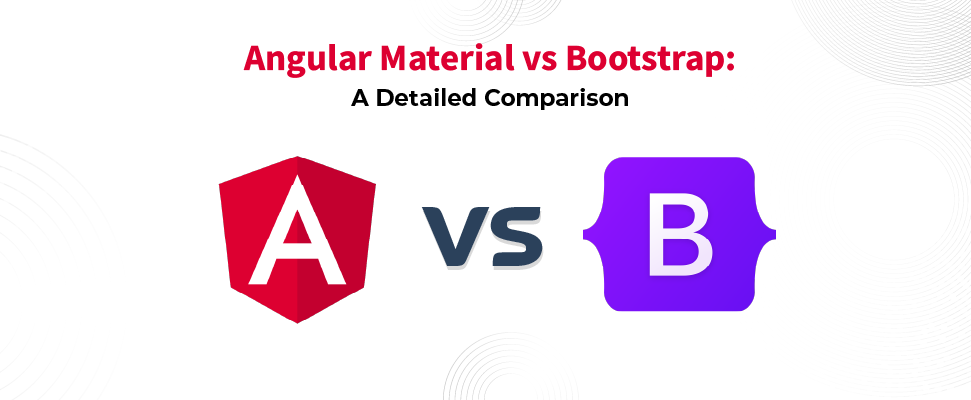Table of Contents
ToggleIntroduction
Angular Material and Bootstrap are the most popular names in the web development world. Bootstrap is sought after for its comprehensive documentation and consistent UI/UX experience. Angular Material cultivated its followers from its unique and modern design apps. Due to this, these names have been a hot topic lately.
What is Angular Material?
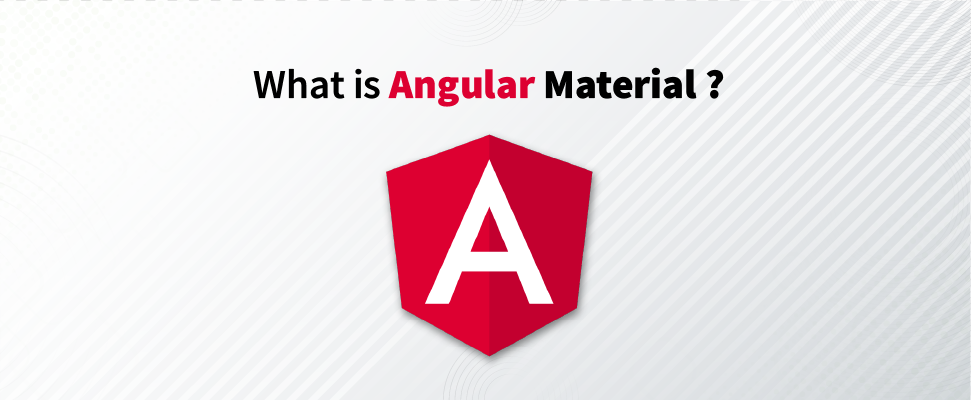
Angular Material is a UI component library developed by Google. It is well-known for its clean and modern design. It offers sets of pre-designed and reusable UI components. It has components like the Angular material table, a data table that can be used to display rows of data. Angular architecture has both Model-View-Controller (MVC) and Model-View-ViewModel (MVVM) architectural patterns.
Key Features of Angular Material
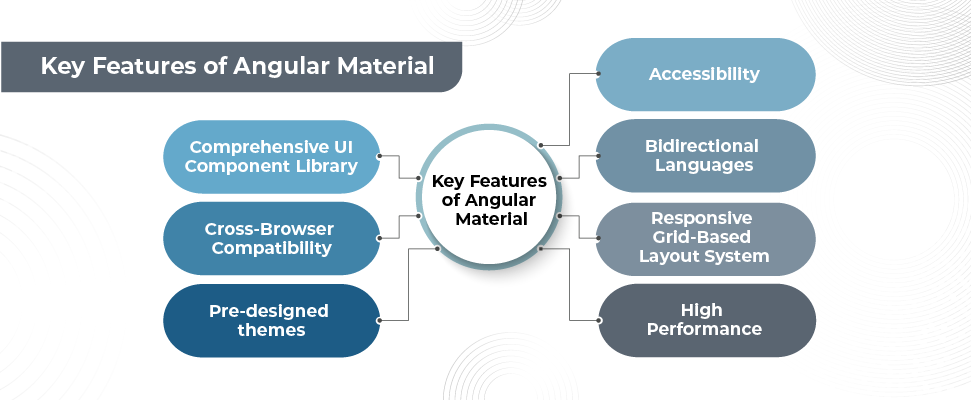
- Comprehensive UI Component Library: Helps organization to manage and monitor the network connection.
- Cross-Browser Compatibility: This feature ensures the consistent behavior of applications across all the major browsers.
- Pre-designed themes: It offers an array of pre-designed themes that follow the strict principle of Material Design. Each theme comprises 3 distinctive palettes with a customizable option. The best part is it allows developers to focus on functionality rather than implementing a uniform design on elements.
- Accessibility: Angular supports ARIA, making the web content accessible to people with disabilities. It includes features like navigation, high-contrast themes, and indicators.
- Bi-directional Languages: It supports internationalization, meaning it can translate any language and adapt to different locales.
- Responsive Grid-Based Layout System: It can adapt to any screen size and orientation. Plus, it ensures that UI remains consistent and functional.
- High Performance: It has a minimum load time that loads resources quickly as needed, making it fast and efficient.
Pros & Cons of Angular
| Pros | Cons |
|---|---|
| Easy-to-use components | Some components do not look good on mobile devices |
| Globally adopted by designers | Overriding Angular Material CSS can be challenging |
| Fully functional default theme | Does not support semantic HTML |
| Dark theme for accessibility | Too many options and configurations can cause complexity and frustration |
| Straightforward consistent design | Does not provide comprehensive documentation |
| CSS flexbox support solves all CSS layout problems | Importing the individual components is cumbersome and confusing |
| Per-built options and configurations | Internationalizing the web is somewhat challenging |
| Large active community | Overuses ARIA attributes |

Don't miss out on your chance to work with the best!
Apply for top job opportunities today!
What is Bootstrap?
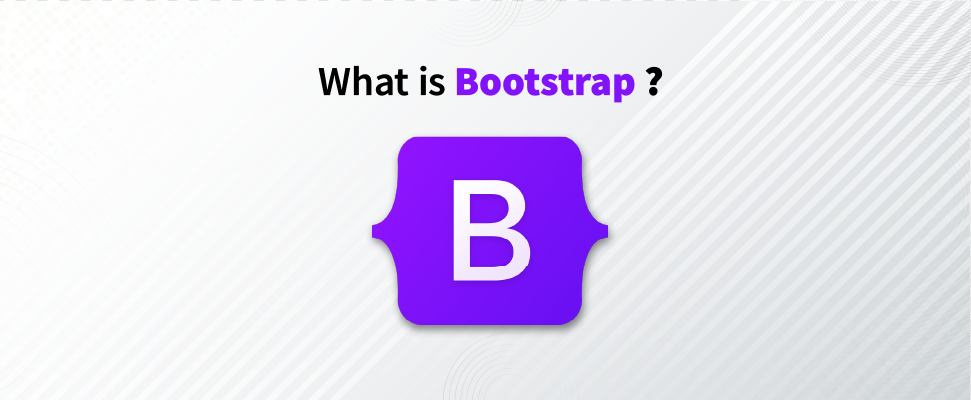
Bootstrap is a popular open-source front-end framework created by Twitter. It is popular for its intuitive and visually appealing design. It offers a collection of CSS, HTML, and JavaScript components that can easily integrate into your web development projects. Bootstrap components are built with a base-modifier nomenclature, which makes the apps more responsive and mobile-friendly.
Key Features of Bootstrap
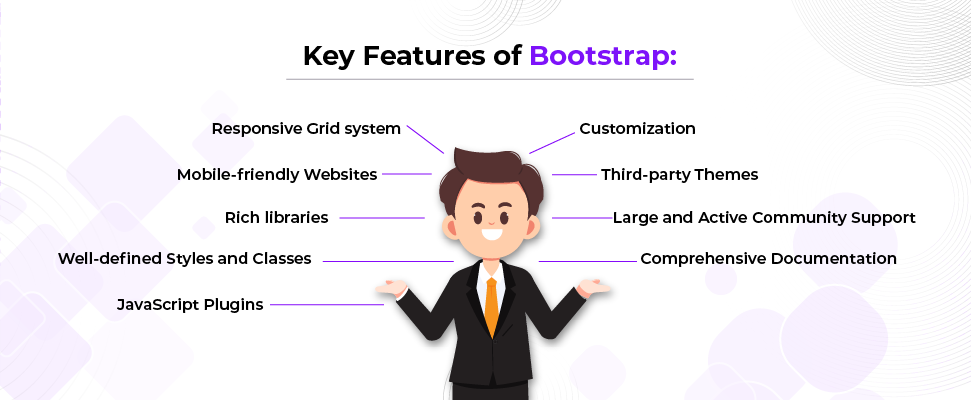
- Responsive Grid system: Due to its flexibility, it can adapt to any screen size and device. Also, the 12-column layout grid system allows developers to create a responsive design and arrange the content on different screen sizes.
- Mobile-friendly Websites: The grid system ensures consistent alignment and spacing across the devices.
- Rich libraries: Its rich library offers a pre-designed UI component that includes navigation bars, buttons, forms, modals, and more.
- Well-defined Styles and Classes: This feature helps developers to effortlessly integrate the pre-built UI components into web development. Also, it provides the options to customize the components and use them into their project style. As a result, it saves a lot of time and effort in UI development.
- JavaScript Plugins: With extensive JavaScript, plugins can easily improve user interaction and functionality.
- Customization: This feature makes default customization way easy by modifying variable files in SASS/SCSS.
- Third-party Themes: It offers numerous third-party themes and templates with design options available for different project requirements.
- Large and Active Community Support: You can get many resources, solutions, and tutorials to solve any common problems.
- Comprehensive Documentation: It documentation is regularly updated and offers great resources for beginners to learn as well as troubleshooting.
Pros & Cons of Bootstrap
| Pros | Cons |
|---|---|
| Responsive site creation is much easier | Lack of unique design |
| No need to write extensive custom CSS | Need to write HTML and plugin |
| Offers pre-designed components and template | The site appearance will change after the download |
| Modifier classes for customization and reusable base class | Negatively impact the speed of the website |
| Maintain consistency and default settings | Dependency on pre-built can hinder the growth of code |
| Supports multiple collaborators and cohesive design | Vast documentation |
| Active global community | Requires profound understanding of HTML and CSS |
Key Differences Between Angular Material and Bootstrap

| Angular Material | Bootstrap | |
|---|---|---|
| Developed By | Twitter Blueprint | |
| Open source | TypeScript-based open source | Open source CSS framework |
| Unique Components | Snackbar, chips, progress, spinner, sort headers, icon | Alerts, collapse, jumbotron, breadcrumb |
| Responsive Design | Does not support | It supports responsive design |
| Responsive Oriented Approach (ROA) | It supports ROA | Does not support ROA |
| Menu | Toolbar | Navel bar |
| Front-end Development | Use to build UI/UX components | CSS framework platform |
| Alternative buttons/colors | Offers alternative buttons such as Primary, Warm, Accent, Link, and Disabled | Offers alternative colors such as Primary, Secondary, Danger, Success, Dark, Info, Link, and Warning |
| Expansion Panel | Comes with a display with the content summary | Comes in a collapsible format with CSS styling |
| Input and Form | toggle button, slider, auto-complete field, and input elements | Customizable display for various browsers |
| User Experience | Great user experience | Pre-designed CSS style components |
| Architecture | Layered architecture with core functionalities and bundling options | View-controller design pattern support |
| Website | Waaark | Apple Music |
| Dialogs/Plugins | Dialog to edit present data and pass | Customizable plugins |
| Internationalization | Follows WCAG 2.0 standards | Supports i18n and adheres to WCAG 2.0 standards |
| Learning Curve | Hard to learn | Easy to learn |
Which is Better in Terms of Performance?
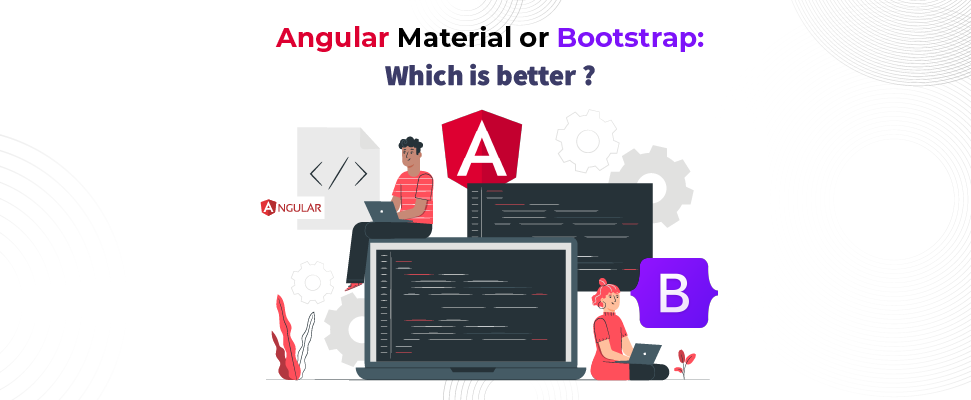
Several factors come into play when comparing the performance of these two popular frameworks. The table below outlines the key considerations as per their performance. However, it is important to note that the performance and loading speed can affect various factors. To understand which framework performs better in a specific scenario, it’s suggested to do the performance test first by using tools such as PageSpeed Insights, Lighthouse, or any web browser development tools. These tools provide accurate performance of these frameworks.
| Angular Material | Bootstrap | |
|---|---|---|
| Rendering Efficiency | Change detection and optimization provides fast rendering | Being general-purpose, its rendering efficiency is slow |
| File Size | It follows the modular approach resulting in small-size | It includes numerous CSS and JavaScript files resulting in large-size |
| Network Request | Needs fewer network request | Separate request for each individual file |
| Browser Caching | Benefits from the cache and offer fast load times | Benefits from the cache and offer fast load times |
| Compression CSS | Use minified versions of their files to optimize the performance | Use minified versions of their files to optimize the performance |
Angular Material vs. Bootstrap: Which One is the Best?
Angular Material and Bootstrap stands out as the prominent front-end framework in web development. Angular Material is suitable for Angular projects. It offers a comprehensive package featuring pre-built UI components, theming capabilities, accessibility enhancements, and internationalization support. Whereas, Bootstrap’s versatility makes it suitable for any project. It offers an extensive array of CSS and JavaScript components. It offers a great supportive community that helps developers with customization.
The choice between these depends upon the project prerequisites if you looking for a framework that provides a large community and flexibility, Bootstrap would align perfectly with your project requirements. In case, you’re developing an Angular application, undoubtedly Angular Material will be best. Your ultimate decision is based on your design preference and familiarity with these two frameworks and obviously project’s needs.
Take control of your career and land your dream job!
Sign up and start applying to the best opportunities!

FAQs
Yes, PrimeNG, Clarity, NG-ZORRO, and Onsen UI are some of the options for Angular Material to name a few. Likewise, Tailwind CSS, Material-UI, Semantic UI, Foundation, Bulma, UIKit, are for Bootstrap.
The simplest way to include Bootstrap in your React app is by adding the Bootstrap CSS and JavaScript files via a Content Delivery Network (CDN).
Well-established companies like Apple, PayPal, Etsy, WhatApp, Duolingo, and Upwork use Bootstrap. Similarly, big companies’ application such as Asana, Momondo, and Gmail heavily relies on Angular Material.
If you’re familiar with Angular, then working with the Angular Material will be quite easy. Alternatively, Bootstrap being general purpose can work with various web development tools making it user-friendly for a broader crowd.