Table of Contents
ToggleIntroduction
Did you know that more than 95% of Fortune companies use Microsoft Azure as their preferred cloud computing service? Microsoft Azure was commercially introduced in 2010 and has expanded to over 34 regions, with over 200 data centers worldwide. Microsoft has big plans for the future, as they aim to open 50 to 100 data centers annually from 2021 onwards to reach more individuals and businesses.
Azure is the second-largest cloud computing platform and the fastest-growing service provider today, offering over 200 services that include computing, storage, networking, databases, analytics, machine learning, and artificial intelligence. Over 50 of these services are free in India. Azure is ideal for businesses of all sizes, as it enables you to build, deploy, and manage applications and services with ease. In this article, we will explore 11 amazing services from Azure.
Services Offered by Azure
The Azure portal is a web-based, unified console that lets you create and manage all your Azure resources. Azure offers a wide range of services, so it is classified into the following categories:
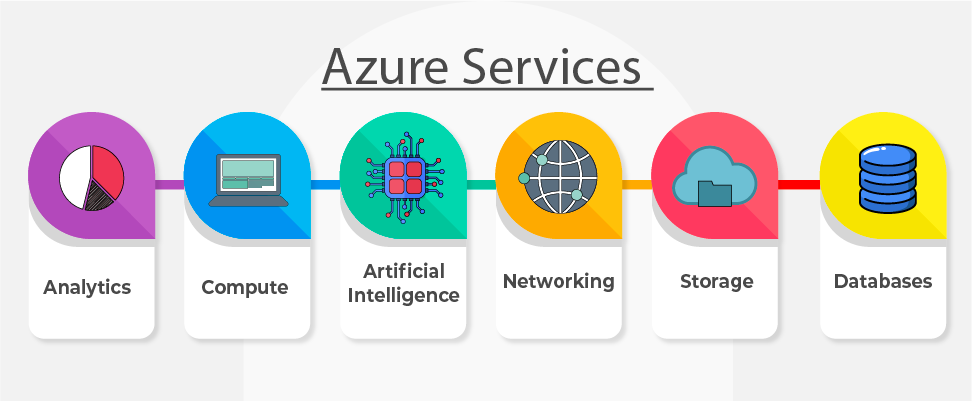
- Analytics: This type of service is a fully managed service to process large datasets. It includes services like Azure Data Lake Analytics, Azure Data Factory, and Azure Synapse Analytics. Using this service, businesses can easily build and manage data pipelines. Also, handle enterprise data warehouse service.
- Compute: This type of service includes containers like Kubernetes services, virtual machines with the choice of Windows or Linux-based environments, and serverless computing like Azure functions. Virtual machines are a flexible and scalable way to run applications, whereas container orchestration services offer a lightweight and portable way to deploy and package the applications. Serverless computing, on the other hand, enables code to run without the need to deal with the complexity of infrastructure management.
- Artificial Intelligence: This service consists of Azure Bot Service, Azure Cognitive Services, and Azure Machine Learning. Azure Bot Service provides building and deploying chatbots, and Azure Cognitive Services is filled with pre-trained machine learning models that can carry out tasks like image recognition, text analysis, and speech recognition. The purpose of the Azure Machine Learning service is to build and deploy machine learning models.
- Networking: This service involves virtual networks, load balancing, and DNS. Using this, businesses can isolate networks for their applications. Through load balancing, they can evenly distribute traffic across multiple servers and boost their performance. DNS helps map all the domain names to the exact IP addresses.
- Storage: Services like Azure Storage Explorer allow you to manage your Azure cloud storage resources from your desktop. Storage services include blob storage, file storage, and table storage. Blob storage is for storing images, videos, and audio files, which are considered unstructured files. File storage is for users to store files in documents, spreadsheets, and presentations. And table storage is for storing customer records and product inventory, which is also called structured data.
- Databases: In database services, Azure offers SQL Database, MySQL Database, PostgreSQL Database, and many more. MySQL Database is an open-source relational database service, and PostgreSQL Database is an open-source object-relational database service. The SQL Database is a fully managed relational database service.
11 Amazing Services From Azure
1. Azure SQL Database
It is a cloud-based, relational database service ideal for both small and large. While using this Azure SQL database, there is no worry about setting up infrastructure, maintenance, or patching. The Azure SQL database manages all the database administration tasks for you. Moreover, it offers dynamic scalability, built-in intelligence, and robust security without any downtime.
- Scalability with High Performance: Azure SQL Database’s greatest strength lies in its remarkable scalability and high performance. If the business experiences high growth, it can effectively handle the high workloads. It offers elastic scaling for dynamically adjusting the resources during low activity and high traffic, global scaling for deploying databases in multiple Azure regions, and intelligent performance optimization to monitor query performance and adjust database configuration settings for optimal execution.
- Security and Compliance: Data security and compliance are paramount for organizations, and Azure SQL Database offers robust security features and compliance certifications. To ensure that all the sensitive data is secure and meets regulatory requirements. Some of the features it offers include data encryption to prevent the risk of unauthorized access to sensitive information, built-in threat detection to identify SQL injection attacks or anomalous access attempts, and firewall rules to control network access to their databases and restrict access to specific IP addresses.
- Monitoring and Insights: Azure SQL Database can monitor and provide valuable insights into the performance, health, and usage of their databases. Businesses can easily identify and resolve issues and optimize performance with these intelligent monitoring features. Some of its monitoring features are automatic tuning, query performance insight, intelligent insights, and many more.
2. Azure Machine Learning (ML)
This service is perfect for data scientists and developers to build ML models quickly. It consists of every essential resource for ML, including computing, storage, data, scripts, notebooks, experiments, metrics, pipelines, and models. Apart from this, it can integrate with other Azure services easily and allows users to deploy models in web services or containers.
- Automatic Features: If you’re someone with zero experience in training models, then Azure ML is perfect for you. It automatically performs configuration and hyperparameter tuning tasks. And you, as a user, only need to provide the data and target variable, and then specify in ML the task that needs to be performed on the data. Furthermore, it supports classification, regression, and time-series forecasting tasks. In addition, it stores the metrics and insights so that users can replicate them whenever they are required.
- Pipelines: It is a collection of multiple stages; each stage takes only one task and has a stage of dependencies. Using this pipeline, users can create, manage, version, trigger, and deploy. Besides, it offers benefits like tracking files, logs, models, artifacts, images, and more flexible compute clusters.
- Datastores: Users can establish secure connections with the Azure storage service through datastores. To authenticate the access, users can use their account key or share access signature (SAS) token. Or else, users can directly configure the access key in the datastore and connect with the storage services.
Also Read: Blockchain in Cloud Computing 3. Azure Blob Storage
It is best for storing large volumes of unstructured data that include binary data, images, documents, and text. Azure Blob Storage is a highly scalable object storage solution for the cloud with security, durability, and scalability. Azure Blob Storage is also beneficial for creating data lakes for analytics and building powerful cloud-native and mobile apps. Additionally, it lets businesses store and cost-effectively retrieve massive amounts of data, and the best thing is that it is accessible from anywhere in the world.
- Scalability: It offers high scalability and stores petabytes of data, which can take up to millions of requests per second. It is ideal for both minimal and large amounts of data. Also, users can choose between hot, cool, and archive storage tiers. It also integrates well with Azure Data Lake Storage, Azure Functions, and Azure Machine Learning for advanced analytics and processing.
- Cost-Effective Storage Solution: It provides a tiered storage model that allows businesses or individuals to choose between hot tires for frequent data access with low latency, cool tires for ideal short-term backup, and archive tires for long-term backup and data.
- Security: For security, it provides advanced features that include encryption at rest and in transit, role-based access control, and compliance with various industry standards.
4. Azure Cosmos DB
It can handle extensive structures and unstructured data. Azure Cosmos is a multi-model database service that operates worldwide. Developers use this service to create responsive and scalable applications. And meanwhile, they can also have access to various APIs and tools like NoSQL, MongoDB, Cassandra, Gremlin, Table, and PostgreSQL. While using Azure Cosmos DB, developers don’t need to manage multiple databases as it is a centralized database solution, which can simplify the development process.
- Globally Distributed Database: Businesses can set up their database in any of the Microsoft regions. If one data center crashes, you don’t have to worry about that one because there will be another data center close enough that businesses can access it.
- Compliance and built-in security: Data compliance is crucial for every organization and business today. Azure boasts top-notch complaints and security features. It provides automatic encryption to store data in an Azure Cosmos DB. ACDB’s compliance features are specific to every region and country.
- Horizontal Scaling: This feature allows users to efficiently add as many nodes as possible and machines according to their requirements. Horizontal scaling can better handle loads, like replicating, storing, and managing data. Therefore, the performance of the database improves, which in turn provides better user experience and performance.
5. Azure Kubernetes Service (AKS)
It is a fully managed Kubernetes container orchestration service that automates the deployment, management, and scaling of containerized applications. AKS is an ideal choice for businesses and individuals seeking to utilize Azure container applications. Some of the benefits of using AKS are that it offers the convenience of a managed service, enterprise-grade security, compliance, and scalability.
- Integrated Experience for Developers: It provides integration with Azure DevOps, Visual Studio Code, and other tools that significantly improve the developer’s productivity. It also supports both stateful and stateless applications, which provides flexibility for developers to manage various workloads.
- Enterprise Grade Security: It offers advanced security features like Azure Active Directory for identity management and Azure Policy for enforcing organizational standards.
- Automated task: automates critical tasks such as deployment, scaling, and operations of Kubernetes clusters. Automatic scaling enables efficient resource utilization, and developers can efficiently handle various workloads.
Must read: Top 12 Open Source Big Data Databases 6. Azure Data Lake Storage
This is the most secure cloud storage offered by Microsoft Azure. Its scalability feature is commendable and perfectly designed for big data analytics. Users can store extensive amounts of structured and unstructured data without any hassle. It is built on top of Blob Storage and comes with the added benefits of Hadoop-compatible access, hierarchical directory structure, optimized performance, and a robust security model.
- Support Hadoop Software: This enables seamless batch processing for unstructured data and analyzing structured data. This feature allows both experienced and non-technical individuals to explore Hadoop. Its user-friendly UI allows non-technical individuals to interact effectively without writing complex code. Those who are familiar with Hadoop and have expertise can write the Hadoop job using any programming language of their choice to perform data processing tasks according to their requirements.
- Cost-effective: It has low-cost storage that is far more reasonable than traditional cloud storage. Regardless of your economic status, you can store high-definition video or stream live data from your devices. It offers tiered pricing systems, i.e., users need to pay the cost per gigabyte. There are some additional costs, like data processing, data transfer, and analysis.
- Robust Secure: Microsoft Azure follows an advanced security system and is trusted by companies worldwide. In contrast to other cloud providers, Azure Cloud holds the most certifications on security and privacy, from the UK Government’s G-Cloud framework to China’s Information System Classified Security Protection standard.
7. Azure Functions
It is a serverless compute service that allows developers to run event-triggered code without getting into the underlying complexity of infrastructure management. This way, developers can fully focus on writing effective code. These functions can respond to HTTP requests, database operations, queue messages, or timer events. The service automatically scales and manages the infrastructure.
- Pay-Per-Use Pricing Model: It automatically scales based on demand, and businesses can pay only for the compute resources they use while the function is running. It also supports other programming languages like C#, F#, Node.js, Python, PHP, and PowerShell.
- Seamless Integration with Services: It can easily integrate with other services and provides the convenience of a cohesive development experience for complex solutions. Other than that, for security, it provides OAuth providers, Azure Active Directory, and custom authentication mechanisms.
- Data Processing: Ideal for processing data in real-time tasks and scheduling tasks such as data backups or periodic data processing. It also serves as a backend for web applications, handling HTTP requests and serving dynamic content.
8. Azure Stream Analytics
This is the perfect solution to store data and get insights by transforming it into a report. Azure Stream Analytics offers PaaS services for real-time stream processing and analytics. It is popular for taking a huge volume of data per second.
- Reasonable Cost: Using Azure Stream Analytics, you only need to pay for the streaming units that you use. The best part is that no commitment or cluster provisioning is required; according to the user’s requirements, they can scale the job up or down.
- Easy to use: Azure Stream Analytics is not complex; using it feels like a cakewalk. With a few clicks, it can connect to multiple sources and sinks and easily create an end-to-end pipeline. Plus, this Azure service integrates well with other services like event hubs, IoT hubs, blob storage, and SQL databases.
- Boost productivity: Azure utilizes the SQL query language to effectively analyze data and identify patterns in a specific time frame. Besides, it also supports functions for data manipulation, aggregation, analytics, geospatial tasks, pattern matching, and anomaly detection.
9. Azure Cognitive Services
It is a cloud-based service with REST APIs and client library SDKs available that is ideal for artificial intelligence services and cognitive APIs. By using these services, developers without any prior experience in AI and data science can seamlessly add intelligent features like emotion, video detection, facial recognition, speech, and language. These services consist of various AI domains such as vision, speech, language, and decision-making. This helps developers build cognitive intelligence into applications so that the applications can interpret and interact like humans.
- Easy Integration and Scalability: With simple API calls, it can be easily integrated into existing applications and provides flexibility to start small and scale up with customizable options that fit specific needs.
- Continuous Improvisations: It provides regular updates so that applications can have access to the latest AI advancements. Besides, it offers a wide range of AI services for vision, speech, language, and decision-making. Using each of these can improve the application.
- Compliance and Security: Microsoft follows strict standards for privacy, security, and compliance; thus, businesses don’t need to worry about sensitive data.
10. Azure HDInsight
This Azure service provides Apache Hadoop and Apache Spark clusters. As a result, it provides a highly scalable, high-performance environment to process huge amounts of data. Moreover, users can run Apache Spark, Apache Hive, Apache Kafka, Apache HBase, and more in the cloud.
- Highly Secure: It uses industry-standard security features and encrypts the data with an Active Directory to ensure high safety in its virtual network. In contrast to other big data analytics services, Azure HDInsight is globally available.
- Economical: It is highly scalable as per the user’s requirements; it can scale up and down. This means users need to only pay for what they’re using currently. Whenever it is necessary, users can upgrade HDInsight when there is no need to pay for unused resources.
- Boost Productivity: It provides tools like Hadoop and Spark that can be used in developing different environments like Visual Studio, VSCode, Eclipse, and IntelliJ for Scala, Python, R, Java, and many more.
11. Azure Virtual Machines (VMs)
VMs run the same way applications and services run on a physical server. It is one of the most important parts of the Azure service. In this type of service, businesses don’t need to purchase and maintain physical hardware. Businesses have the benefit of quickly creating and replicating environments for development and testing. And then host the applications, like websites, CRM systems, or custom applications. Then integrate Azure VMs with your existing IT infrastructure using Azure’s Virtual Network (VNet).
- High Flexibility: It provides complete control over the configuration of VMs. It includes the operating system, the cost of memory, the number of CPUs, and the size and type of storage. Also, businesses can choose smaller VMs if they are dealing with low-traffic workloads and powerful VMs for high-performance computing tasks.
- Security: It has built-in security and compliance features and Microsoft’s robust security infrastructure. It also complies with various international and industry-specific standards.
- Integrates Well with Other Azure Services: VMs can seamlessly integrate with other Azure services like Azure Active Directory for authentication, Azure Backup for data protection, and Azure Monitor for performance tracking and diagnostics.
Benefits of using Azure
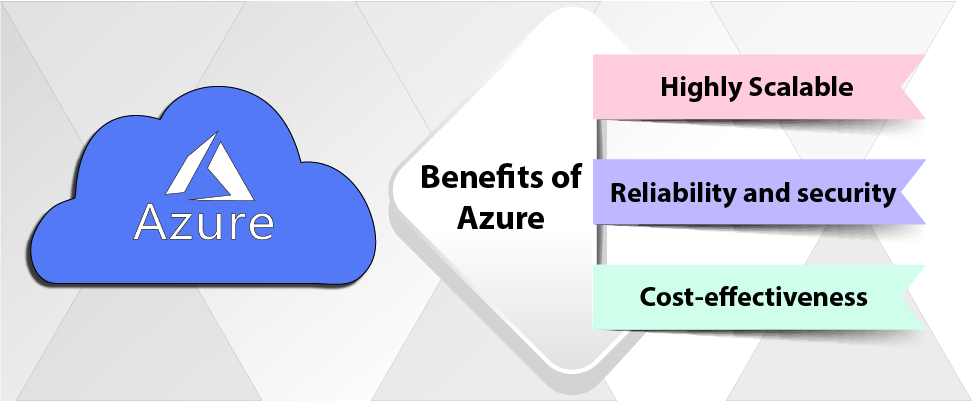
- Highly Scalable: Azure’s scalability is unmatched. Businesses can easily add or remove resources as needed. They can effortlessly scale infrastructure up or down according to their requirements.
- Reliability and security: Azure has a 99.9% uptime SLA. For security, Azure has built-in threat intelligence, compliance certifications, and advanced threat protection.
- Cost-effectiveness: By migrating to Azure, businesses can save on capital expenditures and operational expenses. There are no upfront costs for hardware or infrastructure, and businesses need to pay only for the services they use. Also, there are a lot of pricing options that one can choose from.

Don't miss out on your chance to work with the best
apply for top global job opportunities today!
How Microsoft Azure is Used: Simple Examples
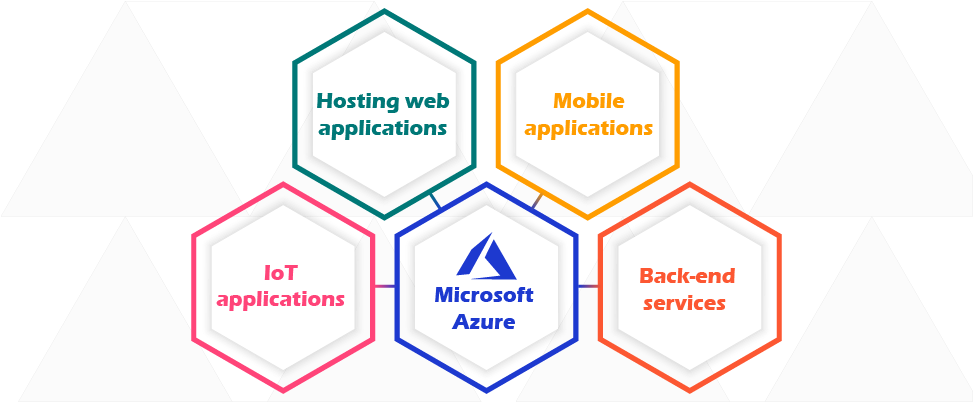
- Hosting web applications: Azure offers businesses tons of tools to deploy and manage applications. E-commerce websites and social media applications can use the Azure App Service to automatically scale and balance loads to ensure high availability during peak traffic periods.
- Mobile applications: If businesses are creating games or apps, Azure can be the best option to build and deploy mobile applications.
- IoT applications: For IoT services, Azure provides Azure IoT Hub, Azure IoT Edge, and Azure Time Series Insights. Any manufacturing industry can use Azure IoT Edge to process data locally on edge devices to reduce latency and have real-time monitoring and control of production equipment.
- Back-end services: Azure can be used to build and deploy back-end services, such as data processing and storage services.
Azure: A Powerful Cloud Computing Platform
Cloud computing applications and platforms are the driving force behind new digital businesses. These platforms have revolutionized the way businesses used to lead. With an easier way to promote and manage businesses. Today, almost every business has at least some portion of its computing infrastructure in the cloud. Although there are many cloud platforms, Microsoft Azure is dominating the cloud platform industry by offering a wide range of services through which all small businesses and large enterprises can build and deploy a wide variety of applications and services. If you’re looking for a secure and cost-effective cloud computing platform, then Azure is the best option. Are you a database expert and looking for a long-term remote opportunity? Then sign up with Olibr and enjoy remote work.
Take control of your career and land your dream job
sign up with us now and start applying for the best opportunities!

FAQs
Azure has limitless resources, and using Azure gives your business the power it needs to grow and expand. Also, significant amounts of cost can be saved because creating, managing, and housing a personal data center is incredibly expensive.
Azure can save costs in many ways, but it still comes at a hefty price for running data centers and the Microsoft brand. Secondly, businesses or individuals need to manage the server and monitor the cloud’s performance and storage resources to ensure everything is fine. It also needs regular updates and patches to verify whether the infrastructure is up-to-date or not.
Its core services are artificial intelligence (AI), machine learning (ML), analytics, IoT, migration, data management, governance, security, development, and integration.
Azure Logic Apps is a cloud-based Platform-as-a-Service (PaaS) offering by Microsoft Azure. It allows you to create and design automated workflows with ease, even if you have little to no coding experience.

