Table of Contents
ToggleIntroduction
Low-code and no-code development platforms enable professional developers and non-technical individuals to create applications using visual tools without extensive coding knowledge. This technology, thus, helps solve business problems quite efficiently and quickly. According to Statista report, the global market for low code platforms is expected to reach around $65 billion by 2027.
Understanding Low-Code and No-Code Platforms
Low-code and no-code refer to software development approaches that enable users to create applications with minimal or no traditional coding.
Low-code platforms provide a visual development environment. Also, in this environment, users can drag and drop components to build applications. They typically include pre-built functionalities and modules that can be customized and configured to meet specific requirements. However, in low-code development, some coding may be involved. And, it is often simplified and requires less technical expertise.
On the other hand, no-code platforms allow users to create applications without any coding at all. It offers a user-friendly interface with pre-built templates, workflows, and logic. Consequently, users can easily customize and combine these pre-built templates to build applications. These platforms, however, often rely on visual programming and automation to streamline application development.
Both low-code and no-code platforms aim to speed up the application development process. Consequently, it empowers non-technical users and reduces the reliance on traditional coding skills. They are also popular among citizen developers, business users, and small-to-medium-sized businesses looking to develop custom applications for various purposes quickly.
Must read: Top 10 Low Code Platforms
Comparison: Low-Code vs. No-Code vs. Traditional Coding
| Feature | Traditional Coding | Low-Code | No-Code |
|---|---|---|---|
| Coding Requirement | Extensive coding required | Minimal coding required | No coding required |
| Technical Expertise | Advanced programming skills needed | Basic programming knowledge helpful | No technical knowledge required |
| Development Speed | Longer development cycles | Faster development process | Rapid application development |
| Customization | Highly customizable | Customizable within platform limits | Customizable within platform limits |
| Complexity | Can handle complex applications | Suitable for moderate complexity | Suitable for simpler applications |
| Learning Curve | Steeper learning curve | Moderate learning curve | Shallower learning curve |
| Developer Dependency | Dependent on skilled developers | Reduced reliance on developers | Minimal dependency on developers |
| Flexibility | High flexibility and extensibility | Moderate flexibility | Limited flexibility |
| Integration | Full control over integration | Seamless integration capabilities | Integration options available |
| Cost | Development and maintenance costs | May require a subscription/license | May require a subscription/license |
| Collaboration | Collaboration depends on team setup | Enables team collaboration | Facilitates team collaboration |
Suggested Read - What will be the future of software engineering in 5 years?
Traditional coding vs Low-code vs No-code -
Which is better?
The choice between low-code and no-code depends on various factors. It also depends on the specific requirements of your project. Here are some points to consider
Low-Code
- Greater flexibility and customization: Low-code platforms often offer more flexibility and extensibility. It, thus, allows developers to have more control over the application’s functionality and customization options.
- Suitable for complex projects: Low-code platforms are well-suited for projects that require more complex logic, integration with external systems, or custom coding.
No-Code
- Easier and faster development: No-code platforms excel in their simplicity and ease of use. And they allow users with little to no coding knowledge to quickly build functional applications without writing any code.
- Ideal for simpler applications: No-code platforms are particularly suitable for simpler applications, prototypes, or MVPs (Minimum Viable Products) that do not require extensive customizations or complex integrations.
Traditional Coding
- Unlimited customization: Traditional coding allows for complete control and customization. Consequently, it is suitable for complex projects and unique requirements.
- Greater development expertise required: Traditional coding demands a higher level of programming expertise and understanding of coding languages, frameworks, and development processes.
- Longer development cycles: Also, building applications with traditional coding may take longer due to the manual coding process and the need to handle all aspects of development from scratch.
The choice between low-code no-code platforms and traditional coding depends on factors such as project complexity, time constraints, the skill set of the development team, and the level of customization required. However, low-code/no-code can be beneficial for rapid prototyping, simpler applications, and empowering non-technical users. Moreover, traditional coding is more suitable for intricate projects that demand fine-grained control and extensive customization.
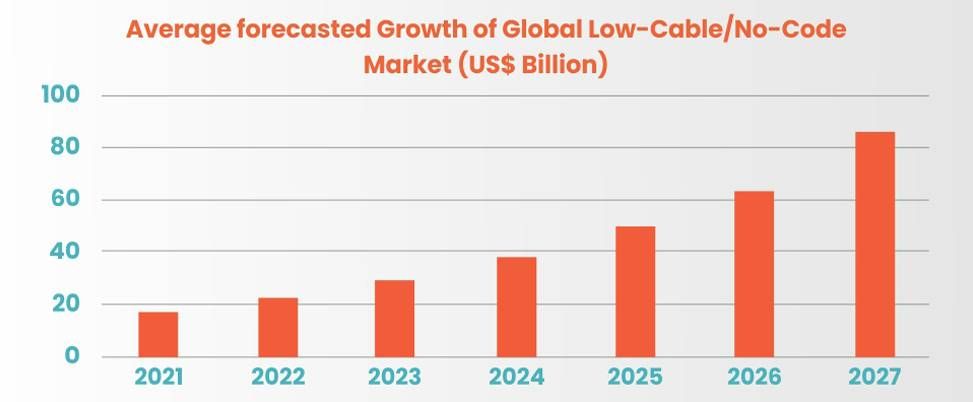

Don't miss out on your chance to work with the best!
Apply for top job opportunities today!
Benefits of shifting to low-code or no-code
 Quick application development With the upswing in the use of smart devices, there is a huge demand for new web and mobile apps from the consumer end. With these new platforms, the applications can be developed within a matter of hours or days. For instance, with low-code or no-code platforms, an aesthetically appealing website can be built and launched in a day’s time. No sophisticated coding skills are required. Reduced IT overheads The low-code or no-code programming tool has been a boon for emerging small businesses. It offers these budding startups the freedom to develop their own sites and applications without too much dependency on professionals, which in turn would reduce their IT overheads. Quick-fix solution The snail-paced, complex, and time-consuming codes have lost their charm in a fast-paced world. To walk hand-in-hand with the ever-evolving business conditions and constantly changing consumer needs, the adaptable point-and-click feature of the no-code platform can come in handy. It can relieve the burden of learning indecipherable programming languages, tricks, and frameworks. Empowering non-technical users Low-code and no-code platforms enable individuals without extensive coding knowledge to create functional applications. This empowers citizen developers, business users, and subject matter experts to contribute to application development directly, reducing dependency on IT departments. Quick improvements and prototyping Low-code and no-code platforms allow rapid iteration and prototyping. Users can quickly build and test prototypes, gather feedback, and improve iteratively. This enables faster innovation and better alignment with user needs. Lower learning curve Low-code and no-code platforms typically have a lower learning curve than traditional coding. Thus, users can quickly grasp the visual interface, drag-and-drop functionality, and other user-friendly features, enabling faster onboarding and adoption.
Quick application development With the upswing in the use of smart devices, there is a huge demand for new web and mobile apps from the consumer end. With these new platforms, the applications can be developed within a matter of hours or days. For instance, with low-code or no-code platforms, an aesthetically appealing website can be built and launched in a day’s time. No sophisticated coding skills are required. Reduced IT overheads The low-code or no-code programming tool has been a boon for emerging small businesses. It offers these budding startups the freedom to develop their own sites and applications without too much dependency on professionals, which in turn would reduce their IT overheads. Quick-fix solution The snail-paced, complex, and time-consuming codes have lost their charm in a fast-paced world. To walk hand-in-hand with the ever-evolving business conditions and constantly changing consumer needs, the adaptable point-and-click feature of the no-code platform can come in handy. It can relieve the burden of learning indecipherable programming languages, tricks, and frameworks. Empowering non-technical users Low-code and no-code platforms enable individuals without extensive coding knowledge to create functional applications. This empowers citizen developers, business users, and subject matter experts to contribute to application development directly, reducing dependency on IT departments. Quick improvements and prototyping Low-code and no-code platforms allow rapid iteration and prototyping. Users can quickly build and test prototypes, gather feedback, and improve iteratively. This enables faster innovation and better alignment with user needs. Lower learning curve Low-code and no-code platforms typically have a lower learning curve than traditional coding. Thus, users can quickly grasp the visual interface, drag-and-drop functionality, and other user-friendly features, enabling faster onboarding and adoption. Will traditional coding be a thing of the past in years
to come?
The answer is No!
Customization
Even with all its superficial charm and effectiveness, the low-coding or no-coding platform cannot replace the age-old coding platform. Thus, it must offer something other than the customizable features the coding platform can offer.
The limited custom features can be a huge minus for the no-coding or low-coding platforms. Consequently, this calls for the need of specialized coding experts. With their algorithms, the software developers, engineers, or coders can create magic that, for the rest of us, will look like a chaotic display of symbols.
They can exploit their analytical intelligence and the tools to write the codes that best suit our business models. The lack of control and limited scaling capabilities can make no-code or low-code platforms a big No for businesses.
Limited Data Security
In today’s world, data is power, and its security is essential. The no-code/low-code development platforms offer limited data security features.
You get what your vendor has to offer. Thus, the scope for advanced security and encryption is non-existent unless the vendor has it in their template.
Stuck in the template loop
With the no-code/low-code development platform, you are stuck in the template loop. You might be offered a variety of ready modules and configuration options.
However, your desire to build anything exclusive or fitting to your exact business model will be a distant dream.
Challenges of No Code and Low Code Platforms
- No-code, low-code platforms are best suited for rapid development, but they can also be used to create complex apps. One needs to have good code skills to create apps on this platform.
- Although the no-code and low-code development platforms provide convenience to developers, they face difficulties when dealing with complex apps. But, when managing complex applications, they may face difficulties executing the app development.
- No-code and low-code platforms require timely updates and maintenance, just like any other software development tool. Maintenance and updates are crucial to building applications. Therefore, to use this platform, you need to have plans to handle any issues that come along.
- Even though low-code programs don’t require advanced coding skills, there is still a learning curve. Developers need to be familiar with the concepts of interfaces, logic, and templates to design the web application. Though this platform makes your life easier, it still takes time, and drag-and-drop features are not that simple to use.
Popular Platforms of Low Code and No Code
- WebFlow: You can build stunning websites and applications by using an intuitive interface and powerful CMS capabilities.
- Nintex: This platform is best for workflow automation, document management, and business process management. You can build custom software development solutions.
- Microsoft Power Apps: This is best for Microsoft-centric businesses and mid-sized enterprises; it allows you to create custom business applications seamlessly integrated with other Microsoft products, boosting your productivity.
- Glide: A user-friendly platform that allows developers to quickly prototype using Google Sheets. Best for non-technical users, citizen developers, and startups.
- Outsystems: This platform is suitable for businesses of all sizes to create web apps, mobile apps, and more.
- Bubble: This platform is best for building complex web applications and social networks. It offers extensive plugins, flexibility, and integrations to build various apps. Big agencies and experienced developers will enjoy using this platform.
Concluding Thoughts
The future of software development will rely on a combination of coding and low-code/no-code platforms for efficient application deployment. Consequently, software developers, armed with their coding expertise, will continue to play a crucial role in driving business success and innovation. If you want to hire a developer, then sign up with Olibr.
Take control of your career and land your dream job!
Sign up and start applying to the best opportunities!

Frequently Asked Questions
Low-code development, aka Rapid Application Development (RAD), is designed with simplicity in mind. Using the drag-and-drop feature, users can design and develop apps without any advanced coding knowledge. In comparison with traditional programming approaches, low-code development tools minimize efforts, and developers quickly develop the apps and launch them.
A low-code platform is a software development tool that doesn’t use a complex coding approach. Instead, it uses a graphical user interface. It is based on the declarative programming paradigm and consists of many pre-built modules that developers can use to build apps. Some of the low-code platforms are Creatio, Airtable, Caspio, Zoho Creator, Appian, Mendix, and Salesforce.

