Table of Contents
ToggleIntroduction
If you’ve ever found yourself drowning in messy datasets, you’ve probably wished there was an easier way to extract insights. Well, good news—there is! AI-powered tools have transformed the data analysis process, delivering faster and more accurate results than ever before. Businesses worldwide are taking note.
According to a 2023 Forrester survey, 65% of companies invest substantially in AI analytics to stay ahead of the curve. Meanwhile, Statista predicts the global AI analytics market will skyrocket to $40 billion by 2028.
The days of manual data cleaning and model-building are disappearing fast. Today’s AI tools handle these time-consuming tasks, reveal hidden trends, make predictions, and suggest next steps. Whether you’re analyzing customer behaviour, predicting financial outcomes, or optimizing your supply chain, AI is becoming indispensable.
Ready to simplify your data work? Let’s explore the top 10 AI tools for data analysis and how AI is transforming the field.
First, let’s break down what AI-driven data analysis is all about.

Don't miss out on your chance to work with the best
Apply for top global job opportunities today!
What Exactly Is AI Data Analysis?
AI data analysis uses advanced algorithms—think machine learning, deep learning, and natural language processing—to process, interpret, and derive insights from data. Traditional methods include manual sorting and sifting through information. However, AI automates the data and allows analysts to get faster and more precise results.
Key Advantages of AI Data Analysis
- Speed: AI processes huge amounts of data in a fraction of the time.
- Predictions: AI algorithms can forecast trends based on past data.
- Data Cleaning: AI can detect and correct inconsistencies or errors in raw data automatically.
- User Accessibility: Some AI tools offer simple, no-code interfaces, making them easy to use even for non-technical users.
How to Use AI for Data Analysis?
You don’t need to be a tech genius to incorporate AI into your data workflows. Here’s a step-by-step approach:
- Define Your Objective: Find your goal, what you wish to accomplish, and what you aim to accomplish—be it trend prediction, customer segmentation, or operational insights.
- Select Your Tool: Pick a tool that fits your needs. For instance, Power BI is great for creating dashboards, while DataRobot specializes in predictive analytics.
- Upload Your Data: Once you’ve chosen your tool, upload your dataset. The tool will usually organize and clean it.
- Analyze: Interpret your data using built-in models or algorithms. Many tools offer user-friendly, drag-and-drop interfaces to simplify the process.
- Act on Insights: Use the generated insights to make informed decisions.
Best 10 AI Tools for Data Analysis
1) Tableau (with AI Integration)
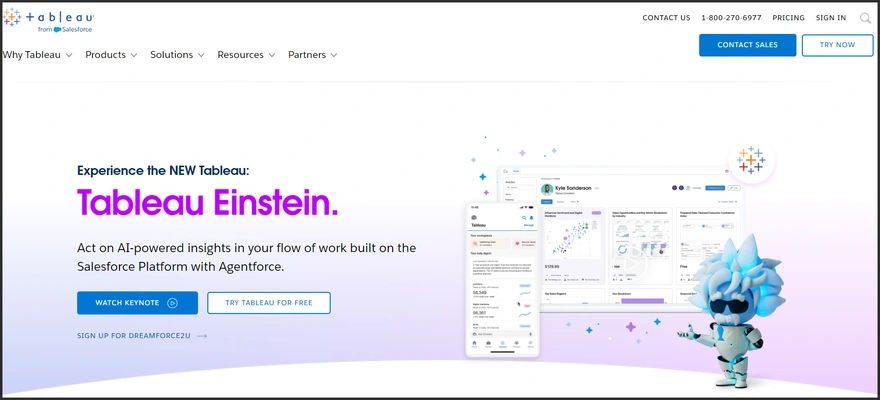
Best for: Interactive data visualizations
Why: Tableau stands out with its integration of Einstein AI, offering powerful predictive analytics. Users can effortlessly explore data using natural language queries, making the tool accessible for non-technical users while maintaining advanced functionality.
Pricing: Starting at $70 per user per month for Tableau Creator.
Link: Tableau AI
2) Microsoft Power BI
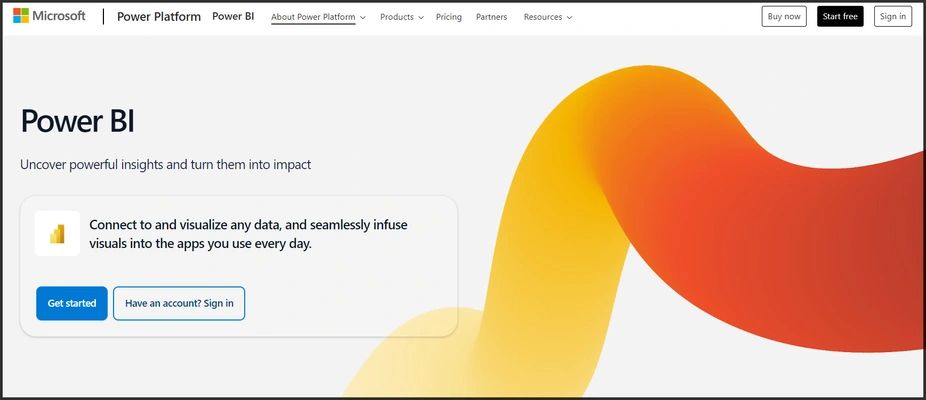
Best for: Business intelligence and forecasting
Why: Power BI provides a comprehensive toolkit with built-in AI features for predictive analytics and anomaly detection. Its seamless integration with Microsoft’s ecosystem, including Excel and Azure, makes it a top choice for businesses already using these tools.
Pricing: Free version available; Power BI Pro starts at $10 per user per month, while Power BI Premium begins at $20 per user per month.
Link: Microsoft Power BI
Must Read: How can AI be used in Cybersecurity? 3) DataRobot
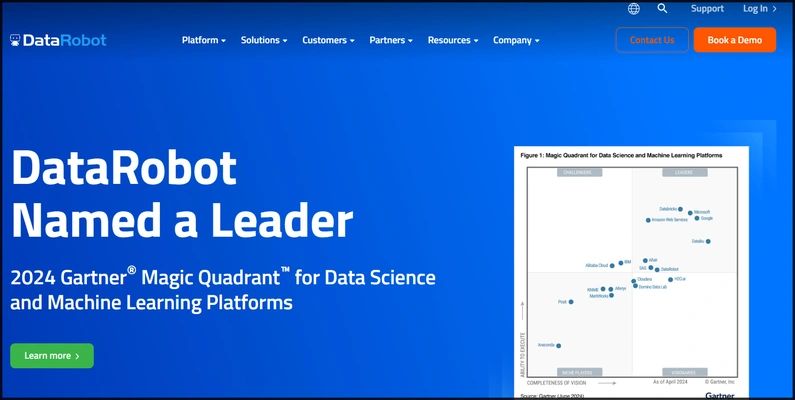
Best for: Automated machine learning (AutoML)
Why: DataRobot makes machine learning accessible by allowing users to build models without writing code. It simplifies the entire process, from model creation to deployment, making it ideal for teams looking to leverage AI without deep technical expertise.
Pricing: Custom pricing based on enterprise needs, with a free trial.
Link: DataRobot
4) Google Cloud AI Platform
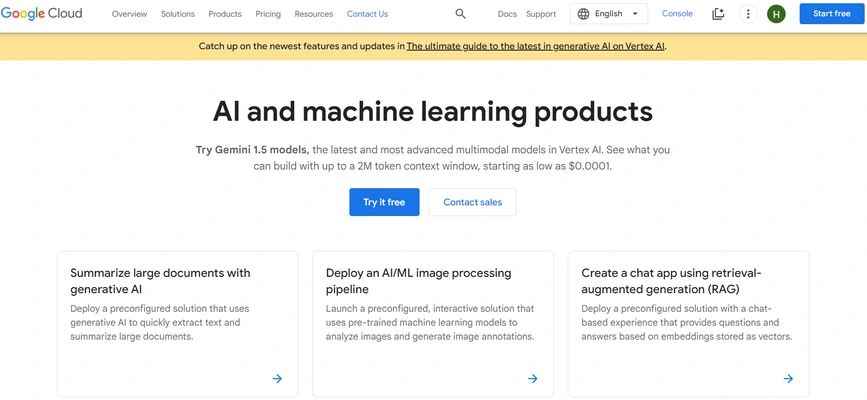
Best for: Large-scale data analytics
Why: This platform is perfect for companies dealing with massive datasets. Its integration with BigQuery enhances large-scale data analytics in the cloud, providing businesses with a scalable, powerful solution for managing and analyzing data.
Pricing: Pay-as-you-go, with $300 in free credits for new users.
Link: Google Cloud Platform
5) IBM Watson Studio
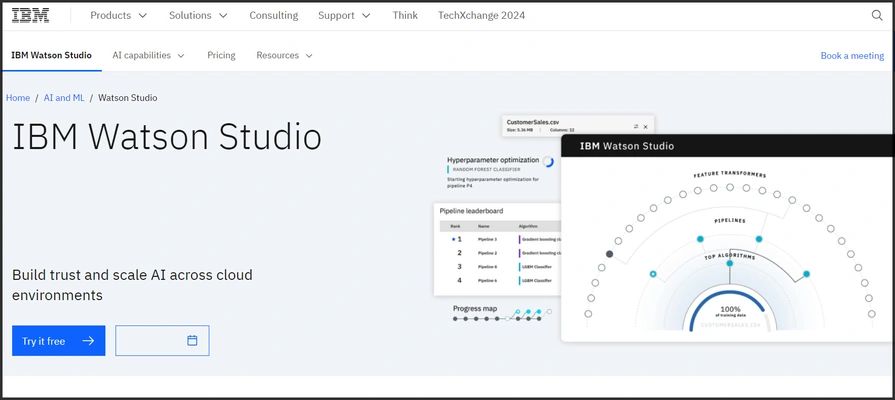
Best for: Collaborative data science projects
Why: Watson Studio offers an environment that facilitates collaboration among data scientists, automating data preparation and enabling teams to collaborate on AI model development easily.
Pricing: Free Lite plan is available; paid plans start at $99 per month.
Link: IBM Watson Studio
6) RapidMiner
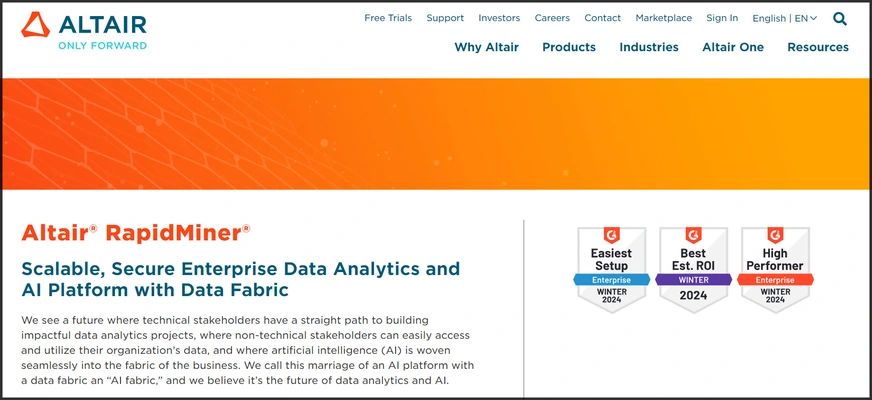
Best for: End-to-end data science workflows
Why: RapidMiner is user-friendly and supports a complete data science workflow, including natural language processing (NLP) capabilities. It’s particularly appealing for users who want to design AI models without needing to code.
Pricing: Free plan available with limitations; paid plans begin at $2500 per user per year.
Link: RapidMiner
7) KNIME Analytics Platform
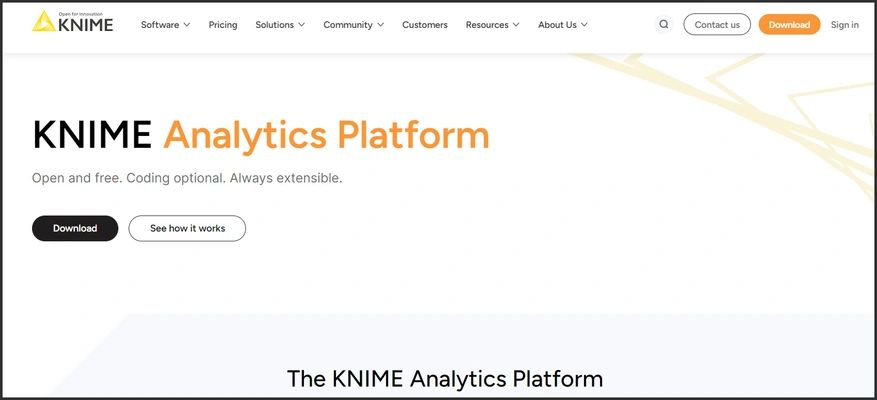
Best for: Flexible, open-source analytics
Why: KNIME is highly customizable, offering extensive integration with popular programming languages like Python and R. Its open-source nature makes it a flexible and cost-effective solution for data analytics.
Pricing: Free, with enterprise-level extensions available for purchase.
Link: KNIME Analytics Platform
8) H2O.ai
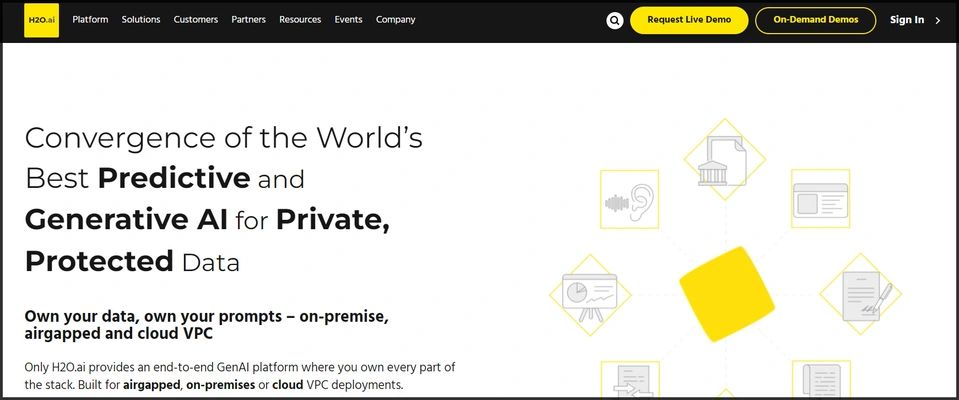
Best for: AutoML with open-source flexibility
Why: H2O.ai is widely used in sectors like finance and insurance due to its robust predictive analytics capabilities. Its open-source flexibility allows businesses to customize the tool to fit their needs.
Pricing: Free open-source version available; enterprise pricing is custom.
Link: H2O.ai
9) Alteryx
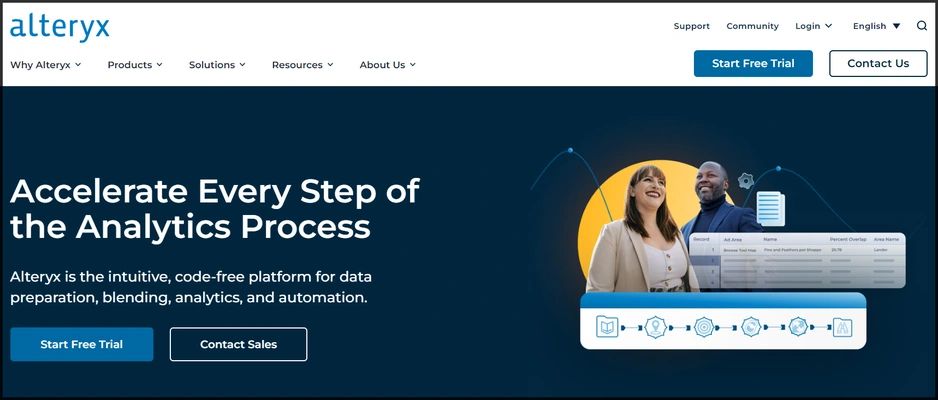
Best for: Data preparation and advanced analytics
Why: Alteryx is known for its ability to simplify complex data preparation, allowing users to jump directly into advanced analytics without needing a deep technical background.
Pricing: Starts at $5195 per user per year, with a free trial available.
Link: Alteryx Platform
10) MonkeyLearn
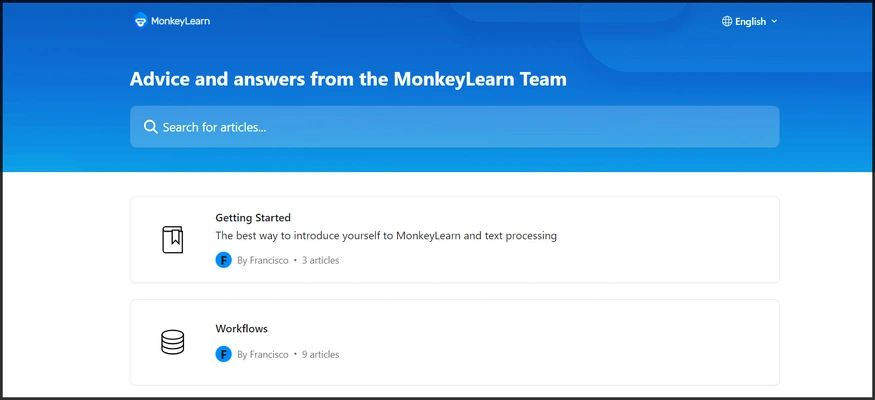
Best for: Text analytics and NLP
Why: MonkeyLearn specializes in text analysis and natural language processing (NLP), offering a no-code platform that helps businesses extract insights from customer data, making it perfect for companies focused on improving customer experience.
Pricing: Free plan available; paid plans start at $299 per month.
Link: MonkeyLearn
Final Take: Why AI Is Changing Data Analysis for Good?
AI tools are reshaping the data analysis landscape. Whether you need rich visual dashboards or advanced predictive models, there’s an AI tool designed for you. Tools like Tableau and Power BI shine in visual data analysis, while AutoML platforms like DataRobot and H2O.ai simplify machine learning tasks. The best part? AI saves time, reduces human error, and reveals patterns that would go unnoticed.
Are you still using traditional spreadsheets? It’s time to embrace AI-powered analytics. Not only will it give you deeper insights, but it’ll also provide a competitive edge in an increasingly data-driven world.
So choose the right tool and let AI revolutionize how you handle data. After all, staying ahead today means working smarter, not harder!
Take control of your career and land your dream job
Sign up with us now and start applying for the best opportunities!


