Table of Contents
ToggleIntroduction
These days, everything, from ordering food to booking a flight or a hotel, is right at your fingertips. In today’s bustling world, mobile apps are making life much easier and quicker. Due to this, there is an increasing demand for apps that work seamlessly across multiple platforms. Cross-platform frameworks are gaining a lot of traction. But now one must wonder how cross-platform frameworks can help. These cross-platform frameworks offer a wide range of features and tools that streamline the development process and help developers create high-quality applications. In this article, we will explore the top 10 best cross-platform app development frameworks. Without further ado, let’s see them one by one.
What is a Cross-Platform framework?
A cross-platform framework helps developers design applications with a native look and feel. It uses a single codebase that works across multiple platforms, including iOS, Android, and Windows.
Benefits of using a Cross-platform Framework for App Development
The following are the benefits of using the cross-platform framework for app development:
Speed and Agility: Cross-platform frameworks will help to speed up the process by using shared codebases and resources. By doing so, developers can build and test prototypes quickly, get feedback, and then implement the app’s features and functionalities.
Simple Integration and Deployment: While using a cross-platform framework, developers can easily integrate with third-party services and backend systems. By writing the code only once and then deploying it across different operating systems without any major modifications. This leads to faster development, enhanced functionality, and a better user experience.
Increases Productivity: Cross-platform frameworks usually use familiar technologies and languages that developers are already familiar with. This helps them quickly adapt and efficiently use resources to build apps for multiple platforms. As a result, products can launch quickly and be introduced to users.
Updates and Maintenance are Simple: Cross-platform frameworks free developers from time-consuming and resource-intensive tasks such as managing each app on a platform-specific basis and checking its functionality. It also provides a straightforward way to fix bugs and enhance features with updates and maintenance simultaneously on different platforms.
Ease of Testing: Whenever developing any software, testing is the most important aspect that developers can’t simply ignore. By using cross-platform frameworks, developers can simply test them once and then execute them across different platforms. This also helps them to provide better quality control and faster debugging.

Don't miss out on your chance to work with the best
apply for top global job opportunities today!
Top 10 Cross-Platform App Development Frameworks
The top 10 best cross-platform app development frameworks are the following: Let’s see each of them one by one.
- Ionic
- Node.js
- PhoneGap
- Electron.js
- Xamarin
- NativeScript
- Flutter
- Appcelerator Titanium
- React Native
- Corona SDK
1. Ionic

Ionic: Ionic takes the first spot on our list, as it is best for creating an impeccable user interface. It comes with tons of mobile-optimized UI components and gestures. As a matter of fact, over 200 countries use Ionic to build more than 4 million apps. While it has 50.2K stars on GitHub, the top apps built using Ionic are Sanvello, Shipt, Sworkit, and Untappd. So, if you’re searching for a cross-platform framework for creating a mobile app with an impressive UI, then Ionic is the ideal option for you.

Features:
- Single Codebase: By using the single codebase, developers can build mobile apps for iOS, Android, and the web. It minimized the effort of maintaining separate codebases for different platforms and time.
- Command-line interface (CLI): This provides features such as live reload, debugging tools, and app deployment. This streamlines the development and testing process.
- Seamless integration: Ionic can smoothly integrate with various JavaScript frameworks such as Angular, React, and Vue.js. It also comes with plenty of plugins and extensions to access the functionality of the mobile.
| Pros | Cons |
|---|---|
| Pre-built UI components and CLI tools promote faster development cycles. | Limitation and delay in accessing the native features through plugins. |
| Offers a rich library that gives a native-like appearance and behavior across different platforms. | Its app size is larger as compared to native apps |
| Frameworks optimize performance using features like lazy loading, efficient rendering, and caching. | Although Ionic’s use of native features maximizes performance, it still lacks the same level of performance as native apps. |
| Cross-platform compatibility enables it to be deployed on multiple platforms. | |
| An active and large community of developers filled with resources and plugins. |
2.Node.js
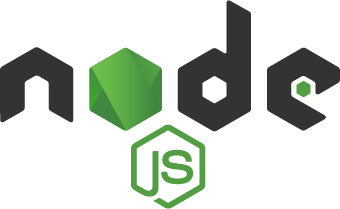
Node.js: Node.js is another robust cross-platform framework that takes the second spot in our list of the best cross-platform frameworks. It is fully packed with versatility, performance, and scalability and is used for both server-side and scalable networking applications. Apart from this, the framework is also filled with features like asynchronous APIs, event looping functionality, concurrent connections, and a rich ecosystem of JavaScript modules. Some of the top companies that use Node.js are Netflix, LinkedIn, Uber, and GoDaddy.
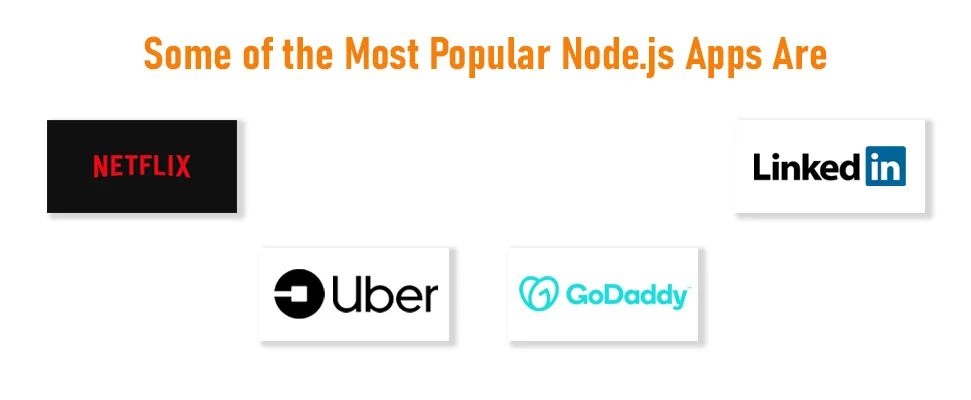
Features:
- Microservice Architecture: Node.js is the preferred choice for building modern-day microservice architecture structures. This is extremely beneficial for businesses to modernize their systems or build scalable applications.
- I/O Intensive Task: Node.js is lightweight and efficient, making it a perfect tool for handling tasks such as real-time communication, data streaming, and handling multiple requests. Also, it can make multiple requests concurrently without waiting for tasks to be completed. As a result, it improves scalability and responsiveness.
- Cloud Compatibility: Node.js is also best suited for the cloud environment and supports various cloud hosting platforms and services. This feature helps many businesses move over to a cloud-based solution quickly.
| Pros | Cons |
|---|---|
| Provides high performance and throughput. | Developers need to rely on third-party libraries since node.js lacks a strong library. |
| Gives the liberty to store data or files locally and access it whenever required. | Not capable enough to process a CPU-bound task. |
| Handle high-traffic loads without any hassle. | Callbacks make it difficult for developers to handle tasks where two or more tasks are performed simultaneously. |
| Its event-driven and asynchronous nature contributes to its scalability. | Node.js lacks stable APIs. |
| It comes with the in-built package manager, NPM. | |
| An active and large community that is always ready to help with any queries. |
3. PhoneGap
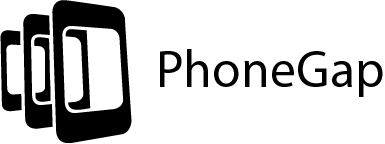
PhoneGap: If you’re searching for a cross-platform framework with support for cloud solutions, then PhoneGap is the ideal option for you. It uses built-in device features and leverages the potential of existing app technologies to create high-quality applications. PhoneGap is becoming a favorite for many enterprises with alluring updates like the inclusion of plugins and the app size increase limits. To build the app using PhoneGap, one doesn’t need to have a profound knowledge of advanced programming languages. Developers with HTML5, JavaScript, and CSS3 can develop the app without any hassle. By using only single-code apps, they can run on various devices like Android, Windows, iOS, Symbian, and Samsung Bada. Some of the best apps built using PhoneGap are Health-Tap, Paylution, Wikipedia, TripCase, and the Demographic and Health Survey (DHS) program.

Features:
- Cost-Effective: PhoneGap is comparatively cost-efficient; therefore, it saves lots of costs for the company or the developer from buying licensed versions to develop mobile apps.
- Low-Cost Maintenance: There is no need for many years of expertise to build and maintain an app using PhoneGap. Even a small group and a single team can handle and maintain it without any knowledge of the operating system.
- Rapid prototyping: Without using extensive platform-specific development, developers can quickly prototype and test their apps through plugins to create apps with native functionality. It leverages the power of HTML, CSS, and JavaScript; thus, people who are already familiar with these languages can easily access this framework.
| Pros | Cons |
|---|---|
| It uses web technologies such as HTML, CSS, and JavaScript, making it accessible to developers who are already | Since the framework depends on web technologies and is wrapped in a WebView container, there are limitations on UI and UX. |
| Developers can build apps that can run on multiple platforms. | Developers need to rely on third-party plugins for specific functionality. |
| Access to native device features and APIs through plugins allows seamless app creation with native functionality. | Performance issues in complex and graphics-intensive applications. |
| Minimal code changes save time and effort. | |
| A vast ecosystem and large community provide plugin support, resources, and solutions for various app requirements. |
4. Electron.js

Electron.js: If you’re searching for a framework to develop desktop applications with a native look and feel, then Electron is the ideal choice. It is an open-source framework that uses web technologies such as HTML, CSS, and JavaScript and runs on Windows, macOS, and Linux. Electron.js makes it easier for developers to develop fast-performance modern-day user interfaces, and it handles complex applications. By using standard web technologies like JavaScript, HTML, and CSS and leveraging the Node.js runtime for the backend and Chromium for the frontend, it lets developers focus on creating apps that work excellently on all platforms. Some of the famous apps built using Electron.js are WhatsApp, Skype, Mailspring, Slack, and Pexels.

Features:
- Increased Development Speed: One doesn’t need to use low-level programming for developing apps. Electron uses JavaScript as a programming language, one of the most revolunized programming languages. The code of JavaScript is interpreted line by line, which makes it easy for developers to seamlessly debug and optimize it.
- Automatic Updates: Electron apps can automatically update by using the autoUpdater component. The use of convenient installers for Electron makes it easy to package and build a ready-for-distribution Electron app for macOS, Windows, and Linux.
- Native-like Performance: Applications built using Electron.js are fast and responsive, with direct access to system-level APIs. Also, it runs natively on lower-end hardware without any difficulty.
| Pros | Cons |
|---|---|
| Apps built using Electron can directly access the file system and read and write data. | Performance issues based on the complexity of the application may impact the user experience. |
| It uses the Chrome engine for rendering the UI. There are several benefits developers can get, such as tools, storage access, and many more. | Restrict access to some of the resources due to security reasons. |
| By using HTML, CSS, and JS, we can build desktop apps. | Electron apps consume more memory, which affects the performance of the system. |
| Ease of development and code reusability |
Must Read: NodeJS Frameworks for App Development
5. Xamarin

Xamarin:Well, most of the cross-platform frameworks we have discussed so far use JSON libraries and HTML. However, Xamarin is different from the rest of the frameworks as it runs on.NET and uses the C# programming language. According to the statistics, over 10,000 apps are powered by Xamarin and have 2 million downloads. This framework also supports Objective-C, Java, and C++ libraries. Some of the apps built using Xamarin are Novarum DX-designed diagnostic testing apps, Alaska Airlines, BBC Good Food, and FreshDirect.

Features:
- Single Technological Stack: Since Xamarin uses only one programming language, i.e., C#, and works on Visual Studio, there is no need to switch between environments. Everything, from sharing codebases to building and releasing apps across various platforms, can be done using Simle technology. This increases the speed of the development cycle.
- Low-Cost Development: Using Xamarin for development means you can save tons of cash for other important purposes. There is no need to hire multiple teams to launch apps for different mobile platforms. Easily build, test, and release apps across platforms with Xamarin.
- Native-Like User Experience: Xamarin’s apps provide performance similar to native by using native APIs and toolkits. The customer can’t even spot the difference between a native and Xamarin application.
| Pros | Cons |
|---|---|
| Since its apps are compiled into native code, Xamarin provides high-performance and responsive applications. | Xamarin apps have a larger file size. |
| Its large and active community provides access to resources, tutorials, and all the support. | Delays when supporting the latest platform features or APIs. |
| Xamarin promotes code reusability, which considerably reduces development time and effort. | Steep learning curve. |
| Platform-specific APIs and features help developers create apps with native functionality. | One needs to be well-versed in C# and the .NET framework. |
6. NativeScript

NativeScript:Yet another JavaScript-based framework ideal for creating native, visually appealing UI without relying on WebViews. Its ability to access all native APIs is one of its noteworthy features. Also, reusing the existing plugins from NPM in their projects directly makes it different from the rest of the frameworks on the list. Besides, this framework uses Angular and TypeScript for programming languages. Some of the apps built using NativeScript are Strudel, Daily Nanny, Dwitch, and BitPoints Wallet.

Features:
- Launchs Product Quickly: Developers can write clean, high-quality code for all platforms using JavaScript. Other than this, it requires knowledge of AngularJS and TypeScript. Also, the “write once, run everywhere” concept makes multi-platform development using NativeScript affordable.
- Direct Access to Naive Components: Developers can directly access native components such as cameras, calendars, touchscreens, and calls with native-like functions and behaviors.
- Web Resources and Plugins: NativeScript offers a wide range of web resources and plugins, so there is no need for third-party support. With the customizable, native-like UI component, developers can simply add visually appealing and user-friendly features to their apps.
| Pros | Cons |
|---|---|
| It keeps it updated with the latest version and features to comply with the mobile OS versions. | Developers must know the native Android and iOS APIs to access hardware-specific features. |
| It supports existing native libraries and uses the Command Line Interface (CLI). | Some of its UI components are not free. |
| Familiarity with JS, CSS, and XML will help when starting to build apps with NativeScript. | There is no support for HTML or DOM. |
| The app works like a native app on all platforms and devices. | The debugging process is complicated. |
7. Flutter

Flutter: One of the most popular cross-platform frameworks on our list is Flutter. More than 40% of developers worldwide prefer Flutter for app development by creating stunning natively compiled applications for not only mobile apps but also web and desktop applications using a single codebase. It is also one of the perfect choices for building the Minimum Viable Product (MVP). If you’re looking for a cross-platform framework with efficiency, reduced costs, and the ability to take your creativity to the next level, then you can’t ignore Flutter. Businesses can captivate users by creating an app with features that stand out in the world of app development. The popular apps built using Flutter are Alibaba, Google Ads, Reflectly, Dream 11, Groupon, and Hamilton.

Features:
- Hot Reload: This feature boosts the development speed since developers don’t need to restart their app again when changes are made in the code.
- High Performance: Flutter’s compiled time is 95% faster than other cross-platform frameworks. It uses the Dart programming language; thus, Dart’s Ahead of Time (AOT) compilation makes Flutter apps run more quickly and smoothly with high performance.
- Expressive UI: Flutter if flooding with widget. These widgets are the fundamental building blocks of Flutter app development. Developers can use this to build impressive UIs that are customizable and packed with functionality. Each of these widgets can be easily nested in the code or customized to build highly expressive and complex UIs.
| Pros | Cons | Its hot reload feature contributes to faster development, and the use of a single codebase allows for rapid development cycles. | It uses the Dart programming language. If the developer is unfamiliar with the language, then they need to learn a new language, which may increase the learning curve. |
|---|---|
| A vibrant community of developers provides support, resources, and packages. | Since the Flutter framework includes its framework within the app package, this increases the size of an app. |
| Fluter comes with its own rendering engine, which allows for the creation of high-performance apps that will have native-like performance. | While Flutter provides access to many device features and APIs, there are still limitations on accessing native features. |
| A rich set of customizable widgets enables developers to design impressive and engaging UI. |
8. Appcelerator Titanium

Appcelerator Titanium: If you urgently need to build the prototype of your application, then you can count on Appcelerator Titanium. The Appcelerator Titanium framework is most suitable for creating apps that require interaction with web services. It comes with pre-built UI components that allow developers to create custom APIs with error-free integration. Famous apps built with Appcelerator Titanium are Avis, Blackbaud, Family, Dollar Comerica, and MIT.

Features:
- Pre-built Connectors Support: It has pre-built connectors support for platforms like Salesforce, MS Azure, MS SQL, and more. These connectors further simplify the integration process with external services and systems.
- Rapid Prototyping: Appcelerator’s Titanium accelerates your app’s development process with a few lines of code, remarkably flexible flexibility, and convenient means that let developers rapidly prototype their ideas.
- Cross-Platform Compatibility: This allows developers to craft their development ideas on one platform and then implement the other functionality on another platform.
| Pros | Cons |
|---|---|
| It would take a few hours and a few days to develop an app. | Not suitable for building complex apps |
| It is a combination of flexibility and structure. | Some of its UI components are not free. |
| Its community consists of more than 200,000 developers and more than 30,000 apps. | It does not respond well with the app that has animations. |
| It helps the app interact with a web service. |
9. React Native

React Native: If you want to reap the benefits of both JavaScript and React.js, then look no further than React Native. React Native is the 6th most popular framework; no wonder many businesses and developers swear by React Native. Its versatile nature, single codebase, and remarkable speed make it one of the most highly sought-after languages. Some of its prominent features are that it integrates well with third-party plugins like Google Maps. And its native modules can handle tasks like image editing and video processing with ease. Famous apps built using React Native are Facebook, Pintrest, Instagram, FlipKart, Walmart, and SoundCloud.

Features:
- Code Reusability: Developers can reuse React Native code up to 70% between the Android and iOS platforms. This, in turn, ensures a seamless and engaging user experience across various devices, making it the preferred choice for high-quality apps.
- Native Module: React Native’s native module helps to bridge the gap between JavaScript code and the host platform. Thus, using a native module helps to write code easily.
- High-performance: It uses native components through which developers can create high-performance and smooth user experiences. Also, by using third-party libraries and packages, developers can seamlessly integrate the additional functionalities into the app.
| Pros | Cons | Since React Native leverages native components, its performance is excellent and responsive. | Building complex and custom UI components is challenging compared to native development. |
|---|---|
| Developers can simultaneously build apps for multiple platforms. Hot reload reflects the changes in real-time, which enhances productivity and speeds up the development process. | Sometimes, optimizing performance for specific use cases may require additional effort. |
| Extensive pre-built UI components are easily customized and reused. | Limitations in accessing native modules or custom solutions. |
| Its strong community ensures regular updates, bug fixes, and the availability of resources and libraries. |
10. Corona SDK

Corona SDK: Last on the list, we have the Corona SDK, which is the top framework for Android development and offers a plethora of premium features. It is a lightweight yet powerful cross-platform framework ideal for novice and experienced developers. Besides, it provides plenty of plugins with extensive functionality for in-app advertising, media, and analytics. Some of the wonderful games made using the Corona SDK are Angry Birds, Civilization, and War Craft. Moreover, provides many benefits, including extensibility, portability, speed, scalability, versatility, and user-friendliness. Also supports real-time testing on Mac OS X and Windows.
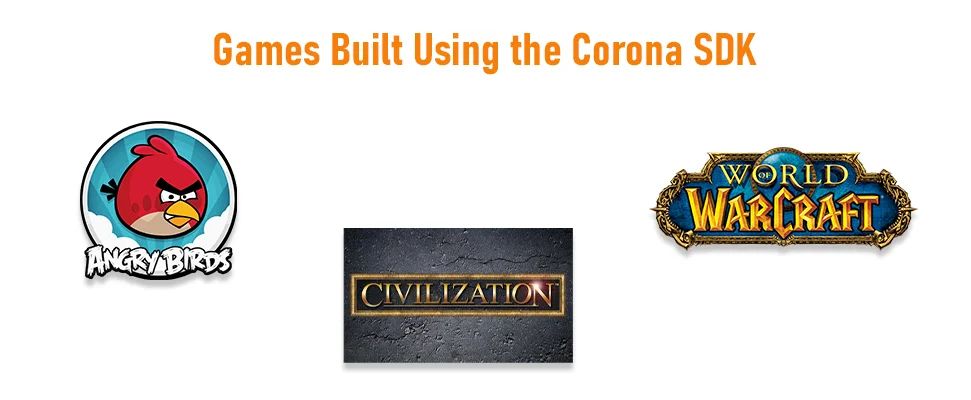
Features:
- Write your code once: With the Corona SDK, developers need to write code once, and with minimal code modification, it can run on all platforms precisely. Also, code changes are instantly reflected, which helps developers preview the changes in the app’s real-time performance.
- Blazing Fast Performance: The Corona SDK’s speed is remarkable in comparison to other SDKs on the market. Thanks to its fast Frames Per Seconds (FPS), it gives the least lag.
- Provides Numerous APIs: It provides nearly 1000 APIs, which help developers use elements including animations, audio, music, texture management, and native components. Plus, over 200 plugins are provided for analytics, media, and hardware.
| Pros | Cons | Frames per second (FPS) prevent lagging. | Quite expensive |
|---|---|
| Faster development process. | Not an ideal choice for developing native apps |
| Seamless integration allows to focus on application design | Its emulator doesn’t run on all kinds of apps. |
| Built-in Corona provides a fast preview of code changes. |
Why are Cross-Platform App Development Frameworks in Demand?
Cross-platform app development frameworks are important in today’s digital world. They help create apps that can work smoothly on many different systems. These frameworks make it easy for developers to build apps that work on both iPhones and Android phones using just one set of code. This makes everything much simpler and faster for everyone involved. More and more people want apps to be made quickly and work well on different devices. That’s why using cross-platform development is becoming popular—it’s fast and efficient. Improved frameworks like Flutter and React Native are making these apps work better and compete with the ones made specifically for each type of device. These frameworks are also starting to use cool technologies like AI and IoT, making the apps more advanced and full of features.
Using cross-platform frameworks is a smart choice for people who own apps. It helps them save money on building and taking care of their digital products. It also makes their apps available to more people in less time. So, if they switch from making an app for just one type of device to a cross-platform one, it can reach even more users and cost less.
Take control of your career and land your dream job
sign up with us now and start applying for the best opportunities!

FAQs
Since the mobile industry is booming and every business wants to have a strong market presence, a cross-platform framework provides benefits for businesses such as a faster prototype of the product, better performance, and the highest user satisfaction. This gives businesses the opportunity to stand out among their competitors and improve their market position.
Software development costs cannot be defined; they can get very expensive. Because every technology comes at a high cost, cross-platform development is the ultimate solution. It helps reduce the cost of maintaining separate applications on different platforms with one shared codebase that works efficiently on all of them.
Yes, of course, cross-platform development provides many benefits for businesses, such as brand consistency, reaching a wider audience at lower costs and with less effort, unified analytics solutions, and many more.
React Native and Flutter are the two most widely used and best cross-platform frameworks for mobile app development.
By using a cross-platform framework, it promotes code reusability, modularity, consistency, and cost-effectiveness.

