Table of Contents
ToggleIntroduction

Don't miss out on your chance to work with the best
Apply for top global job opportunities today!
What Is SQL?
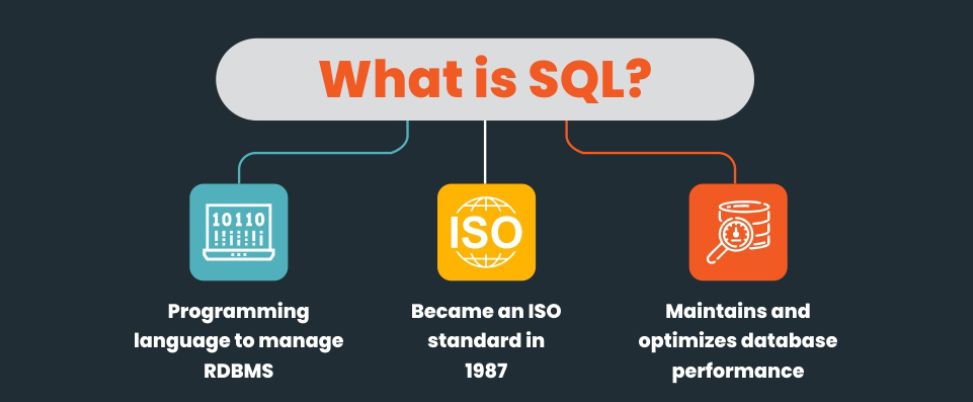
SQL is a standard programming language created to manage data in a relational database management system (RDBMS). First developed in the 1970s, SQL became an ISO standard in 1987 and has since been used to create, read, update, and delete data within a database. A relational database stores information in tabular form, where rows and columns represent different data attributes and the various relationships between the data values. SQL statements allow you to store, update, remove, search, and retrieve information from the database. Using SQL also helps maintain and optimize database performance.
Why Is SQL Important?
SQL is so popular that it is frequently used in all types of applications. More importantly, SQL is easy to learn as it uses common English keywords in its statements. As a data analyst or developer, learning SQL is important because it integrates well with different programming languages. You can embed SQL queries with the Java programming language, and build high-performing data processing applications with major SQL database systems such as Oracle or MS SQL Server.
Must Read: Difference between SQL vs. NoSQL Database
What Can SQL Do?
SQL can query, insert, update, and delete data in relational databases. It also allows you to create and modify database structures, and manage access control to ensure data security.
- SQL can create new tables in a database
- SQL can create stored procedures in a database
- SQL can create views in a database
- SQL can create new databases
- SQL can insert records into a database
- SQL can update records in a database
- SQL can delete records from a database
- SQL can execute queries against a database
- SQL can retrieve data from a database
- SQL can set permissions on tables, procedures, and views
What Are the Characteristics of SQL?
- SQL is a non-procedural language.
- SQL is entered into the SQL buffer on one or more lines.
- SQL is primarily based on American National Standards Institute (ANSI) standards.
- SQL does not have a continuation individual.
- SQL uses functions to perform some formatting.
- SQL makes use of features to carry out a few formatting.
- SQL can also be utilized by people with very little programming experience.
- Creating and replacing databases in SQL is easy and less time-consuming.
- SQL uses a termination individual to immediately carry out instructions.
What Are the Key Components of a SQL System?
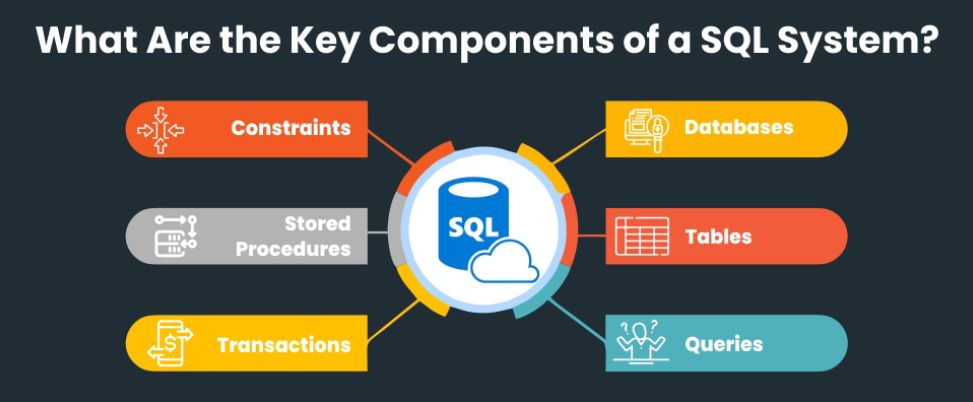
Databases
These are collections of data organized into tables, rows, and columns. Databases are repositories that store information efficiently and help users manage and access data.
Tables
SQL tables have rows (records) and columns (attributes or fields) and are the base on which a database is built. Tables safeguard data integrity and consistency with their defined structure and relationships of the stored information.
Queries
SQL commands that interact with databases are called SQL queries. Users can use SQL queries to retrieve, update, insert, or delete data from tables, allowing for efficient data manipulation and retrieval.
Constraints
The rules applied to tables to maintain integrity are called constraints. Constraints define conditions that data must meet to be stored in the database. This ensures accuracy and consistency.
Stored Procedures
Pre-compiled SQL statements stored in the database are called stored procedures. These can execute complex operations, return results, and accept parameters. Stored procedures enhance efficiency, reusability, and security in database management.
Transactions
Groups of SQL statements executed as a single unit of work are referred to as transactions. Transactions enable the rollback of changes in case of transaction failures. This ensures data consistency and integrity.
Read More: Top 12 Cloud Databases in 2024 What Are the Rules for Writing SQL Queries?
- Use a comma (,) to separate parameters without a clause.
- Use a ‘;’ to end SQL statements.
- You can split statements across lines but not keywords.
- A clause is separated by a space.
- Identifiers can contain up to 30 characters.
- Identifiers must start with an alphabetic character.
- One or more spaces or other delimiters separate identifiers, operator names, and literals.
- Reserved words cannot be used as identifiers unless enclosed with double quotes.
- Use single quotes to enclose characters and date literals.
- Numeric literals can be represented by simple values.
- Comments may be enclosed between /* and */ symbols and maybe multi-line.
How Does SQL Work?
SQL works on a server machine that processes database queries and returns the results. The software components involved in the SQL process are:
Parser
A parser in SQL is a crucial component that interprets and processes SQL statements. The parser begins by tokenizing the SQL statement, replacing certain words with special symbols. It then checks the statement for:
- Correctness: Ensures the SQL statement adheres to SQL rules, such as ending with a semi-colon. If the semi-colon is missing, an error is returned.
- Authorization: Verifies that the user has the necessary permissions to execute the query. For instance, only admin users may have the right to delete data.
Relational Engine
Also known as the query processor, the relational engine devises a plan to retrieve, write, or update data efficiently. It may reuse methods from similar queries or create new ones. This plan is written in an intermediate representation called byte code, which relational databases use to perform searches and modifications effectively.
Storage Engine
The storage engine, or database engine, processes the byte code and executes the SQL statement. It reads and writes data to the database files on physical disk storage. Once the operation is complete, the storage engine returns the result to the requesting application.
What Are the SQL Commands?
SQL commands are categorized into:
- Data Definition Language (DDL): CREATE, ALTER, DROP
- Data Manipulation Language (DML): SELECT, INSERT, UPDATE, DELETE
- Data Control Language (DCL): GRANT, REVOKE
- Transaction Control Language (TCL): COMMIT, ROLLBACK, SAVEPOINT
Let’s look at them in detail:
Data Definition Language (DDL): These are commands defining the structure of the database.
- CREATE: Creates a new table, view, or other database objects.
- ALTER: Modifies an existing database object, such as a table.
- DROP: Deletes an existing database object.
Data Manipulation Language (DML): These commands manage data within database objects.
- SELECT: Retrieves data from the database.
- INSERT: Adds new data into a table.
- UPDATE: Modifies existing data within a table.
- DELETE: Removes data from a table.
Data Control Language (DCL): These commands deal with the permissions and access control of the database.
- GRANT: Gives a user access privileges to the database.
- REVOKE: Removes access privileges from a user.
Transaction Control Language (TCL): These commands manage transactions within the database.
- COMMIT: Saves all changes made in the current transaction.
- ROLLBACK: Undoes changes made in the current transaction.
- SAVEPOINT: Sets a point within a transaction to which you can later roll back.
Data Query Language (DQL): Primarily consists of the SELECT command, used to query the database for information.
What Are SQL Standards?
SQL standards are guidelines set by organizations like ANSI and ISO to ensure consistency and interoperability across different SQL implementations. These standards define the syntax, semantics, and behavior of SQL commands. These standards ensure consistency, interoperability, and reliability in database management. The most recent version of the SQL standard is ISO/IEC 9075:2023. It is divided into many parts, and each section addresses different aspects of SQL, such as the core language, call-level interfaces, and management of external data. These standards play a crucial role in maintaining the integrity and functionality of SQL as a universal language for database management.
What Is SQL Injection?
SQL injection is a cyber-attack where attackers interfere with the queries an application makes to its database. By injecting malicious SQL code, attackers can manipulate the database, potentially gaining unauthorized access to data.
What Is MySQL?
MySQL is an open-source RDBMS developed by Oracle. It is widely used for managing and organizing data in a structured format. My SQL is free to use and distribute, which makes it a popular language among businesses and developers. MySQL uses Structured Query Language (SQL) for querying and managing data. You can install MySQL on various operating systems, including Windows, Linux, and macOS. MySQL can handle large databases and high-traffic applications, which makes it a top choice for small and large-scale applications. Its large community of users and developers ensures extensive MySQL documentation and support.
What Is NoSQL?
NoSQL, which stands for Not Only SQL or non-SQL, is a type of database management system that differs from traditional relational databases. NoSQL databases refer to a variety of database technologies designed to handle large volumes of data, diverse data types, and high-velocity data. Unlike SQL databases, NoSQL databases do not require a fixed schema, which makes it flexible in terms of data storage. You can store data in formats like key-value pairs, documents, graphs, or wide-columns.
What Is an SQL server?
An SQL server is a relational database management system that uses SQL to manage and query relational databases. An SQL server is designed to store, retrieve, and manage data for various applications. Microsoft SQL Server is a popular example, providing a robust environment for database management, development, and business intelligence. SQL Server is widely used in industries ranging from finance to healthcare, providing a reliable and efficient way to manage data.
Conclusion
Whether you are a developer or a data analyst, SQL is a foundational tool in database management. It allows users to efficiently store, manipulate, and retrieve data in relational databases. Proficiency in SQL can open up a world of possibilities in today’s data-driven landscape. Whether you’re working with traditional relational databases like MySQL or exploring newer approaches like NoSQL, SQL is the backbone that provides structure and order to vast amounts of information. Its simple syntax, robust capabilities, and integration with various programming languages make SQL indispensable in modern database systems. Embracing SQL equips you with the skills to manage, secure, and optimize data efficiently, helping businesses make data-informed decisions with ease and precision.
Take control of your career and land your dream job
Sign up with us now and start applying for the best opportunities!


